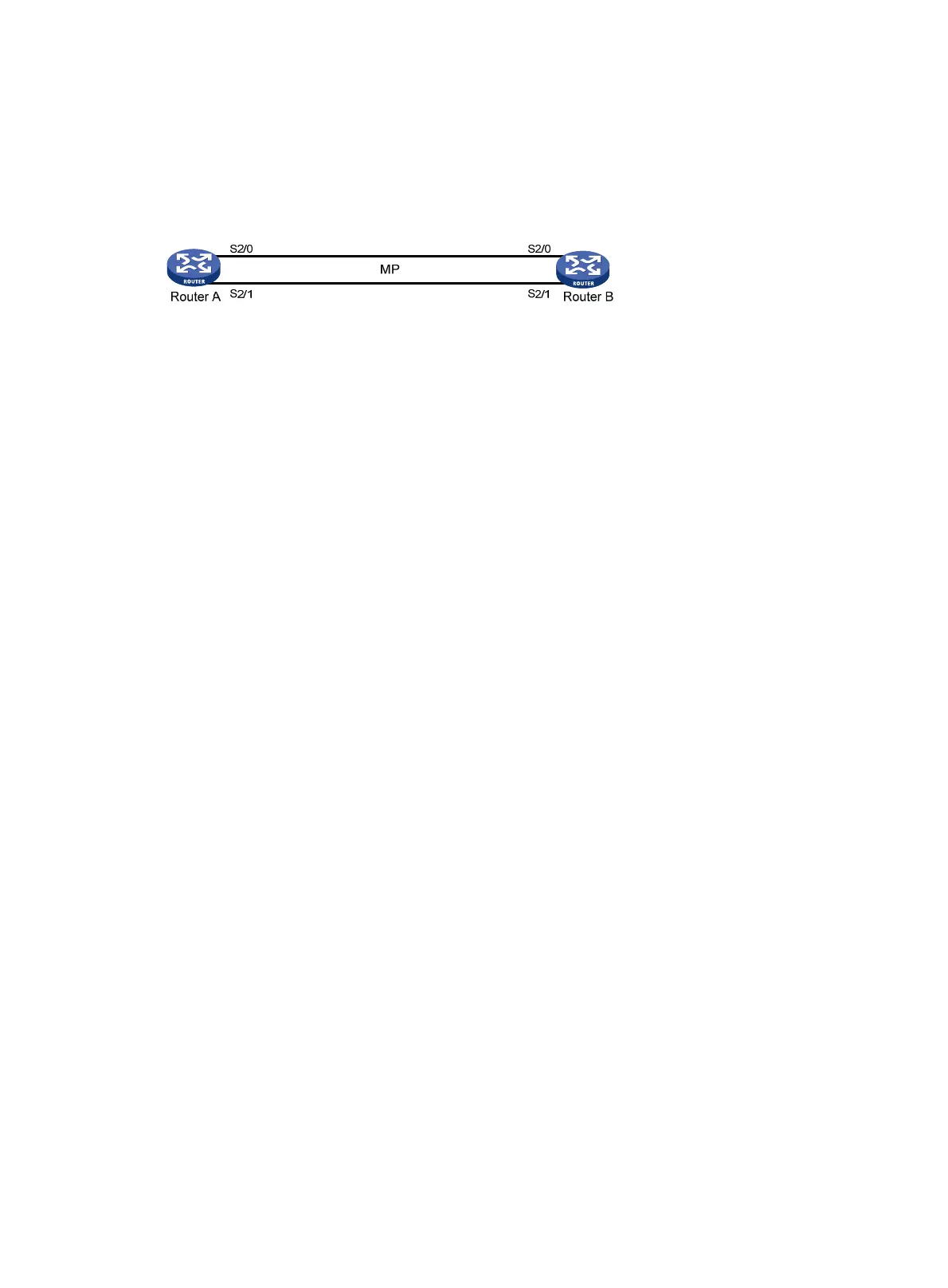37
MP binding mode configuration examples
Network requirements
As shown in Figure 9, bind the links in the three MP binding modes.
Figure 9 Network diagram
Configuration procedure
(Method 1) Directly bind the physical interfaces to a VT interface.
1. Configure Router A:
# Configure the username and password of Router B.
<RouterA> system-view
[RouterA] local-user rtb
[RouterA-luser-rtb] password simple rtb
[RouterA-luser-rtb] service-type ppp
[RouterA-luser-rtb] quit
# Create a VT interface and assign an IP address to it.
[RouterA] interface virtual-template 1
[RouterA-Virtual-Template1] ip address 8.1.1.1 24
[RouterA-Virtual-Template1] ppp mp binding-mode authentication
# Configure Serial 2/1.
[RouterA-Virtual-Template1] quit
[RouterA] interface serial 2/1
[RouterA-Serial2/1] link-protocol ppp
[RouterA-Serial2/1] ppp authentication-mode pap domain system
[RouterA-Serial2/1] ppp pap local-user rta password simple rta
[RouterA-Serial2/1] ppp mp virtual-template 1
[RouterA-Serial2/1] shutdown
[RouterA-Serial2/1] undo shutdown
[RouterA-Serial2/1] quit
# Configure Serial 2/0.
[RouterA] interface serial2/0
[RouterA-Serial2/0] link-protocol ppp
[RouterA-Serial2/0] ppp authentication-mode pap domain system
[RouterA-Serial2/0] ppp pap local-user rta password simple rta
[RouterA-Serial2/0] ppp mp virtual-template 1
[RouterA-Serial2/0] shutdown
[RouterA-Serial2/0] undo shutdown
[RouterA-Serial2/0] quit
# Configure local authentication for the PPP users in the default ISP domain system.
[RouterA] domain system
[RouterA-isp-system] authentication ppp local
[RouterA-isp-system] quit
2. Configure Router B: