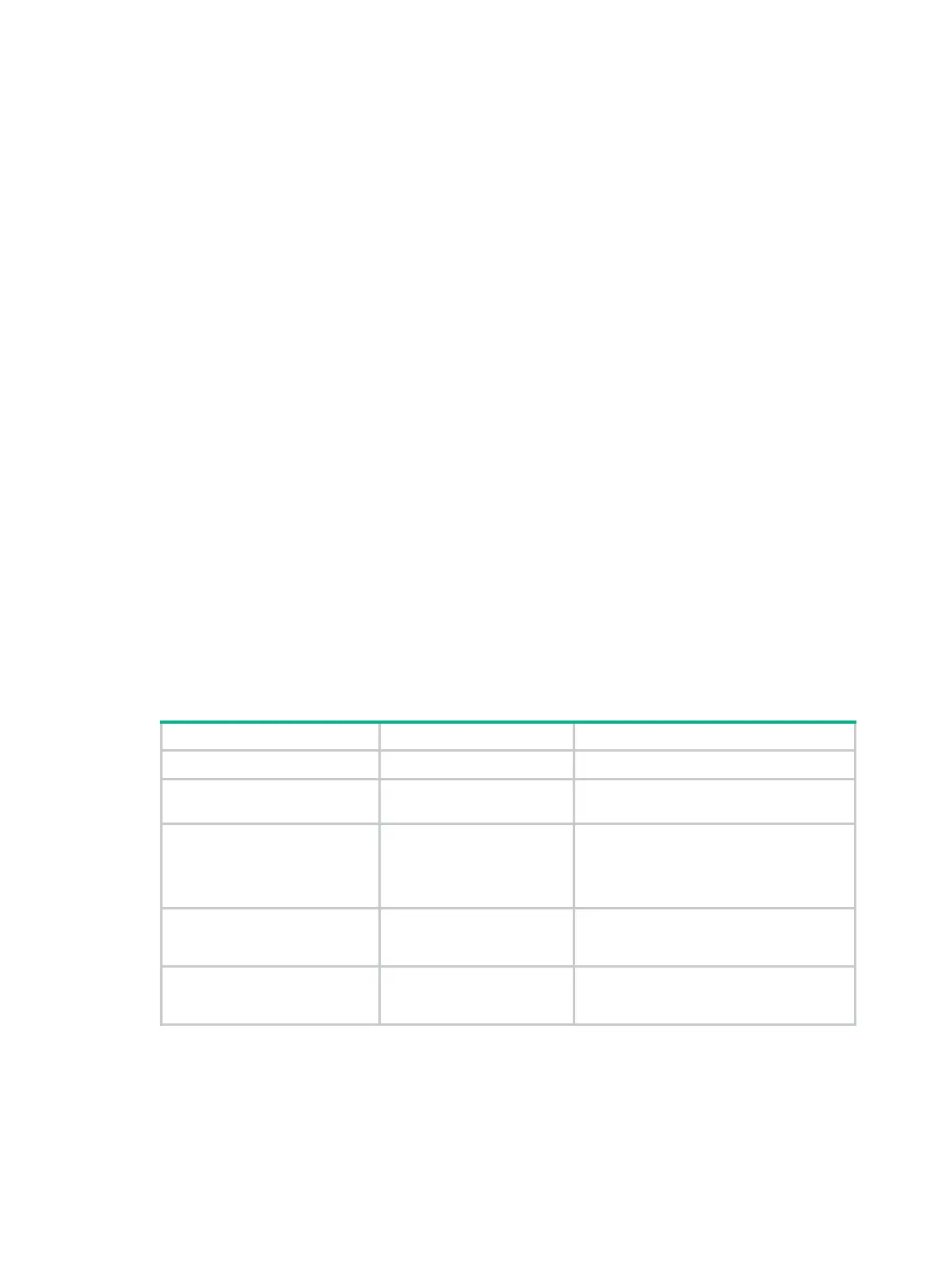1
Configuring SLIP
The Serial Line Internet Protocol (SLIP) is a link layer protocol transmitting network layer data
packets over serial lines. It is documented in RFC 1055. SLIP is easy to implement and supported
only on asynchronous interfaces.
Hardware compatibility with SLIP
SLIP is not available on the following routers:
• MSR900.
• MSR93X.
• MSR1000.
Configuration guidelines
• You can enable SLIP encapsulation only on asynchronous interfaces. For a
synchronous/asynchronous interface, you can switch it to the asynchronous mode and then
enable SLIP encapsulation on it.
• Some asynchronous interfaces do not support the SLIP protocol, but you can still configure the
link-protocol slip command on it. When you do that, the system informs you that the operation
of SLIP encapsulation fails. By then, no encapsulation is enabled on the interface. You must use
the link-protocol ppp command to enable PPP encapsulation on the interface to make it
available again.
Configuration procedure
Step Command Remarks
1. Enter system view.
system-view
N/A
2. Enter interface view.
interface
interface-type
interface-number
N/A
3. Configure the
synchronous/asynchronou
s interface to operate in
asynchronous mode.
physical-mode async
Optional.
You must configure this command for
synchronous/asynchronous interfaces,
but not for asynchronous interfaces.
4. Configure the
asynchronous interface to
operate in protocol mode.
async mode protocol
Optional.
Protocol mode by default.
5. Enable SLIP
encapsulation on the
interface.
link-protocol
slip
Optional.
PPP by default.
