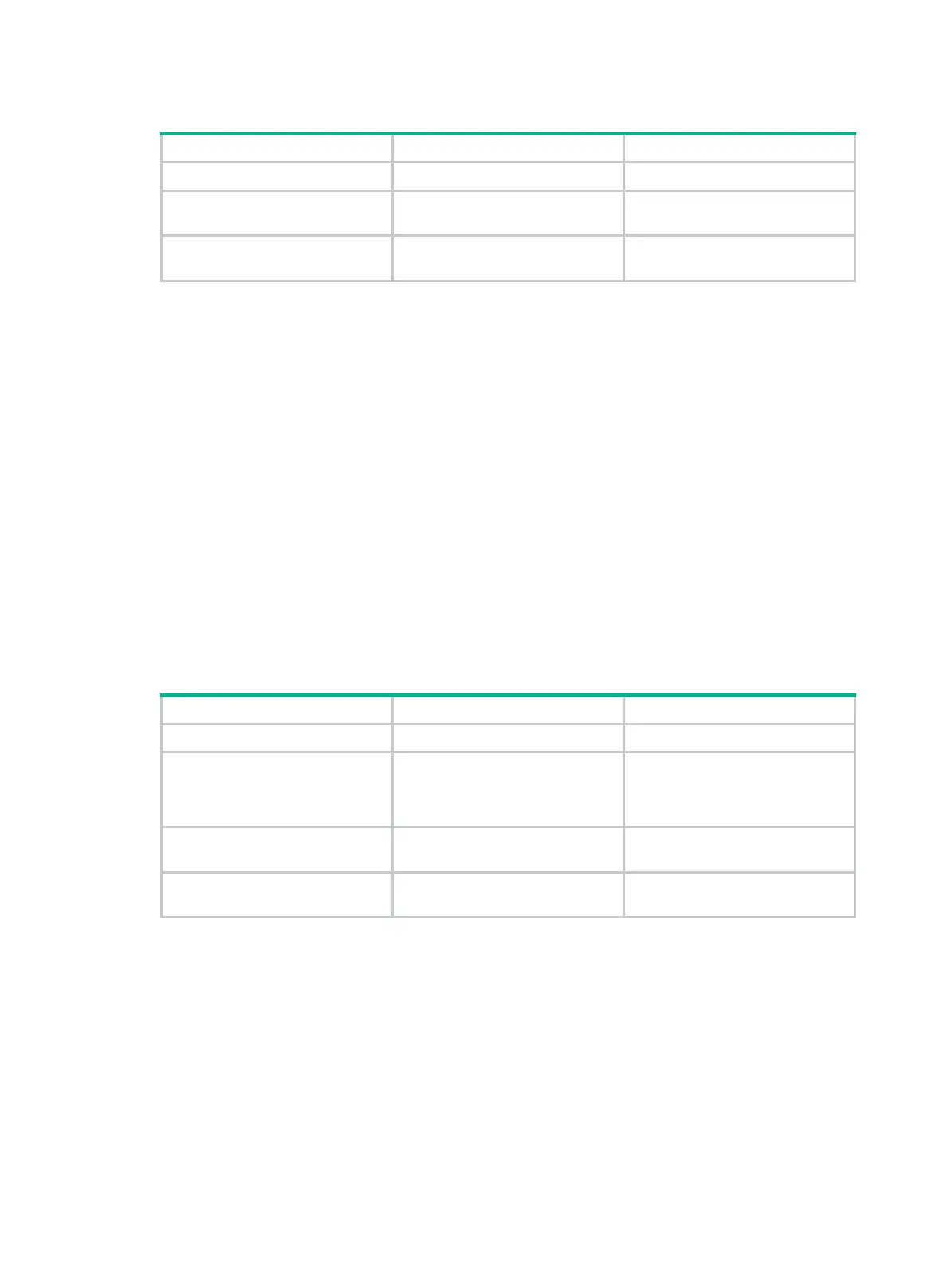231
To configure an SDLC address:
Step Command Remarks
1. Enter system view.
system-view
N/A
2. Enter interface view.
interface
interface-type
interface-number
N/A
3. Configure the address of a
secondary SDLC station.
sdlc
controller
sdlc-address
By default, no secondary SDLC
station address is configured.
Configuring an SDLC peer
You can specify the MAC address for the peer end of an SDLC virtual circuit, and the MAC address
is used as the destination MAC address of the LLC2 frames converted from SDLC frames. In DLSw
configuration, a peer should be configured for each SDLC address. The MAC address of the peer
should be the MAC address of the remote SNA device (physical address in the Ethernet or Token
Ring format), or the compound MAC address derived from the SDLC virtual MAC address of the peer
end and the SDLC address of the local end.
When specifying an SDLC peer MAC address for an SDLC virtual circuit, follow these guidelines:
• If the remote SNA device uses a token ring address, use its token ring address directly.
• If the remote SNA device uses an Ethernet address, convert the Ethernet address to a token
ring address, for example, convert 00e0.fc03.a548 to 0007.3fc0.5a12, by using the dlsw
reverse command.
• If the remote SNA device uses an SDLC link, specify a compound MAC address, where the first
5 bytes are from the virtual MAC address configured in the sdlc mac-map local command on
the remote router, and the last byte is the SDLC address of the local router.
To configure an SDLC peer:
Step Command Remarks
1. Enter system view.
system-view
N/A
2. Configure MAC address
conversion between
Ethernet and token ring
formats.
dlsw reverse
mac-address Optional.
3. Enter interface view.
interface
interface-type
interface-number
N/A
4. Configure an SDLC peer.
sdlc
mac-map remote
mac-addr
sdlc-addr
By default, no SDLC peer is
configured.
Configuring an SDLC XID
An XID identifies a device in an SNA system. When you configure an SDLC connection, pay
attention to the types of the connected SNA devices. Devices in an SNA system include the following
types: PU2.0 and PU2.1. An XID has been configured on PU2.1 devices, so they can announce their
identity by exchanging the XID. A PU2.0 device does not come with an XID. An XID is not required on
a PU2.1 device, but required on a PU2.0 device.
To configure an SDLC XID:
