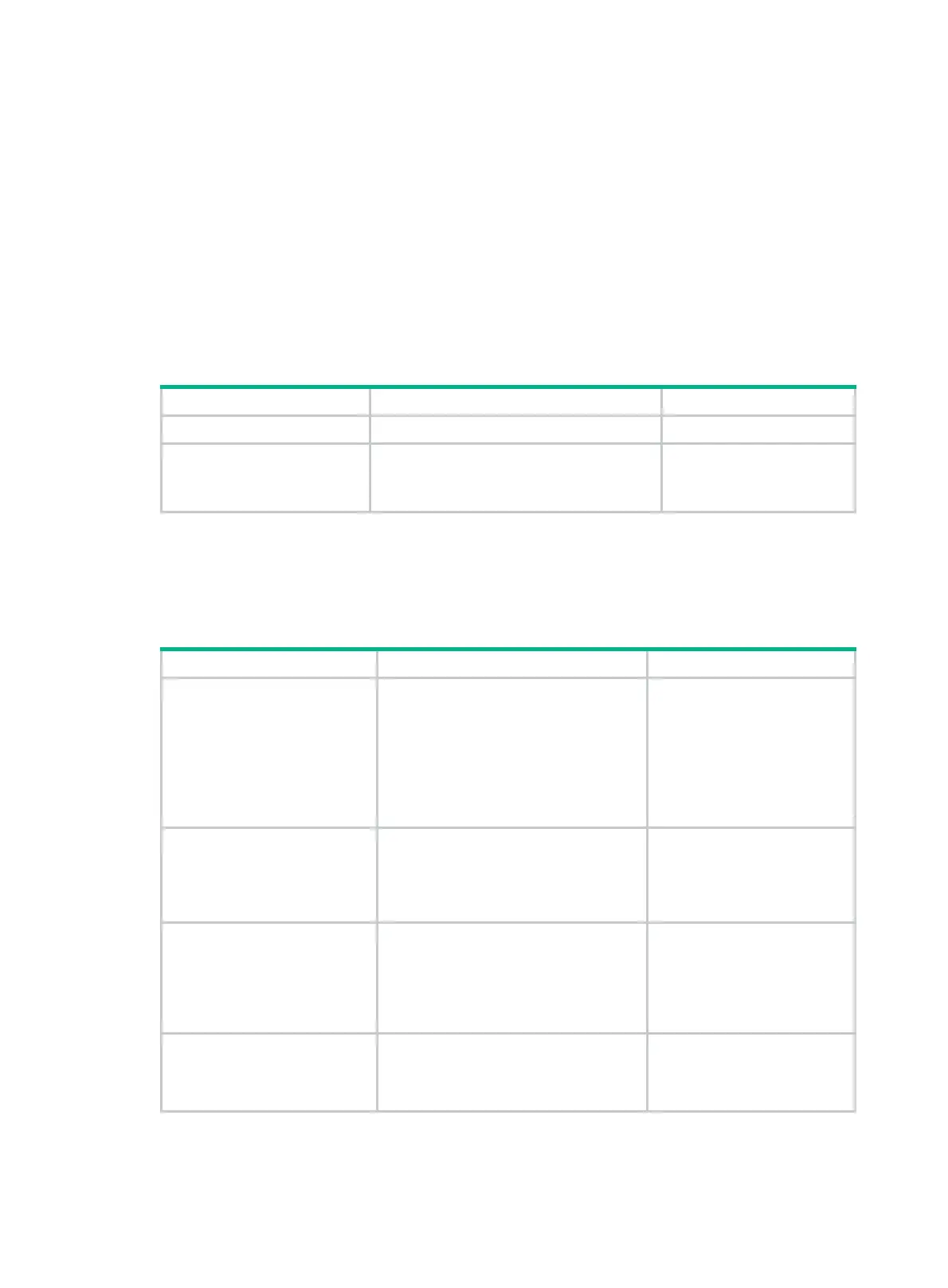99
Configuring frame relay fragmentation
See "Configuring frame relay fragmentation."
Enabling the trap function
The trap function enables the frame relay module to report critical events to the information center.
You can configure the information center to output interesting trap messages to a destination (for
example, the console) for analysis. For more information about how to configure the information
center, see HPE FlexNetwork MSR Router Series Comware 5 Network Management and Monitoring
Configuration Guide.
To enable the trap function for the frame relay module:
Step Command Remarks
1. Enter system view.
system-view
N/A
2. Enable trap for frame
relay.
snmp-agent trap enable fr
Optional.
By default, trap is enabled
for frame relay.
For more information about the snmp-agent trap enable fr command, see HPE FlexNetwork MSR
Router Series Comware 5 Network Management and Monitoring Command Reference.
Displaying and maintaining frame relay
Task Command Remarks
Display frame relay protocol
status on an interface.
display interface mfr
{ interface-number |
interface-number.subnumber } [
brief
]
[
|
{
begin
|
exclude
|
include
}
regular-expression ]
display interface
[
mfr
] [
brief
[
down
] ] [
|
{
begin
|
exclude
|
include
} regular-expression ]
Available in any view.
Display the mapping table of
IPv4 protocol address and
frame relay address.
display fr map-info
[
interface
interface-type { interface-number |
interface-number.subnumber } ] [
|
{
begin
|
exclude
|
include
}
regular-expression ]
Available in any view.
Display the mapping table of
IPv6 protocol address and
frame relay address.
display fr ipv6 map-info
{
static
|
dynamic
|
all
} [
interface
interface-type
{ interface-number |
interface-number.subnumber } ] [
|
{
begin
|
exclude
|
include
}
regular-expression ]
Available in any view.
Display receiving/sending
statistics of frame relay LMI
type messages.
display fr lmi-info
[
interface
interface-type interface-number ] [
|
{
begin
|
exclude
|
include
}
regular-expression ]
Available in any view.
