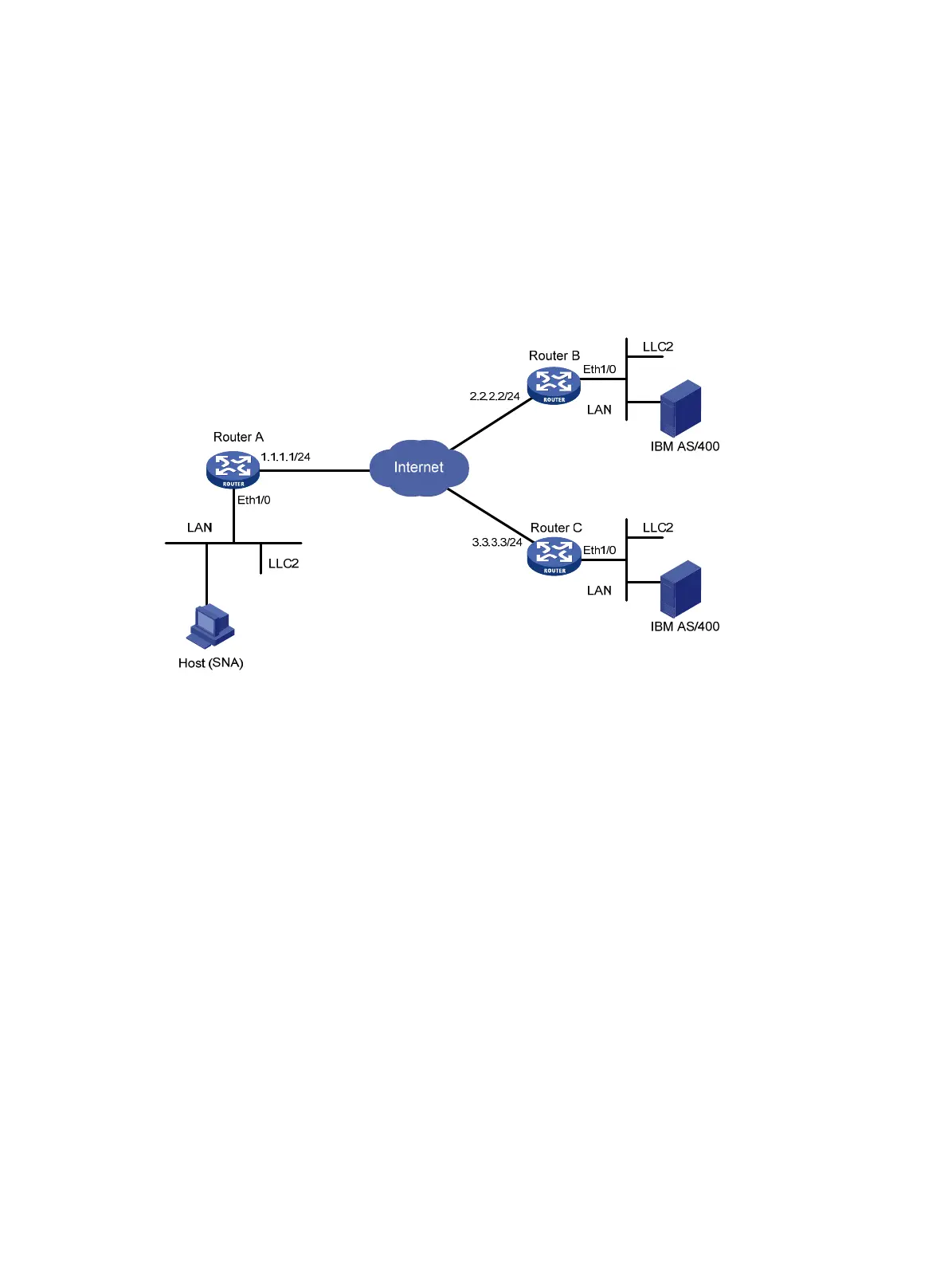247
Load balancing configuration example for LAN-to-LAN DLSw
Network requirements
As shown in Figure 85:
• DLSw operates in LAN-to-LAN mode.
• Configure DLSw on Router A, Router B, and Router C to connect the IBM host with the SNA
host through the Internet.
• Configure DLSw load balancing on Router A.
Figure 85 Network diagram
Configuration procedures
1. Configure Router A:
# Configure interfaces on Router A to make sure that the local DLSw peer 1.1.1.1 and remote
peers 2.2.2.2 and 3.3.3.3 can reach each other. (Details not shown.)
# Configure DLSw and enable DLSw load balancing on Router A.
<RouterA> system-view
[RouterA] bridge enable
[RouterA] bridge 5 enable
[RouterA] dlsw local 1.1.1.1
[RouterA] dlsw remote 2.2.2.2 circuit-weight 20
[RouterA] dlsw remote 3.3.3.3 circuit-weight 30
[RouterA] dlsw load-balance
[RouterA] dlsw bridge-set 5
[RouterA] interface ethernet 1/0
[RouterA-Ethernet1/0] bridge-set 5
2. Configure Router B:
# Configure interfaces on Router B to make sure that the local DLSw peer 2.2.2.2 and remote
peer 1.1.1.1 can reach each other. (Details not shown.)
# Configure DLSw on Router B.
<RouterB> system-view
[RouterB] bridge enable
