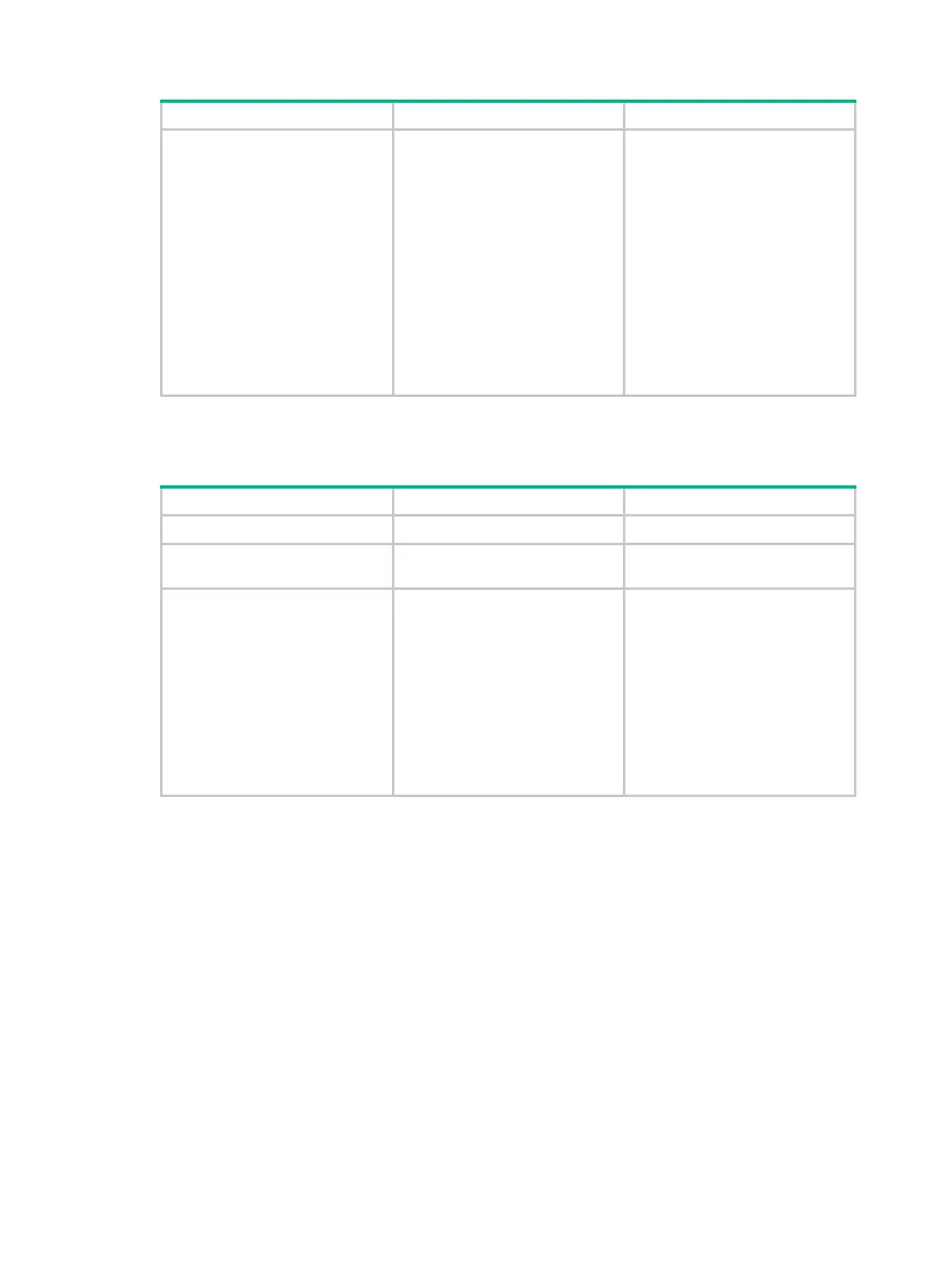69
Step Command Remarks
3. Set the local management
ISDN B channel.
isdn bch-local-manage
[
exclusive
]
Local ISDN B channel
management is not configured
and the remote end is responsible
for B channel management by
default.
Exclusive local management
mode for ISDN B channels is
applied to the network side for the
device. If the device serves as the
user side connected with ISDN
switch, and the B channel
indicated by the exchange is
inconsistent with the one required
by the local end, call failure
occurs.
Configuring ISDN B channel selection mode
Step Command Remarks
1. Enter system view.
system-view
N/A
2. Enter specified interface
interview.
interface
interface-type
interface-number
N/A
3. Configure ISDN B channel
ascending or descending
selection mode.
isdn bch-select-way
{
ascending
|
descending
}
Optional.
ISDN B channel ascending
selection mode is adopted by
default. When the switch
manages B channel, this
command takes no effect. For
more information about
configuring local management
ISDN B channel, see "
Setting the
local management ISDN B
channel
."
Configuring the sliding window size on a BRI
interface
Frames in the Q.921 buffer are sent in sequence. Usually, a frame can be sent only when the last
frame is acknowledged. To improve transmission efficiency, the sliding window mechanism is
introduced. It allows the system to send multiple continuous frames without having to wait for the
acknowledgement to the last frame. The sliding window size determines the maximum number of
unacknowledged frames. When sending a frame, the system checks the number of unacknowledged
frames. Suppose V(A) is the sequence number of the last acknowledged frame, V(S) is the
sequence number of the frame to be sent, and K is the sliding window size. If V(A) + K = V(S), the
system stops sending frames.
By default, the sliding window size of an ISDN BRI interface is 1. You can tune the size depending on
the link status to maximize the throughput.
To configure the size of the sliding window on a BRI interface:
