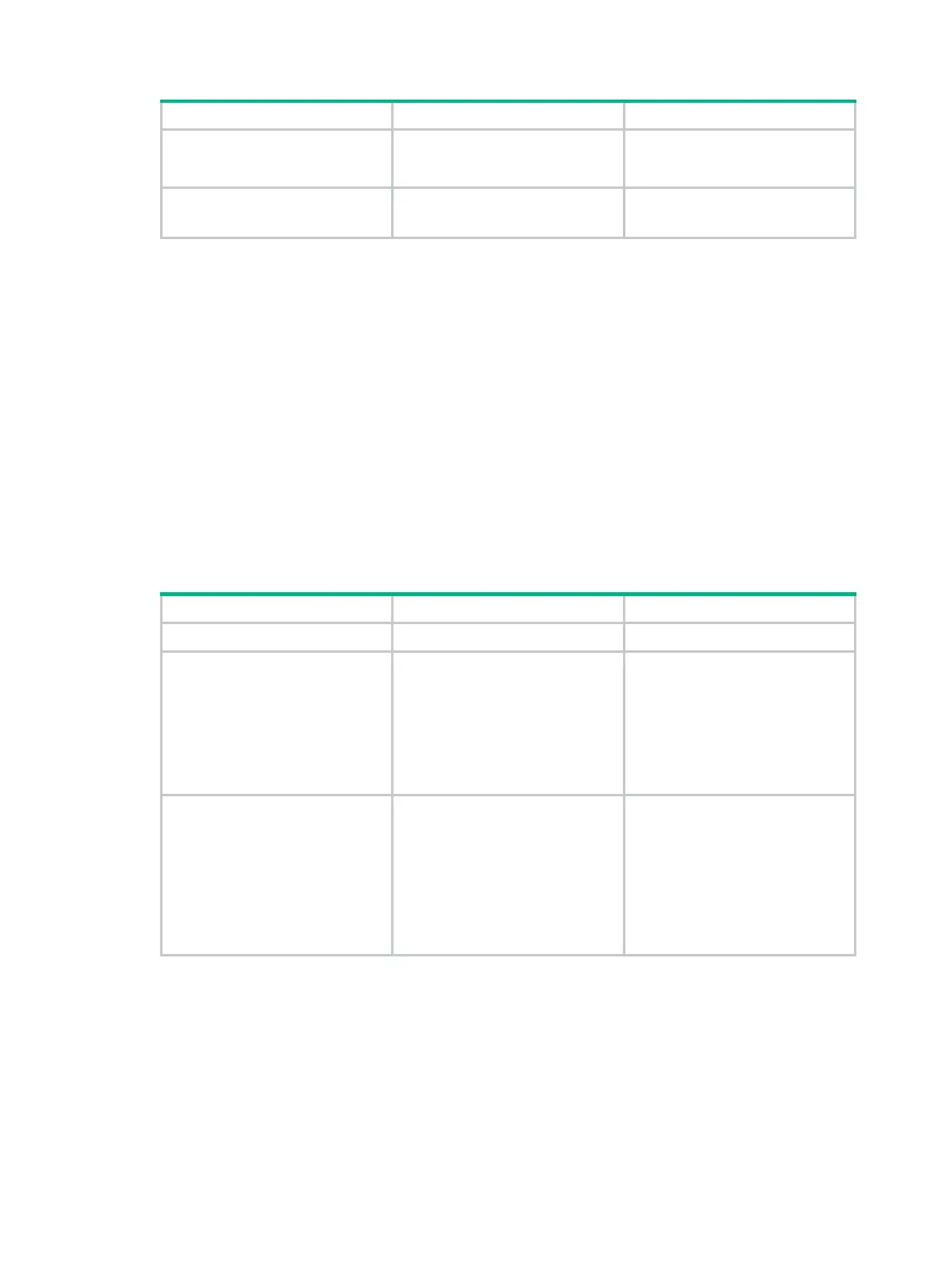224
Step Command Remarks
15. Configure the remote
reachability information for
the router.
See "
Configuring remote
reac
hability information
."
Optional.
16. Configure DLSw load
balancing.
See "
Configuring DLSw load
balanc
ing
."
Optional.
For more information on bridging and bridge set configuration, see "Configuring bridging."
Creating DLSw peers
Establishing a TCP connection is the first step in establishing a DLSw circuit. To establish a TCP
connection, you must specify the IP addresses of both ends of the TCP connection.
Before the local router can initiate or accept a TCP connection request, you must create a local
DLSw peer and specify the IP address of the local end of the TCP connection. A router can only have
one local peer.
After creating a local peer is created, you must create a remote DLSw peer to establish a TCP
connection. The following command specifies the IP address of the remote router with which a TCP
connection is to be established. After the configuration, the router will keep attempting to establish a
TCP connection with the remote router. A router can have multiple remote peers. Create a local
DLSw peer before creating a remote DLSw peer for it.
To create DLSw peers:
Step Command Remarks
1. Enter system view.
system-view
N/A
2. Create a local DLSw peer.
dlsw local
ip-address
[
init-window
init-window-size |
keepalive
keepalive-interval |
keepcount
keepcount-number
|
max-frame
max-frame-size |
max-window
max-window-size |
permit-dynamic
|
vendor-id
vendor-id ] *
The IP address specified with
ip-address must be a reachable
IP address of the local host.
3. Create a remote DLSw peer.
dlsw remote
ip-address [
backup
backup-address [
immediately
] |
circuit-weight
circuit-weight |
keepalive
keepalive-interval |
linger
seconds |
lsap-output-acl
acl-number |
max-frame
max-frame-size |
max-queue
max-queue-length |
priority
priority ] *
The IP address specified with
ip-address must be a reachable
IP address of the remote DLSw
router.
Deleting a local DLSw peer will delete all its remote DLSw peers at the same time.
Mapping a bridge set to DLSw
DLSw was developed based on the bridging technology. Bridging between different Ethernet
interfaces is possible if these interfaces are configured in the same bridge set. To enable forwarding
frames of a bridge set to a remote end system over a TCP connection, use the dlsw bridge-set
command to map the bridge set to DLSw. You can map multiple bridge sets to DLSw.
To map a bridge set connected to DLSw:
