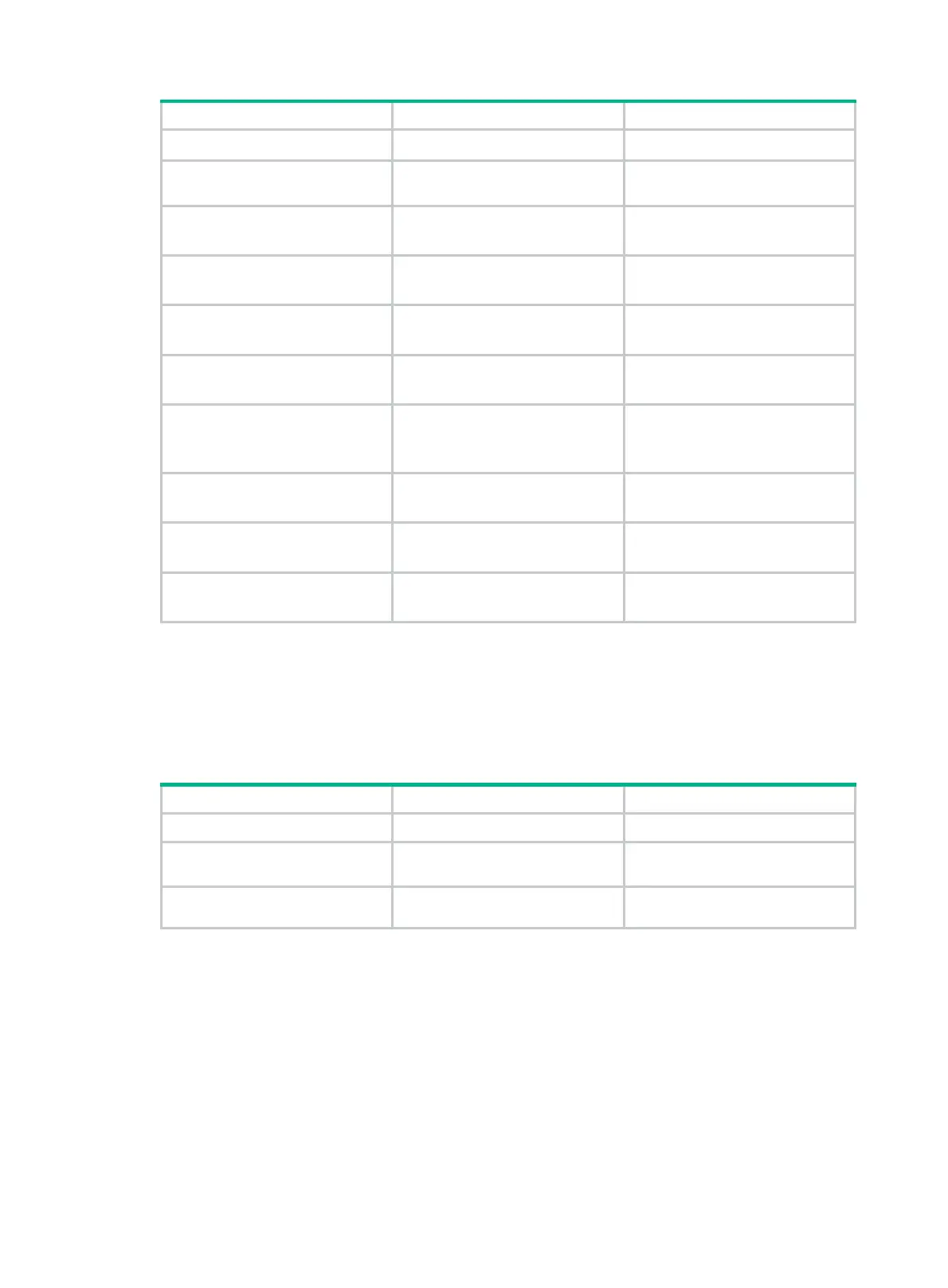229
Step Command Remarks
8. Configure an SDLC peer.
See "
Configuring an SDLC peer
."
N/A
9. Configure the XID of SDLC.
See "
Configuring an SDLC XID
."
Optiona
l (required for PU2.0
devices).
10. Configure an SDLC virtual
MAC address.
See "
Configuring an SDLC virtual
M
AC address
."
Optional.
11. Configure the properties of a
synchronous serial interface.
See "
Configuring the properties of
a synchronous
serial interface
."
Optional.
12. Configure optional SDLC
parameters.
See "
Configuring optional SDLC
parameters
."
Optional.
13. Configure the multicast
function of DLSw v2.0.
See "
Configuring the multicast
function
of DLSw v2.0
."
Optional.
14. Configure the maximal
number of DLSw v2.0
explorer retries.
See "
Configuring the maximum
number of DLS
w v2.0 explorer
retries
."
Optional.
15. Configure local reachable
MAC or SAP addresses.
See "
Configuring local reachable
M
AC or SAP addresses
."
Optional.
16. Configure the remote
reachability information.
See "
Configuring remote
reac
hability information
."
Optional.
17. Configure DLSw load
balancing.
See "
Configuring DLSw load
balanc
ing
."
Optional.
Enabling SDLC encapsulation on an interface
The SDLC is a link layer protocol relative to the SNA. Its working principle is similar to HDLC. For
DLSw to work correctly, enable SDLC encapsulation on the synchronous serial interface.
To enable SDLC encapsulation on an interface:
Step Command Remarks
1. Enter system view.
system-view
N/A
2. Enter interface view.
interface
interface-type
interface-number
N/A
3. Enable SDLC encapsulation
on the interface.
link-protocol sdlc
PPP encapsulation by default.
The SDLC link layer protocol cannot underlie the IP protocol, so all the IP-related configurations on
the interface must be removed before you enable SDLC encapsulation on the interface. For example,
you must delete the IP address of the interface.
Enabling DLSw forwarding on an SDLC interface
With DLSw forwarding enabled on the SDLC interface, all local SNA devices connected to the
interface will be able to communicate with the remote device through DLSw.
To enable DLSw forwarding on an SDLC interface:
