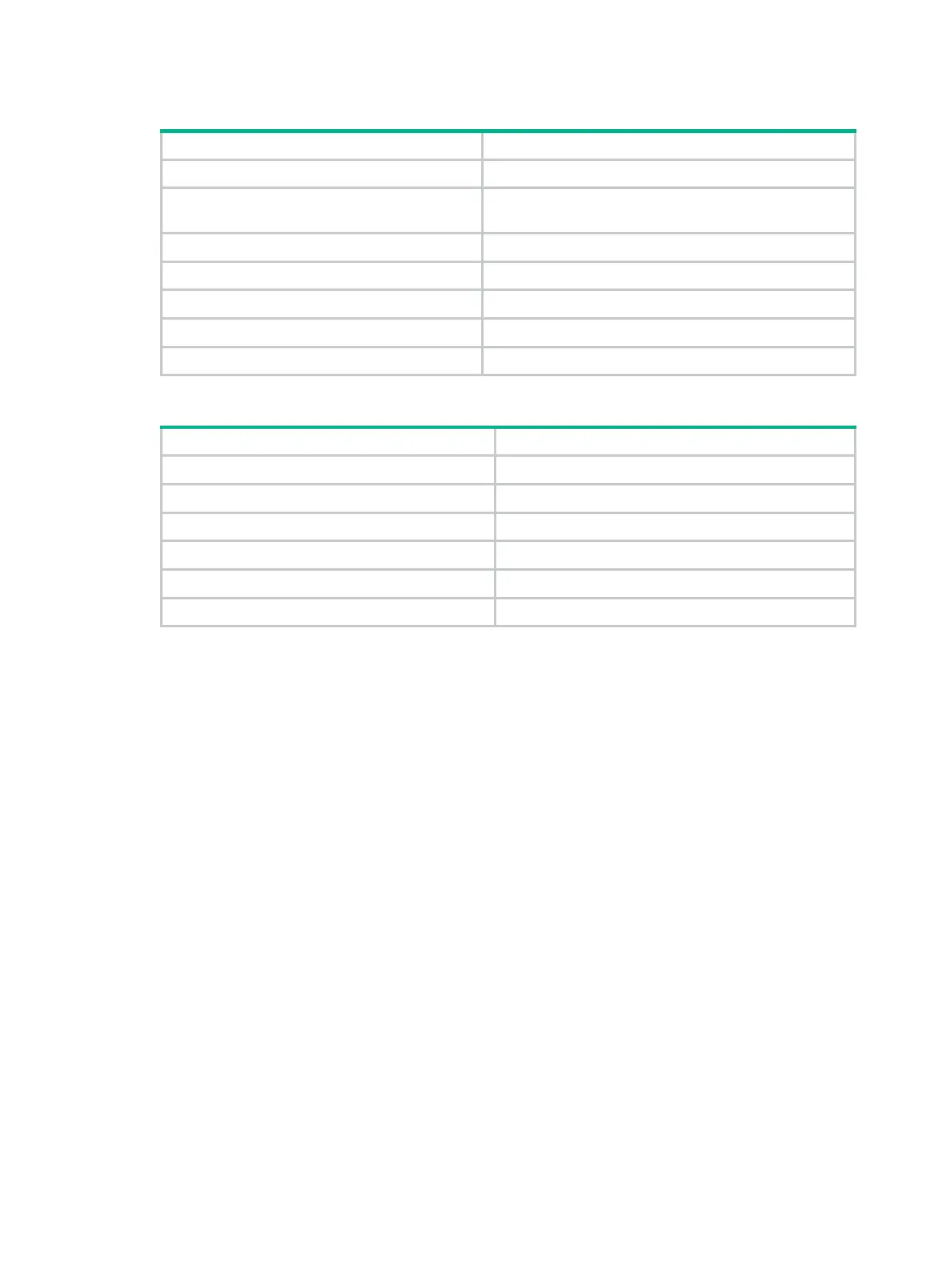49
Configuring a dialer interface for an IPv4 PPPoE client
Step Command
1. Enter system view.
system-view
2. Configure a dialer rule.
dialer-rule
dialer-group { protocol-name {
deny
|
permit
} |
acl
acl-number }
3. Create a dialer interface and enter its view.
interface dialer
number
4. Create a dialer user.
dialer user
username
5. Assign an IP address to the interface.
ip address
{ address mask |
ppp-negotiate
}
6. Associate the interface with a dialer bundle.
dialer bundle
bundle-number
7. Assign the interface to a dialer group.
dialer-group
group-number
Configuring a dialer interface for an IPv6 PPPoE client
Step Command
1. Enter system view.
system-view
2. Enable IPv6 forwarding.
ipv6
3. Create a dialer interface and enter its view.
interface dialer
number
4. Create a dialer user.
dialer user
username
5. Specify an IPv6 address for the interface.
See Layer 3—IP Services Configuration Guide.
6. Associate the interface with a dialer bundle.
dialer bundle
bundle-number
You can also configure PPP authentication or set other parameters on the dialer interface as needed.
For more information about dialer interfaces, see "Configuring DCC."
For information about more IPv6-related commands, see HPE FlexNetwork MSR Router Series
Comware 5 Layer 3
—
IP Services Command Reference.
Configuring a PPPoE session
There are two types of PPPoE sessions:
• Permanent PPPoE session—A permanent PPPoE session is established immediately after
the line is physically up. The session does not go down until the physical link comes down or
until the session is disconnected.
• Packet-triggered PPPoE session—A packet-triggered PPPoE session is established when
there is a demand for data transmission. It is terminated when it is idle for a specific period of
time. IPv6 PPPoE session establishment cannot be triggered by packets.
You can establish a PPPoE session on an Ethernet port or a VE interface created on an ADSL
interface. To enable a device to access the Internet through an ADSL interface, establish a PPPoE
session on a virtual Ethernet interface. To enable a device to access the Internet through an ADSL
modem attached to an Ethernet interface, you must establish the PPPoE session on the Ethernet
interface.
For more information about creating a PPPoE session on a virtual Ethernet interface, see
"Configuring ATM."
To configure a PPPoE session: