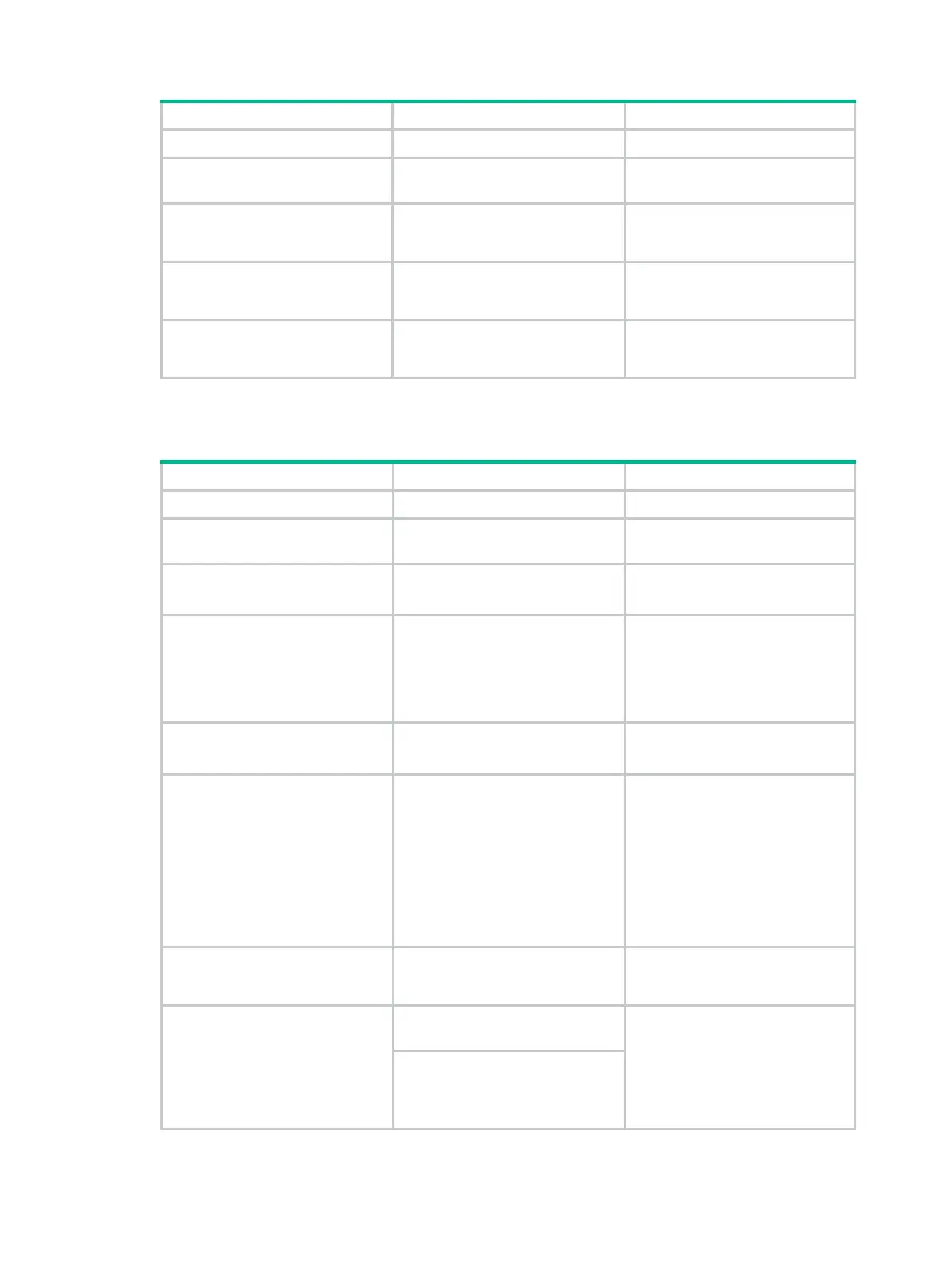233
Step Command Remarks
1. Enter system view.
system-view
N/A
2. Enter interface view.
interface
interface-type
interface-number
N/A
3. Configure the baud rate of
the synchronous serial
interface.
baudrate
baudrate
Optional.
9600 bps by default.
4. Configure the synchronous
serial interface to use NRZI
encoding.
code
{
nrz | nrzi
}
Optional.
NRZ encoding by default.
5. Configure the synchronous
serial interface to send 0xFF
(marks) during idle state.
idle-mark
Optional.
0x7E by default.
Configuring optional SDLC parameters
Step Command Remarks
1. Enter system view.
system-view
N/A
2. Enter interface view.
interface
interface-type
interface-number
N/A
3. Configure the length of the
SDLC output queue.
sdlc max-send-queue
length
Optional.
50 by default.
4. Configure the maximum
number of consecutive
frames the device can send
before receiving an
acknowledgement from the
peer.
sdlc window
length
Optional.
7 by default.
5. Configure the modulus value
of SDLC.
sdlc modulo
{
8
|
128
}
Optional.
8 by default.
6. Configure the maximum
SDLC PDU size.
sdlc max-pdu
number
Optional.
265 bytes by default.
The maximum PDU size of some
PU2.0 devices is 265 bytes, and
that of an IBM AS/400 is 521
bytes. This maximum PDU size
should be configured to be the
same as on the peer SDLC
device.
7. Configure the maximum
number of SDLC
transmission retries.
sdlc max-transmission
retries
Optional.
20 by default.
8. Configure the local and
remote SAP addresses for
SDLC-to-LLC2 frame
conversion.
sdlc
sap-map local
lsap
sdlc-addr
Optional.
0x04 by default.
A SAP address refers to the
address of one or more
application processes running on
a computer or network device.
sdlc
sap-map remote
dsap
sdlc-addr
