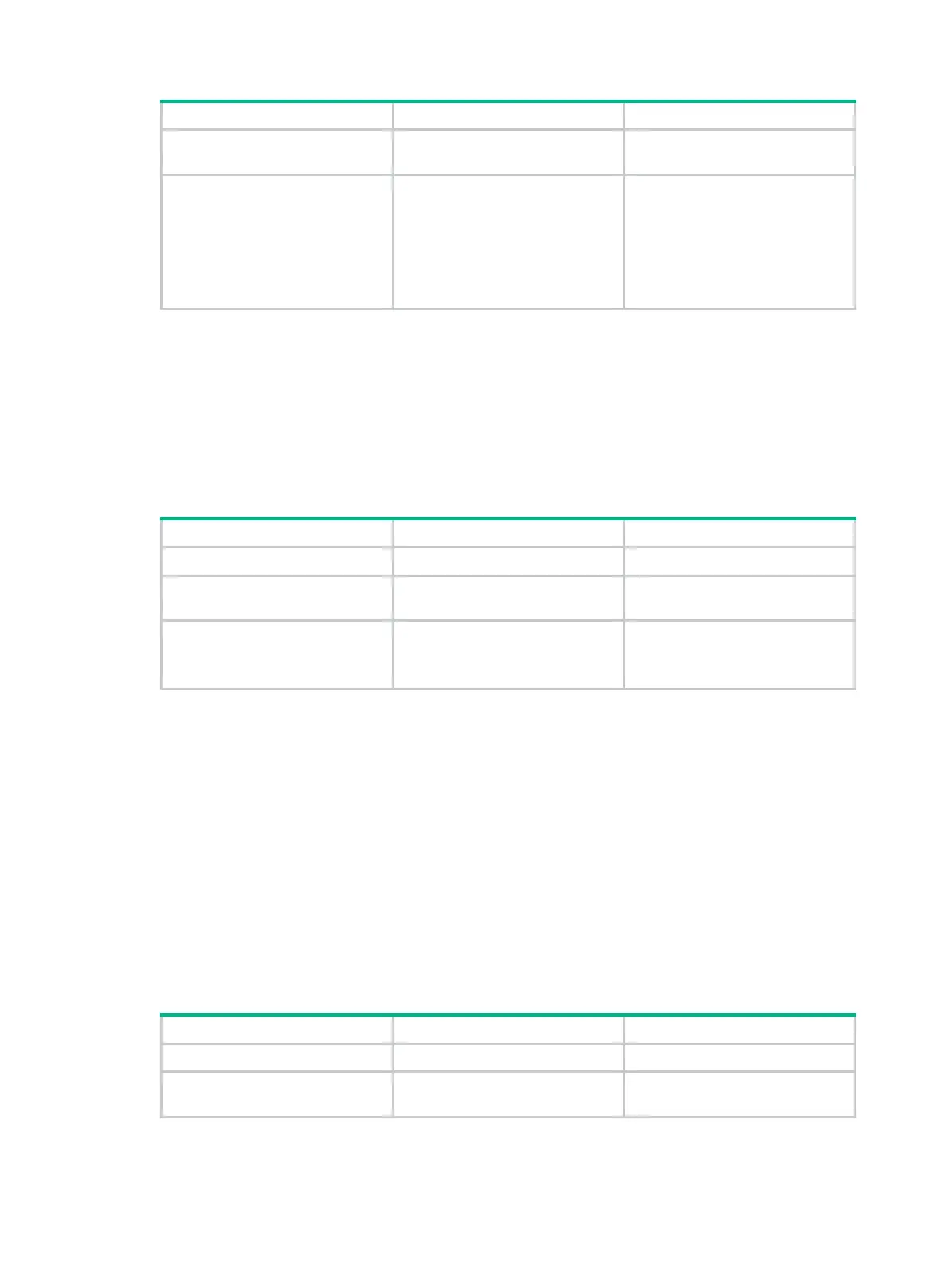68
Step Command Remarks
2. Enter interface view.
interface
interface-type
interface-number
N/A
3. Set the called number or
subaddress to be checked
during a digital incoming call.
isdn check-called-number
check-index called-party-number
[
:
subaddress
]
Optional.
No called number or subaddress
is configured by default. When
you configure this command, the
called number and subaddress
are separated with string "space:
space."
Configuring an interface to send calling number
during an outgoing call
Set this command to reduce cost in networks that charge the calling side by providing advantageous
accounting numbers for users.
To configure an interface to send the calling number during an outgoing call:
Step Command Remarks
1. Enter system view.
system-view
N/A
2. Enter interface view.
interface
interface-type
interface-number
N/A
3. Configure the interface to
send the calling number
during an outgoing call.
isdn calling
calling-number
Optional.
Calling number is not sent by
default.
Setting the local management ISDN B channel
Configured with the isdn bch-local-manage command, the router operates in local B-channel
management mode to select available B channels for calls. Despite this, the connected exchange
has higher priority in B channel selection. If the B channel the router selected for a call is different
from the one indicated by the exchange, the one indicated by the exchange is used for
communication.
Configured with the isdn bch-local-manage exclusive command, the router operates in exclusive
local B-channel management mode. In this mode, the B channel selected by the router must be
adopted for communication. In the Channel ID information element of the call Setup message sent
for a call, the router indicates that the B channel is mandatory and unchangeable. If the connected
exchange indicates a B channel different from the one selected by the router, call failure occurs.
To set the local management ISDN B channel:
Step Command Remarks
1. Enter system view.
system-view
N/A
2. Enter interface view.
interface
interface-type
interface-number
N/A
