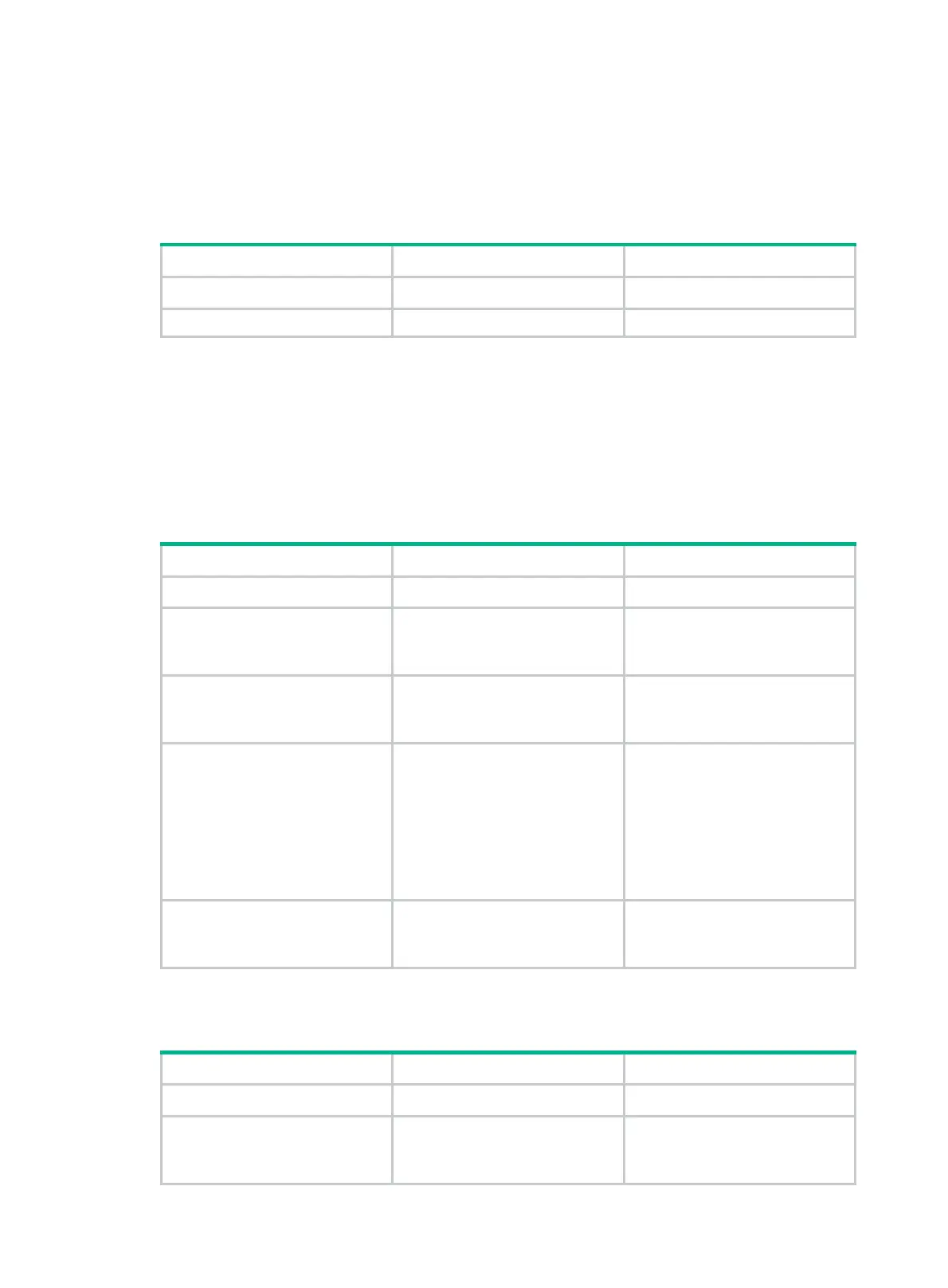267
name match, the LNS establishes a session according to the group configuration. Thus, different
sessions can be established for VPN users of different domains.
If multiple L2TP groups on the LNS are configured with the same remote tunnel name, make sure
that their tunnel authentication settings are the same. Mismatching tunnel authentication keys will
result in tunnel establishment failure.
To enable L2TP for VPNs:
Step Command Remarks
1. Enter system view.
system-view
N/A
2. Enable L2TP for VPNs.
l2tpmoreexam enable
Disabled by default.
Configuring the LNS to support IMSI or SN in PPP LCP
negotiation
You must configure both the LNS and client to enable this feature.
Configuring the LNS
To configure the LNS to initiate IMSI and/or SN negotiation:
Step Command Remarks
1. Enter system view.
system-view
N/A
2. Enter VT interface view.
interface virtual-template
virtual-template-number
Required.
By default, no VT interface is
created.
3. Initiate an IMSI or SN
negotiation request.
ppp lcp
{
imsi | sn
}
request
Required.
By default, no IMSI or SN
negotiation request is initiated.
4. Configure a delimiter for the
username received from the
client during negotiation.
ppp user accept-format imsi-sn
split
splitchart
Optional.
By default, no delimiter is
configured.
If the client's IMSI/SN information
fails to be obtained during
negotiation, IMSI/SN information
that is split from the username is
used.
5. Replace the username with
IMSI or SN information
during negotiation.
ppp user replace
{
imsi
|
sn
}
Optional.
By default, the username is used
for authentication.
Configuring the client
To enable the client to negotiate the IMSI or SN with the LNS:
Step Command Remarks
1. Enter system view.
system-view
N/A
2. Enter VT interface view.
interface virtual-template
virtual-template-number
Required.
By default, no VT interface is
created.
