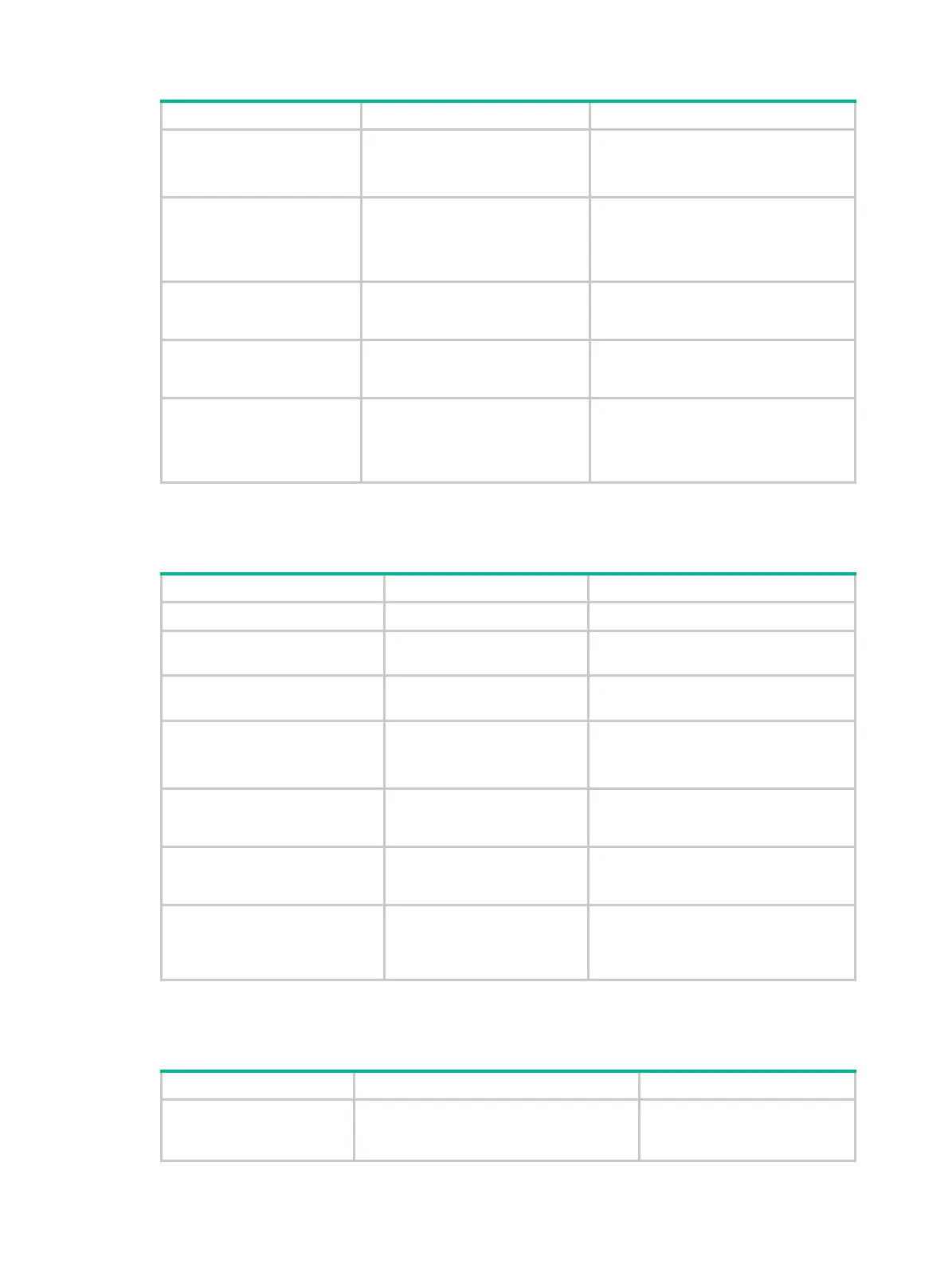114
Step Command Remarks
4. Enable MFR
fragmentation.
mfr fragment
Optional.
By default, MFR fragmentation is
disabled.
5. Configure the size of
the MFR sliding
window.
mfr window-size
number
Optional.
By default, the size of the MFR sliding
window is equal to the number of
physical interfaces bundled by MFR.
6. Configure maximum
fragment size for
bundle link.
mfr fragment-size
bytes
Optional.
The default setting is 300 bytes.
7. Set the intended
bandwidth for the MFR
interface.
bandwidth
bandwidth-value
Optional.
8. Configure other
parameters of the MFR
interface.
See "Configuring frame relay."
Optional.
The
fr interface-type
command and
the
fr inarp
command are applicable to
only main MFR interfaces.
Configuring an MFR bundle link
Step Command Remarks
1. Enter system view.
system-view
N/A
2. Enter frame relay interface
view.
interface
interface-type
interface-number
N/A
3. Assign the current interface
to an MFR interface.
link-protocol fr mfr
interface-number
By default, an interface is not assigned
to any MFR interface.
4. Configure the MFR bundle
link identifier.
mfr link-name
[ name ]
Optional.
By default, the name of the current
interface is used.
5. Configure the hello
message sending interval
for the MFR bundle link.
mfr timer hello
seconds
Optional.
The default setting is 10 seconds.
6. Configure the waiting time
before the MFR bundle link
resends hello messages.
mfr timer ack
seconds
Optional.
The default setting is 4 seconds.
7. Configure the maximum
times that the MFR bundle
link can resend hello
messages.
mfr retry
number
Optional.
The default setting is 2.
Displaying and maintaining multilink frame relay
Task Command Remarks
Display configuration and
status of an MFR interface.
display interface mfr
[ interface-number |
interface-number.subnumber] [
|
{
begin
|
exclude
|
include
} regular-expression ]
Available in any view.
