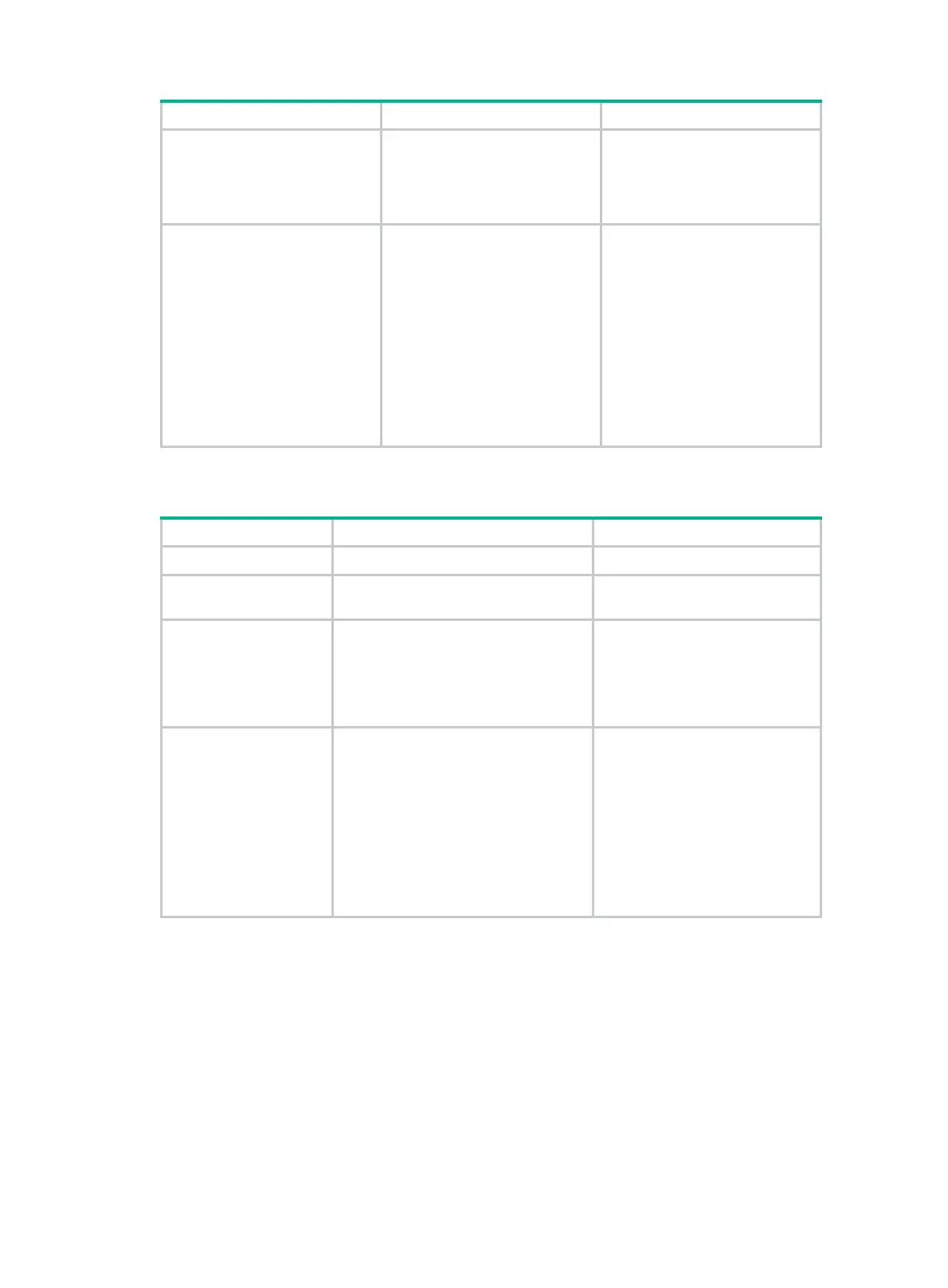10
Step Command Remarks
4. Assign a username to the
MS-CHAP or
MS-CHAP-V2
authenticator.
ppp
chap
user
username
The username you assign to the
authenticator here must be the
same as the local username you
assign to the authenticator on
the supplicant.
5. Configure local or remote
AAA authentication.
For local AAA authentication,
the username and password of
the supplicant must be
configured on the authenticator.
For remote AAA authentication,
the username and password of
the supplicant must be
configured on the remote AAA
server.
For more information about
AAA authentication, see
Security Configuration Guide.
The username and password
configured for the supplicant
must be the same as those
configured on the supplicant.
• Configuring MS-CHAP or MS-CHAP-V2 authentication when no authenticator name is
configured
Step Command Remarks
1. Enter system view.
system-view
N/A
2. Enter interface
view.
interface
interface-type
interface-number
N/A
3. Configure the local
device to
authenticate the
supplicant by using
MS-CHAP or
MS-CHAP-V2.
ppp authentication-mode
{
ms-chap
|
ms-chap-v2
} [ [
call-in
]
domain
isp-name ]
By default, PPP authentication is
disabled.
4. Configure local or
remote AAA
authentication.
For local AAA, the username and
password of the supplicant must be
configured on the authenticator.
For remote AAA authentication, the
username and password of the
supplicant must be configured on the
remote AAA server.
For more information about AAA
authentication, see Security
Configuration Guide.
The username and password
configured for the supplicant
must be the same as those
configured on the supplicant.
Configuring the polling interval
The polling interval specifies the interval at which an interface sends keepalive messages.
To disable sending of keepalive packets, set this interval to 0.
Do not set too small an interval for low-speed links. On a low-speed link, it might take a long time for
large packets to be delivered, which can delay sending and receiving of keepalive messages. If an
interface fails to receive keepalive messages from the peer within a specified number of polling
intervals, it considers the link faulty and closes the link.
To configure the polling interval:
