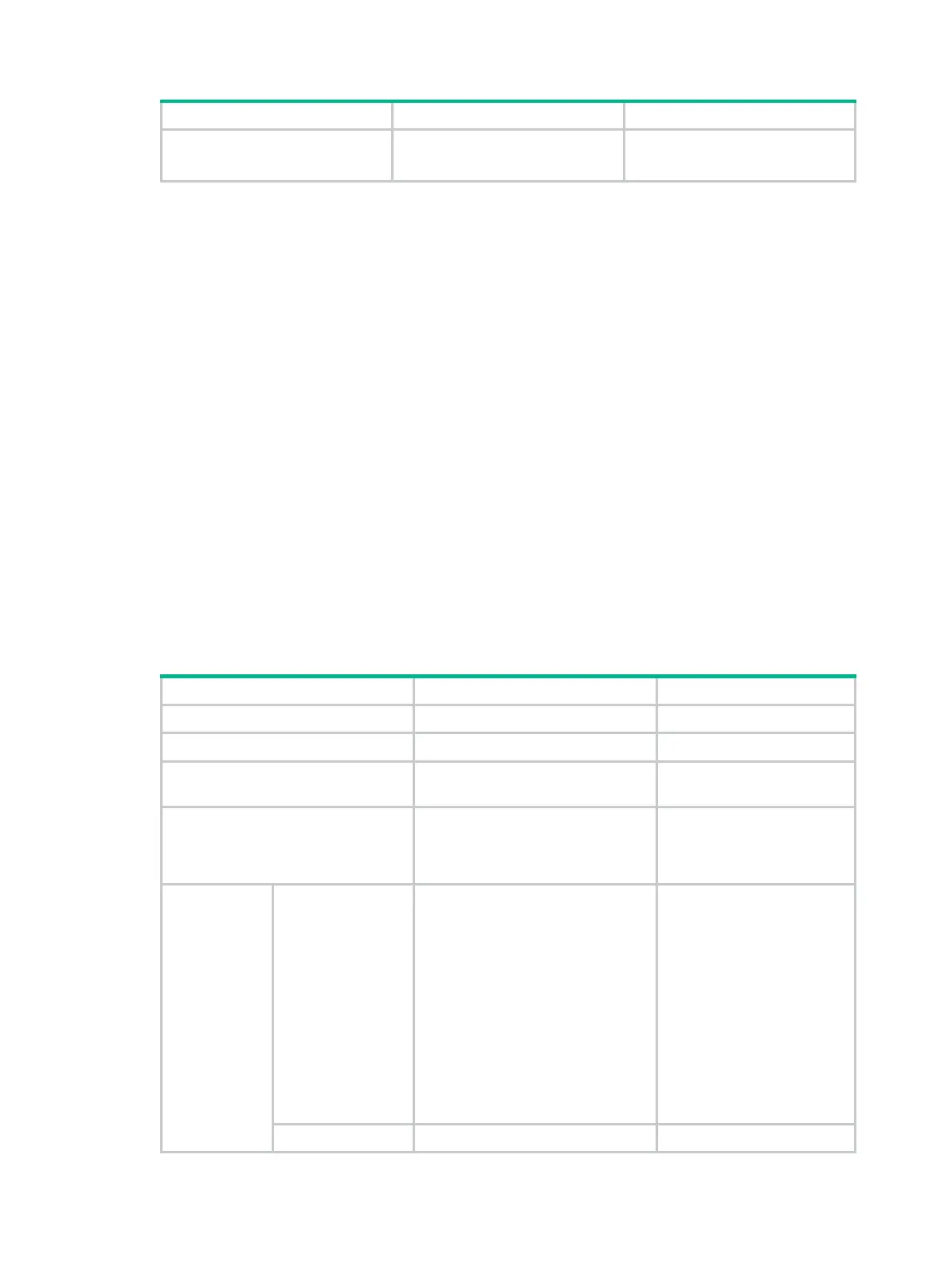96
Step Command Remarks
8. Configure network side
T392.
fr
lmi t392dce
t392-value
Optional.
The default setting is 15 seconds.
Configuring frame relay address mapping on the DCE side
See "Configuring frame relay address mappings."
Configuring frame relay local virtual circuit on the DCE side
See "Configuring a frame relay local virtual circuit."
Configuring frame relay subinterface on the DCE side
See "Configuring a frame relay subinterface."
Configuring frame relay switching
A device with frame relay switching enabled can operate as a frame relay switch.
To configure frame relay switching, configure static routes in interface view, or configure PVCs in
system view.
The interfaces used for frame relay switching must be NNI or DCE.
To configure frame relay switching:
Step Command Remarks
9. Enter system view.
system-view
N/A
10. Enable frame relay switching.
fr
switching
N/A
11. Enter interface view.
interface
interface-type
interface-number
N/A
12. Set the type of an interface for
frame relay switching to NNI or
DCE.
fr
interface-type
{
dce
|
nni
}
The default frame relay
interface type is DTE, which
does not support frame relay
switching.
13. Configure
frame
relay
switching
.
(Method 1)
Configure static
routes for frame
relay switching in
interface view.
fr dlci-switch
in-dlci
interface
interface-type interface-number
dlci
out-dlci
By default, no static routes
are configured for frame
relay switching.
The static routes are
unidirectional. To ensure
normal communication, you
must create a route for
returning traffic on the
outgoing interface specified
in this command.
The DLCIs used in this
command must have been
configured on the interfaces.
(Method 2)
a. quit
N/A
