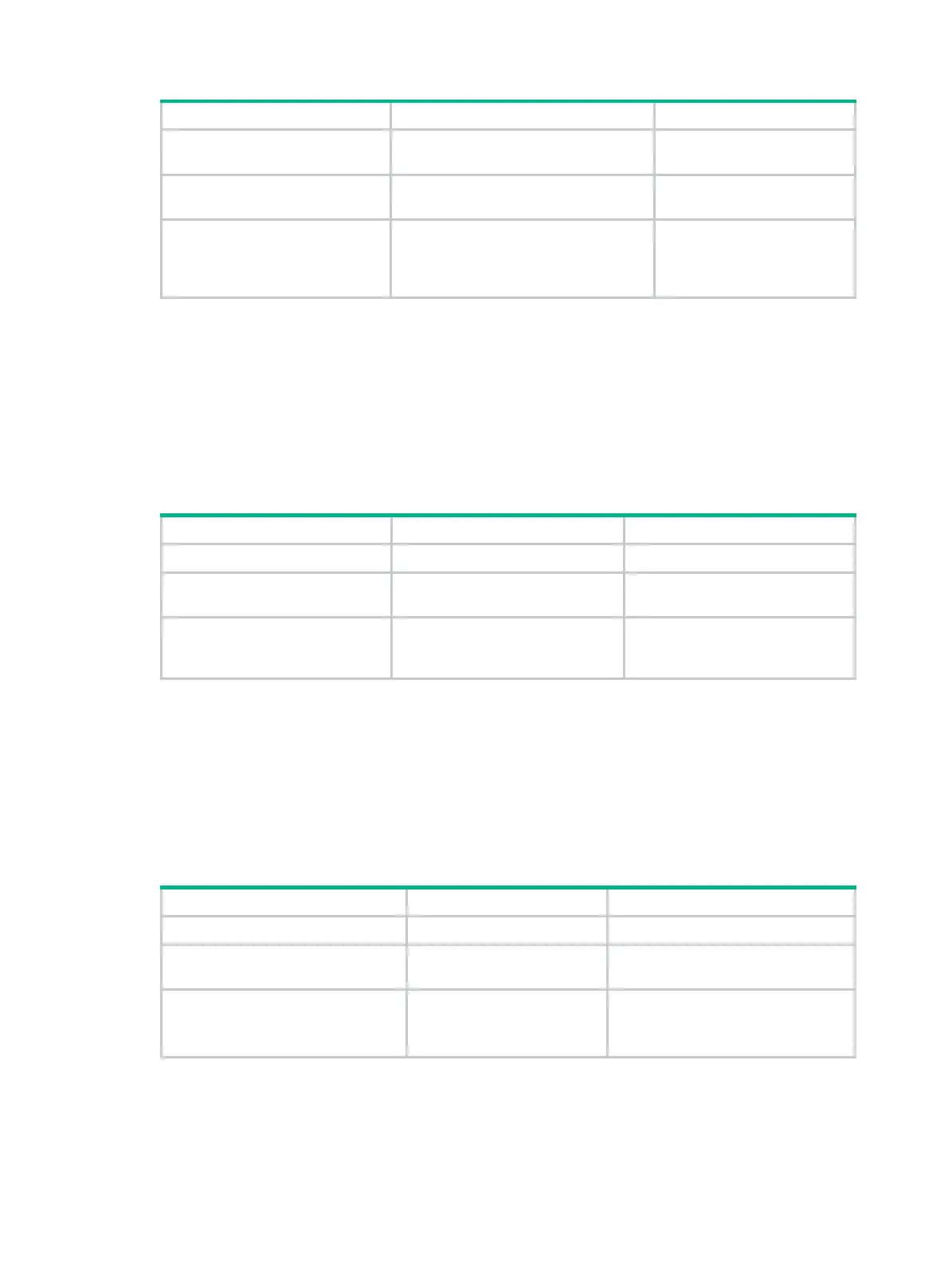17
Step Command Remarks
2. Enter interface view.
interface
interface-type
interface-number
N/A
3. Enable PPP LQC.
ppp lqc
close-percentage
[ resume-percentage ]
By default, PPP LQC is
disabled.
4. Configure the interface to
periodically send LCP echo
packets when LQC detects a
low quality link.
ppp
lqc
lcp-echo
[
packet
size ]
[
interval
seconds ]
By default, an interface does
not periodically send LCP
echo packets when LQC
detects a low quality link.
Enabling PPP traffic statistics collection
PPP can generate traffic-based accounting statistics on each PPP link. The statistics include the
amount of the inbound and outbound information (in terms of the number of bytes and the number of
packets) on a link. The information can be used by AAA application modules for accounting and
control purposes. For more information about AAA accounting, see HPE FlexNetwork MSR Router
Series Comware 5 Security Configuration Guide.
To enable PPP traffic statistics collection:
Step Command Remarks
1. Enter system view.
system-view
N/A
2. Enter interface view.
interface
interface-type
interface-number
N/A
3. Enable PPP traffic statistics
collection.
ppp account-statistics
enable
[
acl
{ acl-number |
name
acl-name } ]
Disabled by default.
Disabling peer route creation
By default, a PPP interface creates a route to the connected peer and adds it to the local routing
table. This feature disables an interface from creating a route to the peer.
Do not disable peer route creation if the IP addresses of the two peers are not in the same network
segment. Otherwise, the peers might fail to communicate.
To disable peer route creation:
Step Command Remarks
1. Enter system view.
system-view
N/A
2. Enter interface view.
interface
interface-type
interface-number
N/A
3. Disable peer route creation.
undo peer neighbor-route
Optional.
By default, peer route creation is
enabled.
