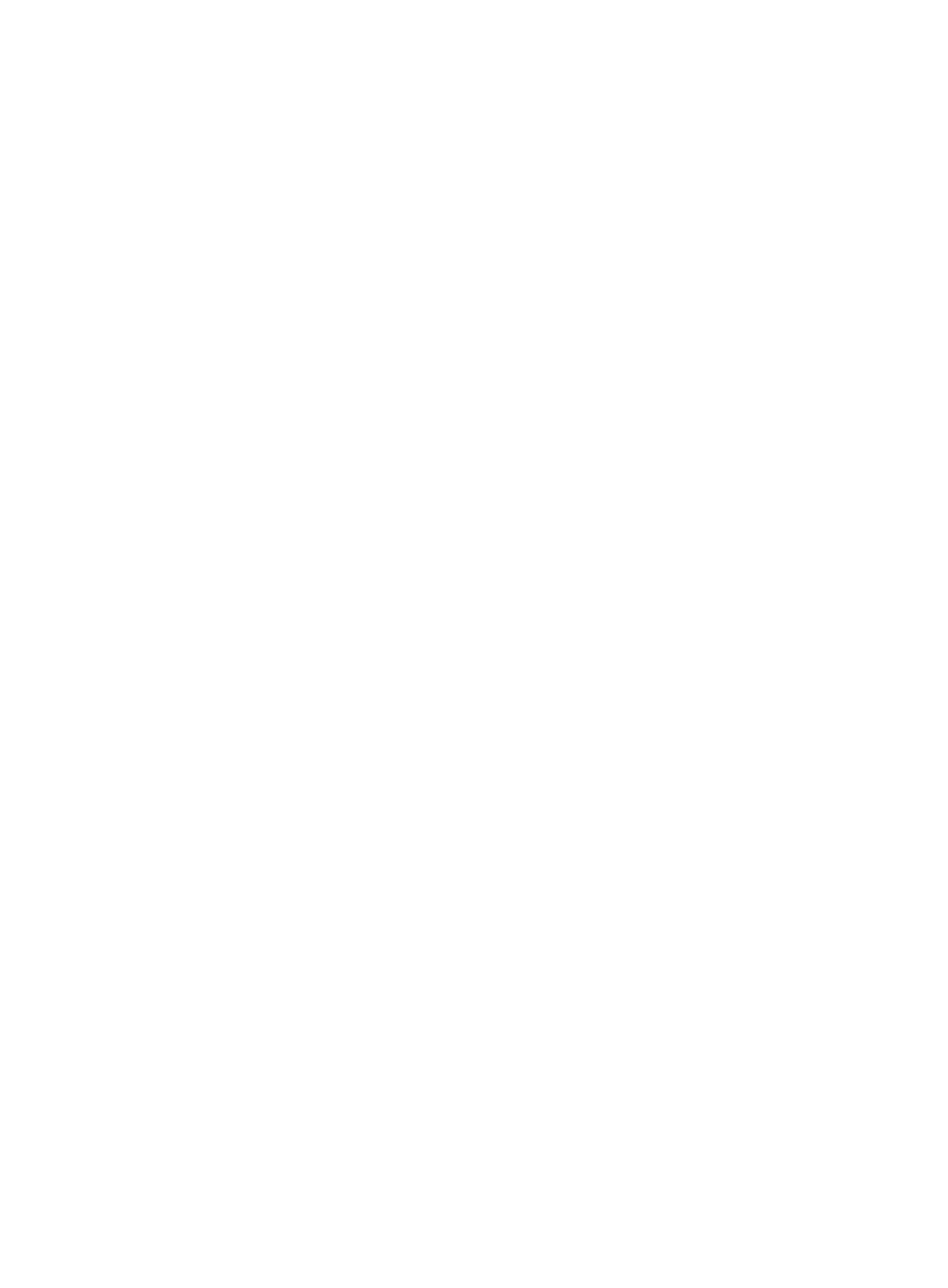362
[RouterB-Serial2/1] fr interface-type dce
# Configure the FR Annex G DLCI.
[RouterB-Serial2/1] fr dlci 100
[RouterB-fr-dlci-Serial2/1-100] annexg dce
# Apply the X.25 template to the FR Annex G DLCI.
[RouterB-fr-dlci-Serial2/1-100] x25-template switch
4. Configure Router C:
# Enable X.25 switching.
<RouterC> system-view
[RouterC] x25 switching
# Configure the PVC switching route on the X.25 interface Serial 2/0.
[RouterC] interface serial 2/0
[RouterC-Serial2/0] link-protocol x25 dce
[RouterC-Serial2/0] x25 vc-range bi-channel 10 20
[RouterC-Serial2/0] x25 switch pvc 1 interface serial 2/1 dlci 100 pvc 1
# Configure an X.25 template.
[RouterC] x25 template switch
[RouterC-x25-switch] x25 vc-range bi-channel 10 20
# Configure the PVC switching route for the template.
[RouterC-x25-switch] x25 switch pvc 1 interface serial 2/0 pvc 1
# Configure FR interface Serial 2/1.
[RouterC] interface serial 2/1
[RouterC-Serial2/1] link-protocol fr
# Configure the FR Annex G DLCI.
[RouterC-Serial2/1] fr dlci 100
[RouterC-fr-dlci-Serial2/1-100] annexg dte
# Apply the X.25 template to the FR Annex G DLCI.
[RouterC-fr-dlci-Serial2/1-100] x25-template switch
X.25 load sharing application
Network requirements
As shown in Figure 146, configure a hunt group on Router A used as an X.25 switch, and enable
destination address and source address substitution function, so that the calls from X.25 terminal
can be sent to Router B, Router C and Router E through the load sharing function. As an X.25 switch,
Router D that connects with Router A and Router E implements the XOT function. As DTEs in hunt
group, Router B, Router C and Router E provide the same service for X.25 terminal. Routers B and A
use X.25, Routers C and A use FR. Apply Annex G on DLCI to make the two routers communicate
with each other.
