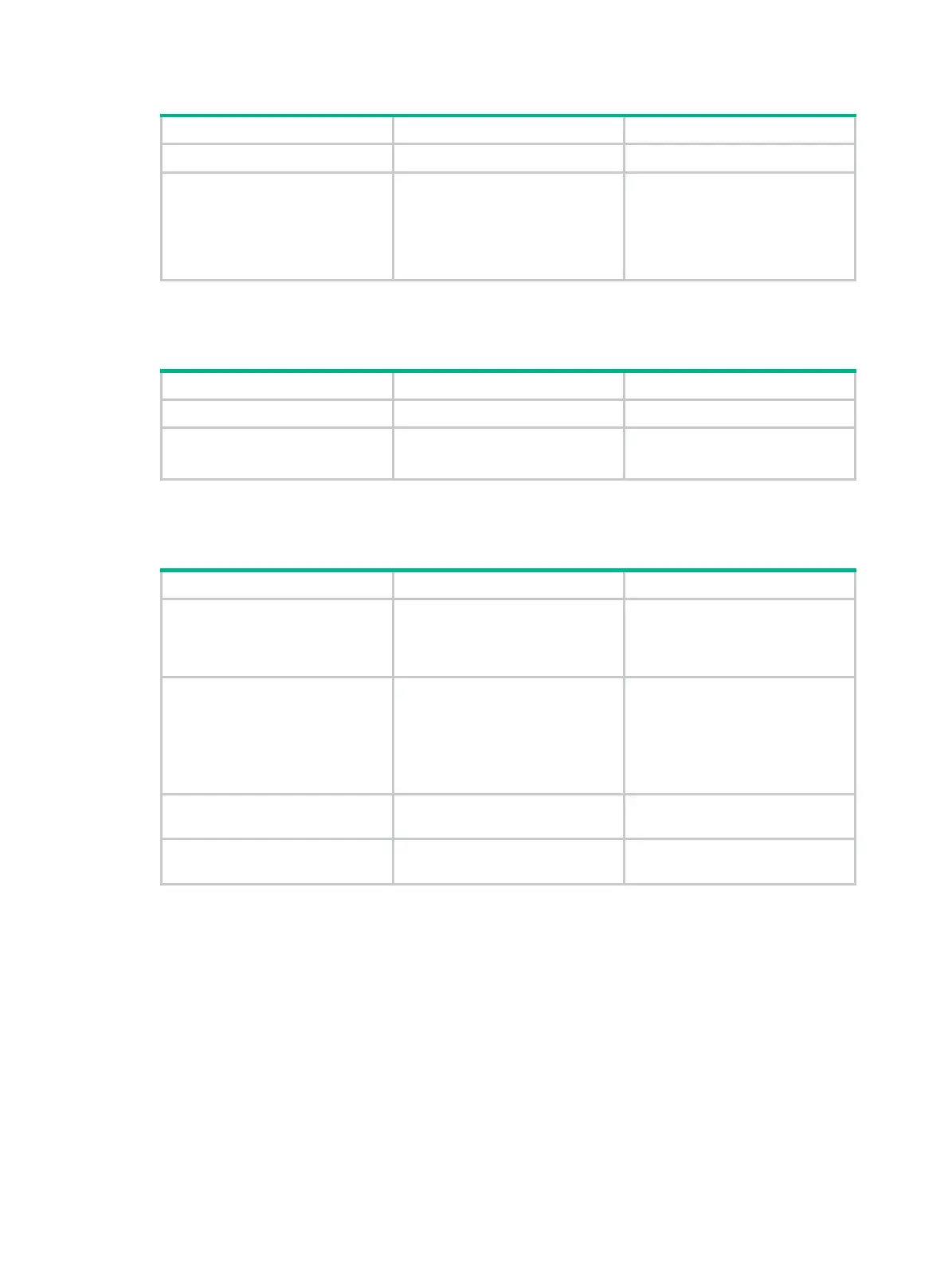150
Step Command Remarks
1. Enter system view.
system-view
N/A
2. Configure the warm-up time
for dynamic route backup.
dialer timer warmup
seconds
Optional.
The default setting is 30 seconds.
Hewlett Packard Enterprise
recommends that you use the
default setting.
Configuring the traffic statistics collecting interval
Step Command Remarks
1. Enter system view.
system-view
N/A
2. Set the traffic statistics
collecting interval for DCC.
dialer flow-interval
interval
Optional.
The default setting is 20 seconds.
Displaying and maintaining DCC
Task Command Remarks
Display information about a
specified or all dialup interfaces.
display dialer
[
interface
interface-type interface-number ]
[
|
{
begin
|
exclude
|
include
}
regular-expression ]
Available in any view.
Display information about a dialer
interface.
display interface
dialer
number
[
brief
] [
|
{
begin
|
exclude
|
include
} regular-expression ]
display interface
[
dialer
] [
brief
[
down
] ] [
|
{
begin
|
exclude
|
include
} regular-expression ]
Available in any view.
Tear down a dialup link.
dialer disconnect
[
interface
interface-type interface-number ]
Available in any view.
Clear the statistics on a dialer
interface.
reset counters interface
[
dialer
[ number ] ]
Available in user view.
DCC configuration examples
C-DCC configuration example
Network requirements
As shown in Figure 47, on a network segment are located three routers: Router A with the IP address
of 100.1.1.1/24, Router B with the IP address of 100.1.1.2/24, and Router C with the IP address of
100.1.1.3/24.
Configure C-DCC to allow Router A to call Router B and Router C from multiple interfaces, but
disable Router B and Router C from calling each other.
