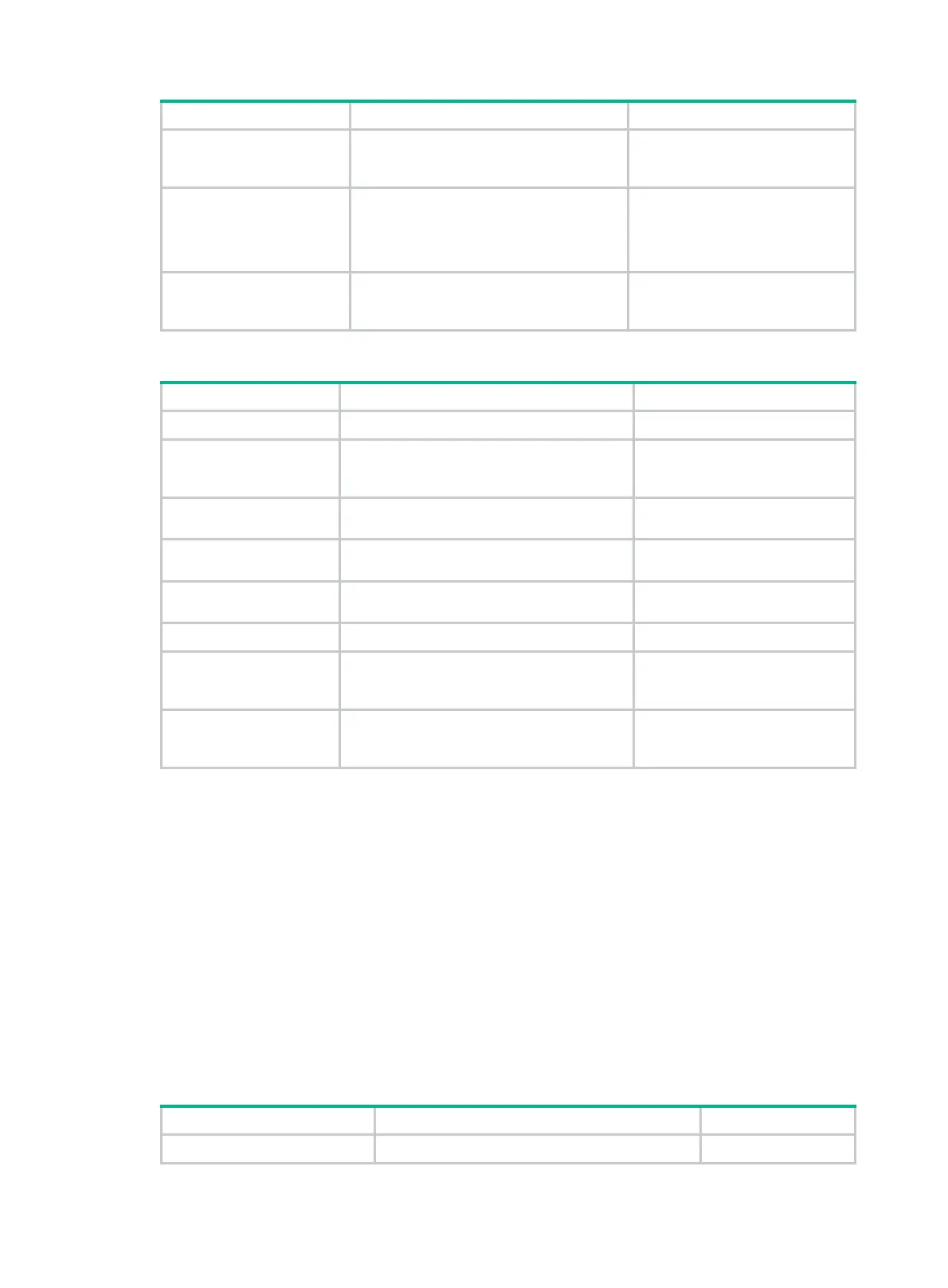93
Step Command Remarks
3. Enable frame relay
encapsulation on the
interface.
link-protocol fr
[
ietf
|
nonstandard
]
The default setting is PPP.
4. Create a virtual
circuit.
fr dlci
dlci-number
This operation also leads you to
interface DLCI view.
By default, no virtual circuit is
created on an interface.
5. Configure the VC
interface as an Annex
G interface.
annexg
{
dce
|
dte
} N/A
Configuring X.25 parameters for an Annex G interface
Step Command Remarks
1. Enter system view.
system-view
N/A
2. Create an X.25
template and enter
its view.
x25 template
name
N/A
3. Configure X.25
parameters.
See "Configuring LAPB and X.25." Optional.
4. Configure LAPB
parameters.
See "Configuring LAPB and X.25." Optional.
5. Return to system
view.
quit
N/A
6. Enter interface view.
interface
interface-type interface-number
N/A
7. Create a virtual
circuit and enter its
view.
fr dlci
dlci-number
By default, no virtual circuit is
created on an interface.
8. Apply the X.25
template to the
DLCI.
x25-template
name
N/A
With FR address mapping configured in FR interface view, packets destined for the destination are
transmitted through specific DLCI. With X.25 address mapping configured in X.25 template view, a
call to the specific X.25 address is launched before a packet is sent to the destination IP address. IP
packets can be transmitted correctly only when both types of address mappings are configured.
The configuration performed in X.25 template view is similar to that performed in X.25 interface view.
To establish an X.25 link successfully, the configurations on the devices of both sides must be
consistent with each other.
Marking the DE bit
The discard eligibility (DE) bit in an FR frame determines the drop precedence of the frame at times
of congestion: if the DE bit is 1, the frame is dropped preferentially.
You can set the DE bit for an FR traffic class to redefine its drop precedence.
To set the DE bit for an FR class:
Step Command Remarks
9. Enter system view.
system-view
N/A
