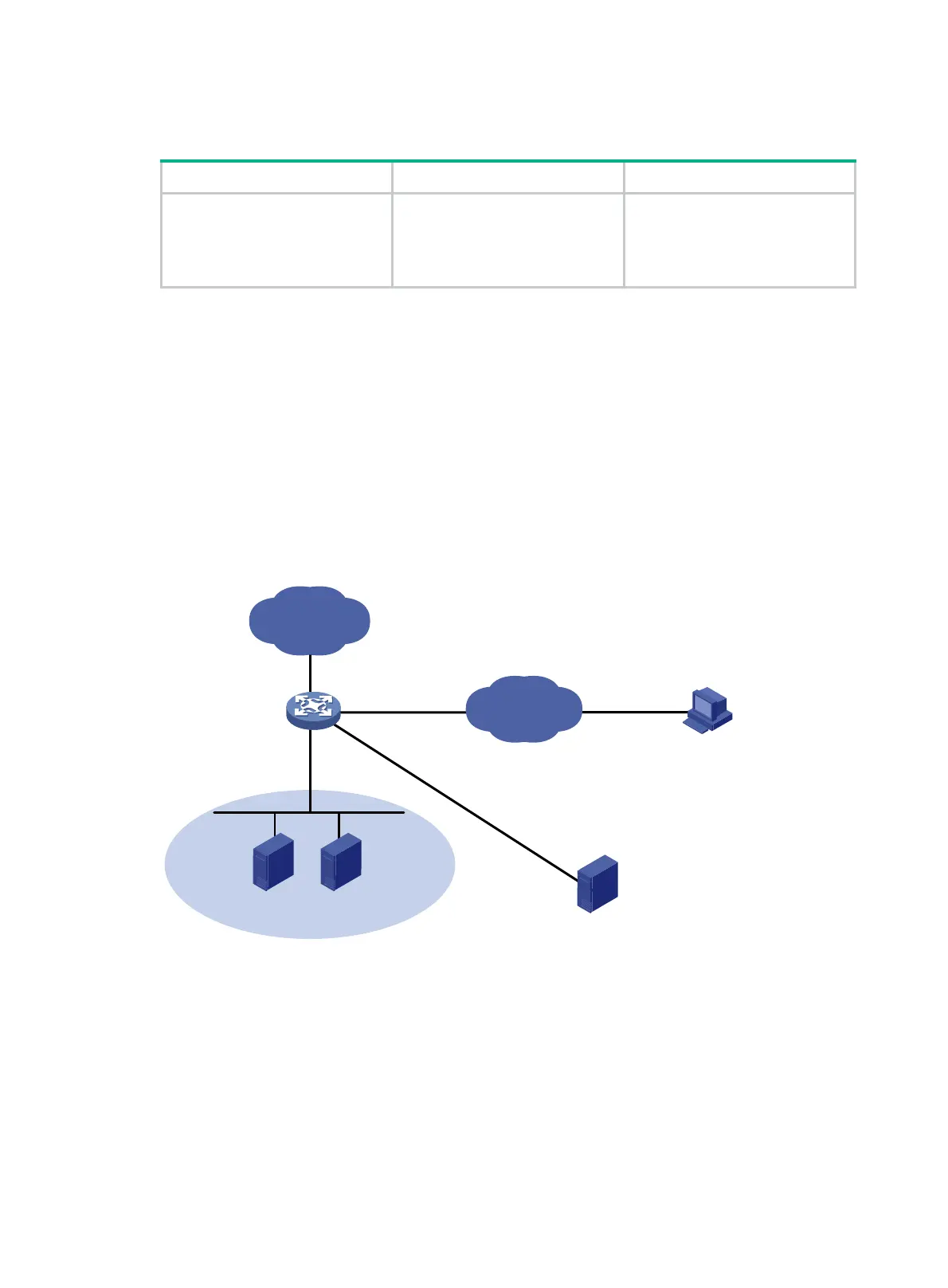282
Displaying and maintaining L2TP-based EAD
Task Command Remarks
Display statistics about dynamic
firewalls on the VA interfaces
created on the specified VT
interface.
display ppp access-control
{
interface
interface-type
interface-number } [
|
{
begin
|
exclude
|
include
}
regular-expression ]
Available in any view
L2TP-based EAD configuration example
Network requirements
As shown in Figure 100, in the public network, the Host communicates with the LNS at Layer 3
through an L2TP tunnel. Both the security policy server and the RADIUS server are hosted by the
CAMS/IMC Platform. The client agent and the virus and patch server reside in the quarantined area.
After you establish L2TP connections between remote users on the host and the LNS, the LNS
assigns IP addresses in subnet 10.200.1.0/24 to the remote users on the host. The host must pass
identity authentication and security check to access network resources. If the host fails to pass
security authentication, it can access only the virus and patch server.
Figure 100 Network diagram
Configuration procedure
1. Configure the router:
# Assign an IP address to Ethernet 1/1, which is connected to the CAMS/IMC server.
<Router> system-view
[Router] interface ethernet1/1
[Router-Ethernet1/1] ip address 10.110.91.1 255.255.255.0
[Router-Ethernet1/1] quit
# Assign an IP address to Ethernet 1/2, which is connected to the iNode client.
[Router] interface ethernet1/2
Internet
RADIUS server
Security policy server
Portal server
CAMS/iMC platform
E
t
h
1
/
1
1
0
.
1
1
0
.
9
1
.
1
/
2
4
Eth1/2
172.21.1.1/16
Eth1/3
10.22.2.10/24
Host
Quarantined
area
Client agent
10.22.2.1/24
Virus and patch server
10.22.2.2/24
Router
LNS
LAN
10.100.0.0/24
10.110.91.146/24
172.22.1.1/16
L2TP tunnel
