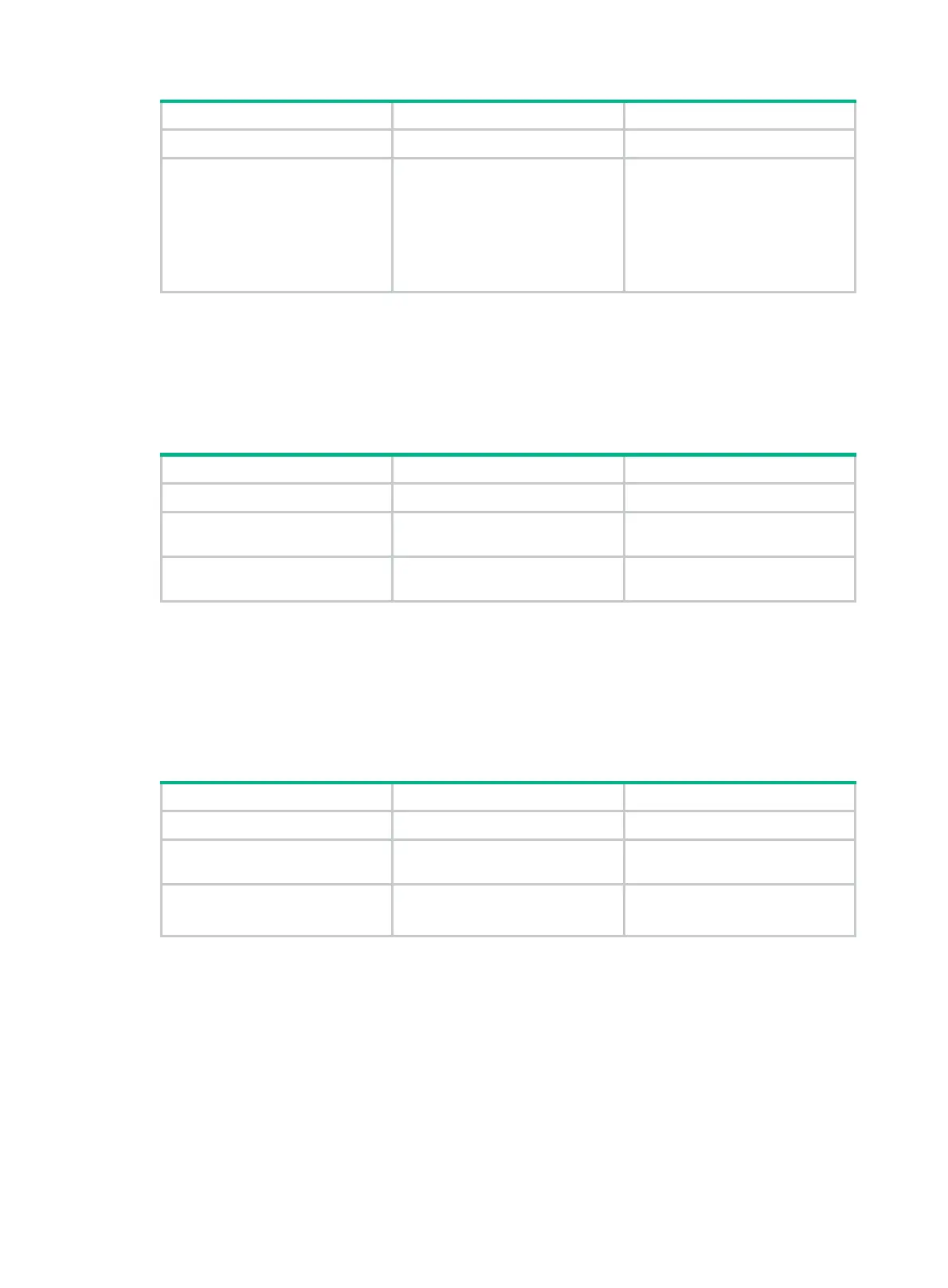149
Step Command Remarks
1. Enter system view.
system-view
N/A
2. Create a dynamic route
backup group and add a
network segment to be
monitored to the group.
standby routing-rule
group-number
ip
ip-address
{ mask | mask-length }
By default, no dynamic route
backup group is created.
The IP address specified in the
standby routing-rule
command
must be the same as that
specified in the
dialer route
command.
Enabling dynamic route backup on a backup interface
Before enabling dynamic route backup on a backup interface, make sure that DCC is enabled on the
interface.
To enable dynamic route backup on a backup interface:
Step Command Remarks
1. Enter system view.
system-view
N/A
2. Enter interface view.
interface
interface-type
interface-number
N/A
3. Enable dynamic route
backup.
standby routing-group
group-number
By default, dynamic route backup
is disabled.
Configuring the delay for disconnecting a backup link
When the primary link recovers, the backup link will be torn down. To prevent route instability, specify
that the backup link remains valid for a specific period after the primary link recovers by configuring
the delay for disconnecting a backup link.
To configure the delay for disconnecting a backup link:
Step Command Remarks
1. Enter system view.
system-view
N/A
2. Enter interface view.
interface
interface-type
interface-number
N/A
3. Configure the delay for
disconnecting a backup link.
standby timer routing-disable
seconds
Optional.
The default setting is 20 seconds.
Configuring the warm-up timer for dynamic route backup
Usually, after a system reboot, configuration recovery is performed, during which the primary
interface in a dynamic route backup group is down making the routes on the primary interface
unavailable. As a result, the backup link is dialed when configuration recovery is being performed.
After the configuration recovers, the primary interface goes up and the routes on it become available.
The backup link, if dialed up successfully, will be brought down shortly after it went up.
To avoid the problem, set the warm-up timer for dynamic route backup to disable the system from
dialing a backup link within a period of time after a reboot.
To configure the warm-up timer for dynamic route backup:
