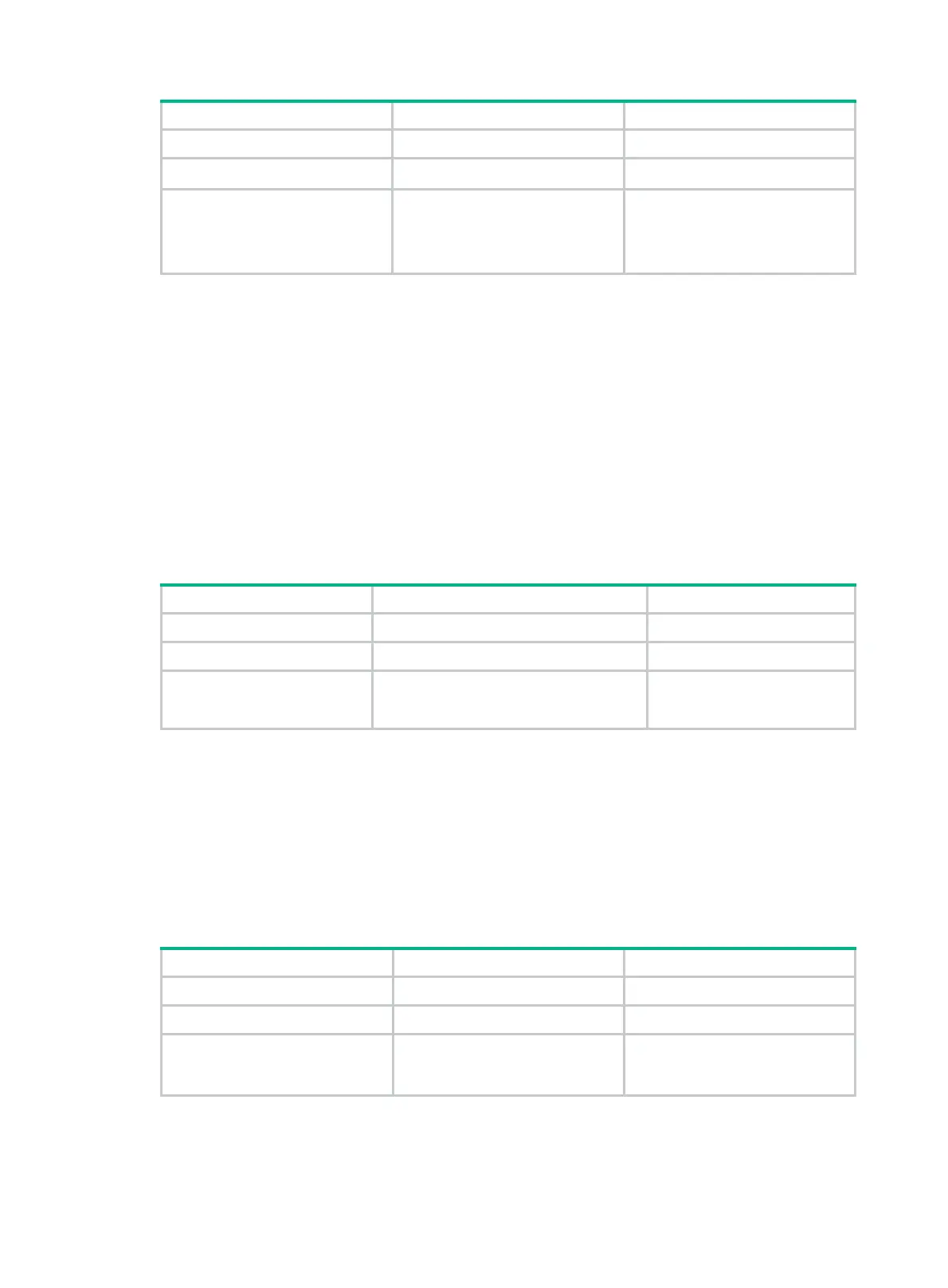75
Step Command Remarks
1. Enter system view.
system-view
N/A
2. Enter BRI interface view.
interface bri
interface-number
N/A
3. Configure the BRI interface
to be in permanent active
state on physical layer.
permanent-active
Optional.
By default, a BRI interface is not
in permanent active state on
physical layer.
Configuring deactivation protection for an ISDN
BRI interface
With deactivation protection enabled on an ISDN BRI interface, the deactivation timer starts when
you deactivate the ISDN BRI interface, and the ISDN BRI interface is deactivated when the timer
expires. With deactivation protection disabled on an ISDN BRI interface, the ISDN BRI interface is
deactivated as soon as you deactivate the ISDN BRI interface, and the deactivation timer is not
started.
When the ISDN BRI interface is required to be deactivated rapidly, you must disable deactivation
protection on the ISDN BRI interface.
To configure deactivation protection for an ISDN BRI interface:
Step Command Remarks
1. Enter system view.
system-view
N/A
2. Enter BRI interface view.
interface
bri
interface-number
N/A
3. Enable deactivation
protection for the ISDN
BRI Interface.
deactive-protect
Optional.
Enabled by default.
Enabling remote powering on an ISDN BRI
interface
You can configure only network-side BRI interfaces to supply line power to the terminal equipment.
This function is available only on the BSV card's network-side BRI interfaces.
To enable remote powering on an ISDN BRI interface:
Step Command Remarks
1. Enter system view.
system-view
N/A
2. Enter BRI interface view.
interface bri
interface-number N/A
3. Enable remote powering on
the interface.
power-source
The remote powering function is
disabled on an ISDN BRI
interface by default.
