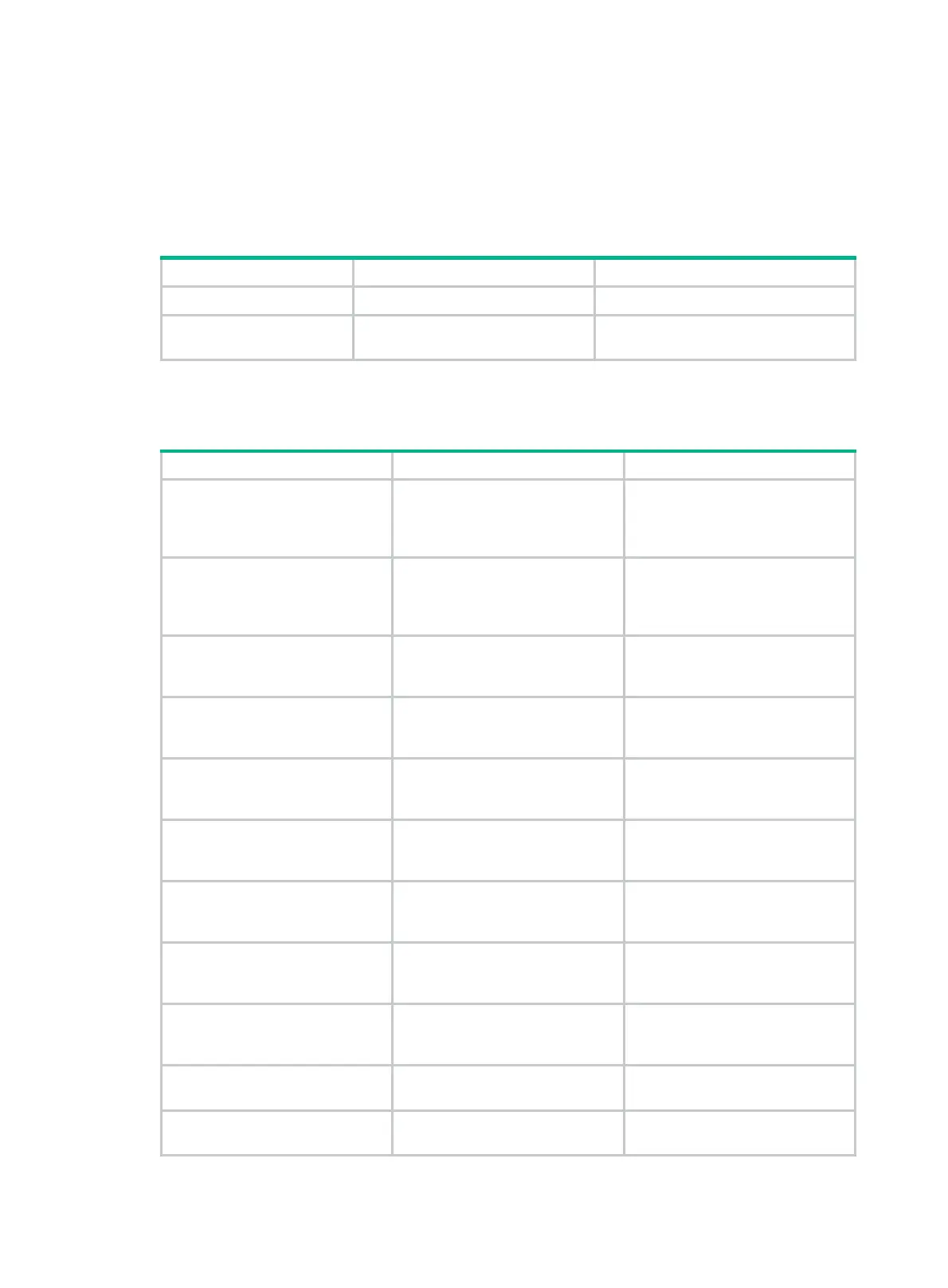235
Configuring DLSw load balancing
When multiple remote peers can reach a MAC address, you can enable DLSw load balancing, and
assign circuits according to the weights of remote peers and the number of existing virtual circuits.
The DLSw load balancing function avoids establishing too many circuits on one remote peer.
To enable DLSw load balancing:
Step Command Remarks
1. Enter system view.
system-view
N/A
2. Enable DLSw load
balancing.
dlsw load-balance
[
circuit-weight
circuit-weight ]
Disabled by default.
Displaying and maintaining DLSw
Task Command Remarks
Display capabilities exchange
information.
display dlsw information
[ ip-address |
local
] [
|
{
begin
|
exclude
|
include
}
regular-expression ]
Available in any view.
Display information about a virtual
circuit or all virtual circuits.
display dlsw circuits
[ circuit-id |
remote
ip-address ]
[
verbose
] [
|
{
begin
|
exclude
|
include
}
regular-expression ]
Available in any view.
Display information about a
remote peer or all remote peers.
display dlsw remote
[ ip-address ] [
|
{
begin
|
exclude
|
include
} regular-expression ]
Available in any view.
Display the reachability
information list of DLSw.
display dlsw reachable-cache
[
|
{
begin
|
exclude
|
include
}
regular-expression ]
Available in any view.
Display LLC2 statistics.
display
llc2
[
circuit
circuit-id ] [
|
{
begin
|
exclude
|
include
}
regular-expression ]
Available in any view.
Display the virtual circuit
redundancy information after
Ethernet redundancy is enabled.
display dlsw ethernet-backup
circuit
[
|
{
begin
|
exclude
|
include
} regular-expression ]
Available in any view.
Display the address mapping
information after Ethernet
redundancy is enabled.
display dlsw ethernet-backup
map
[
|
{
begin
|
exclude
|
include
} regular-expression ]
Available in any view.
Display all neighbor information
after Ethernet redundancy is
enabled.
display dlsw ethernet-backup
neighbor
[
|
{
begin
|
exclude
|
include
} regular-expression ]
Available in any view.
Reset the TCP connection
between the DLSw router and a
remote peer or all remote peers.
reset dlsw tcp
[ ip-address ]
Available in user view.
Clear information about a virtual
circuit or all virtual circuits.
reset dlsw circuits
[ circuit-id ] Available in user view.
Clear the reachability information
list of DLSw.
reset dlsw reachable-cache
Available in user view.
