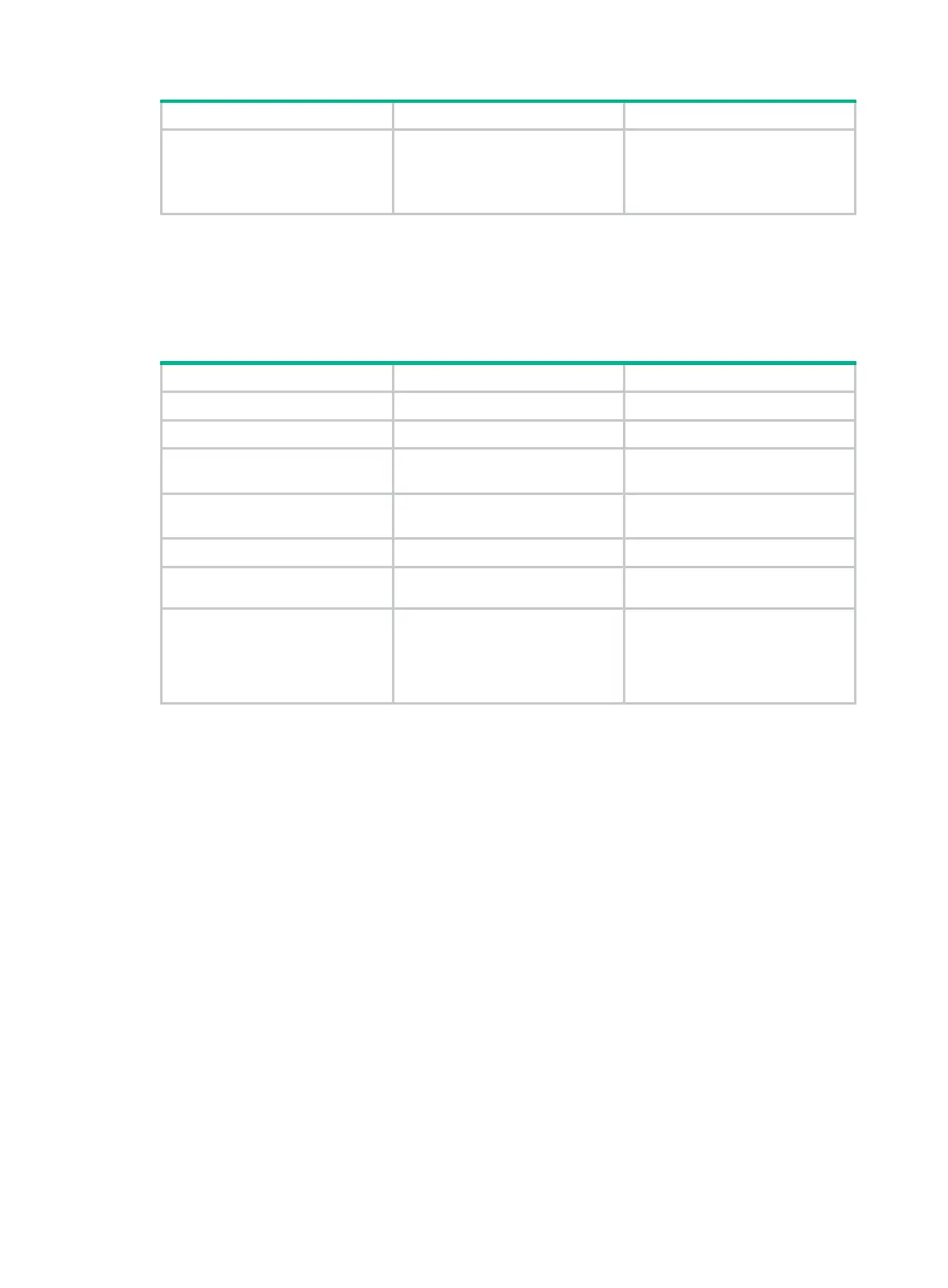142
Step Command Remarks
7. Set the interval for DCC to
make the next call attempt.
dialer timer enable
seconds
Optional.
Hewlett Packard Enterprise
recommends that you use 15
seconds.
Configuring a PPP callback server with RS-DCC
Configuring a PPP callback server in RS-DCC is the same as that in C-DCC, except the callback
reference can only be dial-number in RS-DCC and dial strings for callback must be configured with
the authorization-attribute callback-number command.
To configure a PPP callback server with RS-DCC:
Step Command Remarks
1. Enter system view.
system-view
N/A
2. Enter dialer interface view.
interface dialer
number N/A
3. Enable PPP callback server.
ppp callback server
By default, PPP callback is
disabled.
4. Configure the PPP callback
reference.
dialer callback-center
dial-number
N/A
5. Exit to system view.
quit
N/A
6. Create a local user and enter
local user view.
local-user
user-name
N/A
7. Configure a dial string for
callback.
service-type ppp
authorization-attribute
callback-number
callback-number
When placing a return call, DCC
identifies which dial string to be
used according to the remote
username obtained through PPP
negotiation.
Configuring ISDN caller identification callback
In an ISDN environment, implementing DCC callback through the ISDN caller identification function
does not require authentication configuration.
ISDN caller identification callback features
ISDN caller identification callback delivers the following features:
1. In the ISDN caller identification callback applications, the callback server can process an
incoming call in one of the following ways, depending on the result of matching the dial-in
number against numbers configured in dialer call-in commands at the local end:
{ Deny the incoming call—If one or multiple dialer call-in commands exist, but no match is
found.
{ Accept the incoming call—If the dial-in number matches a dialer call-in command
without the callback keyword or if no dialer call-in command exists.
{ Call back—If the dial-in number matches a dialer call-in command with the callback
keyword.
2. Dial-in numbers are matched against numbers configured in dialer call-in commands starting
with the right-most character. In addition, asterisks (*) are used as wildcards to match any
