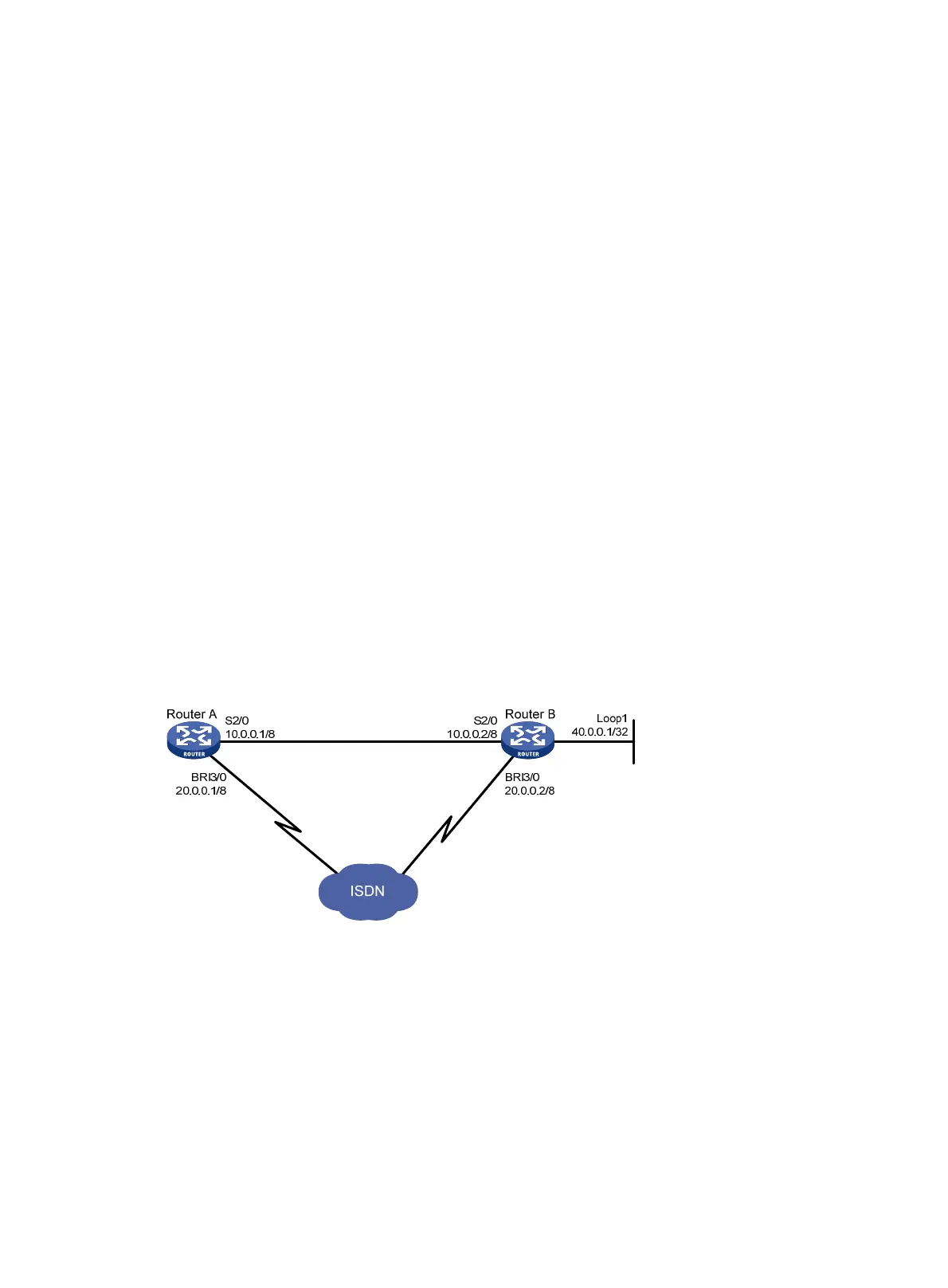177
[RouterC-Serial2/1] x25 map ip 10.0.0.1 x121-address 10 broadcast
[RouterC-Serial2/1] ip address 10.0.0.2 8
[RouterC-Serial2/1] quit
# Configure interface Loopback 1.
[RouterC] interface loopback 1
[RouterC-Loopback1] ip address 30.0.0.1 32
[RouterC-Loopback1] quit
# Configure RIP.
[RouterC] rip
[RouterC-rip-1] network 10.0.0.0
[RouterC-rip-1] network 20.0.0.0
[RouterC-rip-1] network 30.0.0.0
[RouterC-rip-1] import-route direct
Dynamic route backup configuration example 2
Network requirements
As shown in Figure 59:
• Router A and Router B are directly connected through their serial interfaces. They are also
connected to the same ISDN switched network through their ISDN BRI interfaces, allowing
them to call each other. The telephone number of Router B is 8810052.
• The serial interfaces of the two routers are in network segment 10.0.0.0/8, and their BRI
interfaces are in network segment 20.0.0.0/8.
Use Router A as the master device of a dynamic route backup group to monitor network segment
40.0.0.0/8, which is connected to Router B.
Figure 59 Network diagram
Configuration procedure
1. Configure Router A:
# Create a dialer access group rule.
<RouterA> system-view
[RouterA] dialer-rule 1 ip permit
# Configure dialup parameters for interface BRI 3/0.
[RouterA] interface bri 3/0
[RouterA-Bri3/0] ip address 20.0.0.1 8
[RouterA-Bri3/0] dialer enable-circular
[RouterA-Bri3/0] dialer-group 1