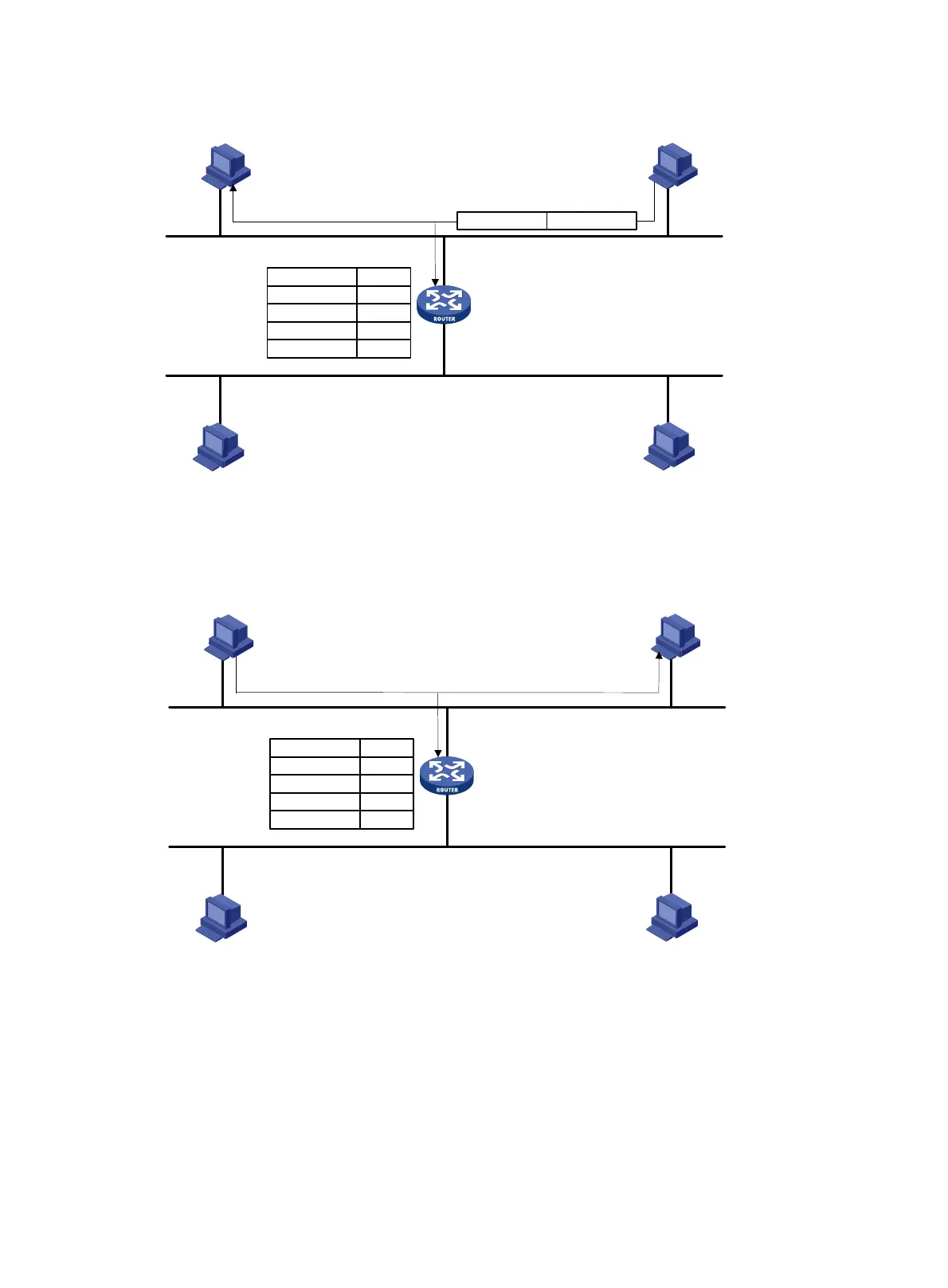287
Figure 103 The bridge determines Host B is also attached to interface 1
As shown in Figure 104, finally, the bridge obtains all the MAC-interface mappings (assume all hosts
are in use).
Figure 104 The final bridge table
Forwarding and filtering
The bridge makes data forwarding or filtering decisions based on the following scenarios:
• As shown in Figure 105, wh
en Host A sends an Ethernet frame to Host C, the bridge searches
its bridge table and finds out Host C is attached to bridge interface 2, and forwards the Ethernet
frame out of bridge interface 2.
Host A
Host B
Host C Host D
LAN segment 2
LAN segment 1
Bridge
Bridge interface 1
Bridge interface 2
00e0.fcbb. bbbb 00e0.fcaa.aaaa
Source address Destination address
00e 0.fcbb.bbbb 1
00e 0.fcaa.aaaa 1
MAC address Interface
Bridge table
MAC address: 00e0.fcaa.aaaa
MAC address: 00e0.fccc.cccc
MAC address: 00e0.fcdd.dddd
MAC address: 00e0.fcbb.bbbb
MAC address: 00e0.fccc.cccc
Host A
Host B
Host C Host D
LAN segment 2
LAN segment 1
Bridge interface 1
00e0.fcbb.bbbb 1
00e0.fccc.cccc 2
00e0.fcaa.aaaa 1
00e0.fcdd.dddd 2
MAC address Interface
Bridge table
MAC address: 00e0.fcaa.aaaa
MAC address: 00e0.fcdd.dddd
MAC address: 00e0.fcbb.bbbb
Bridge interface 2
Bridge