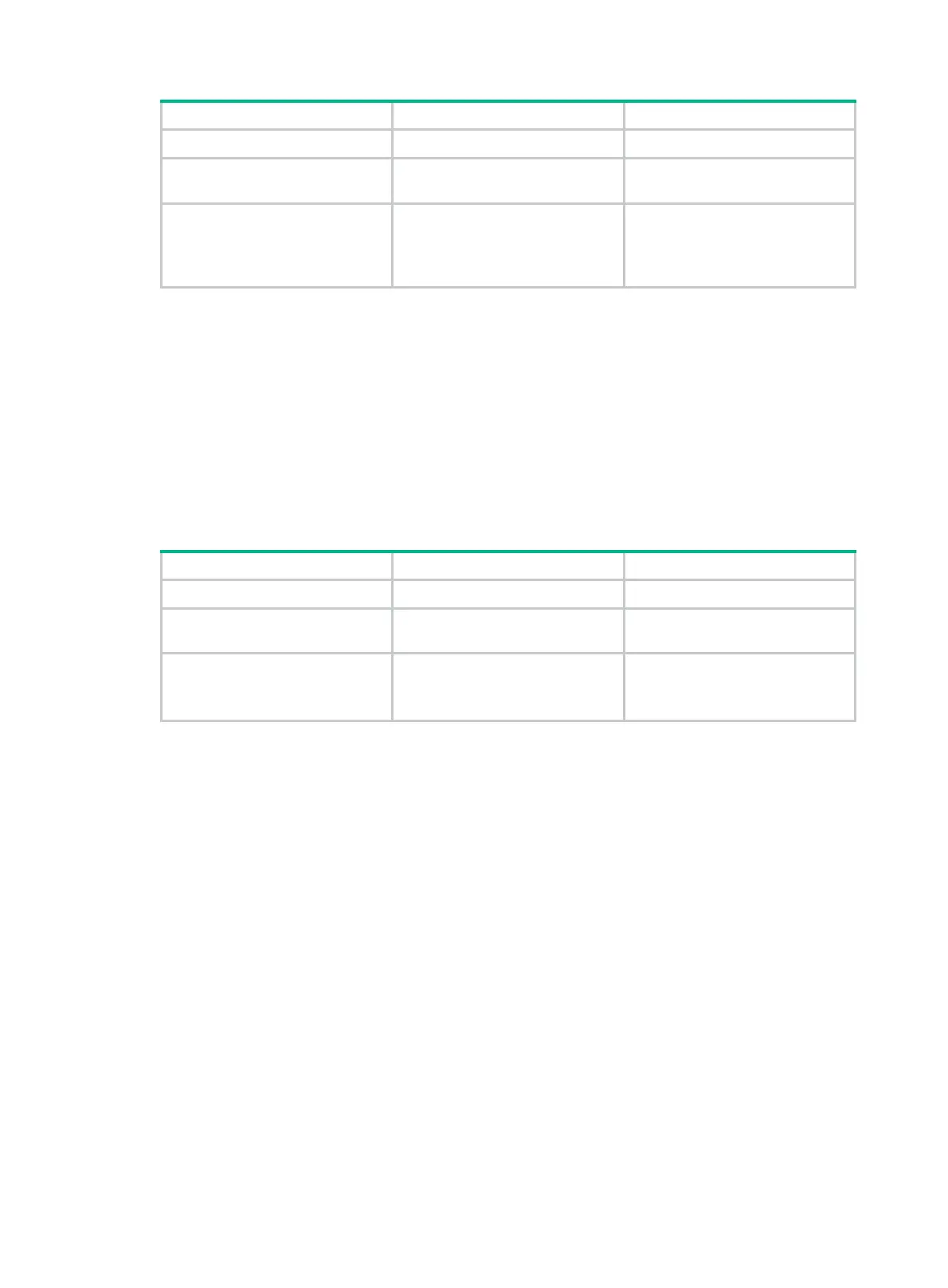232
Step Command Remarks
1. Enter system view.
system-view
N/A
2. Enter interface view.
interface
interface-type
interface-number
N/A
3. Configure an SDLC XID.
sdlc
xid
sdlc-address xid-number
Optional.
By default, no SDLC XID is
configured on a synchronous
serial interface.
Configuring an SDLC virtual MAC address
Initially designed for LLC2 protocols, DLSw establishes mappings with virtual circuits through MAC
addresses. A MAC address must be specified for an SDLC virtual circuit so SDLC frames can be
forwarded. Use the following command to assign the current interface a virtual MAC address, which
will serve as the source MAC address during the conversion of SDLC frames to LLC2 frames.
The sixth byte of the MAC address should be set to 0x00. The system will combine the first 5 bytes of
this virtual MAC address with the SDLC address into a new MAC address, which will serve as the
source MAC address in SDLC-to-LLC2 frame format conversion.
To configure an SDLC virtual MAC address:
Step Command Remarks
1. Enter system view.
system-view
N/A
2. Enter interface view.
interface
interface-type
interface-number
N/A
3. Configure an SDLC virtual
MAC address.
sdlc mac-map local
mac-address
Optional.
No virtual MAC address is
configured by default.
Configuring the properties of a synchronous serial interface
In practice, many types of SNA devices differing from one another significantly exist. To ensure the
compatibility among different devices, tune some commonly used parameters.
• Configure the encoding scheme of the synchronous serial interface.
Two encoding schemes, NRZI and NRZ, are available for synchronous serial interface. The
NRZ encoding scheme is used for synchronous serial interfaces of routers. The serial
interfaces of some SNA devices, however, use the NRZI encoding scheme. The encoding
scheme of synchronous serial interfaces should be changed according to the encoding
schemes used on the connected devices.
• Configure the idle-time encoding scheme of the synchronous serial interface.
Most SDLC devices use "0x7E" (flags) to indicate "idle" space between frames, but some other
SDLC devices use "0xFF" (marks) for this indication. For compatibility with different types of
devices, configure the router to send either flags (default) or marks to indicate its idle state.
It is not required to change the idle-time encoding scheme of a synchronous serial interface,
except when the synchronous serial interface is connected to an AS/400 device.
To configure the properties of the synchronous serial interface:
