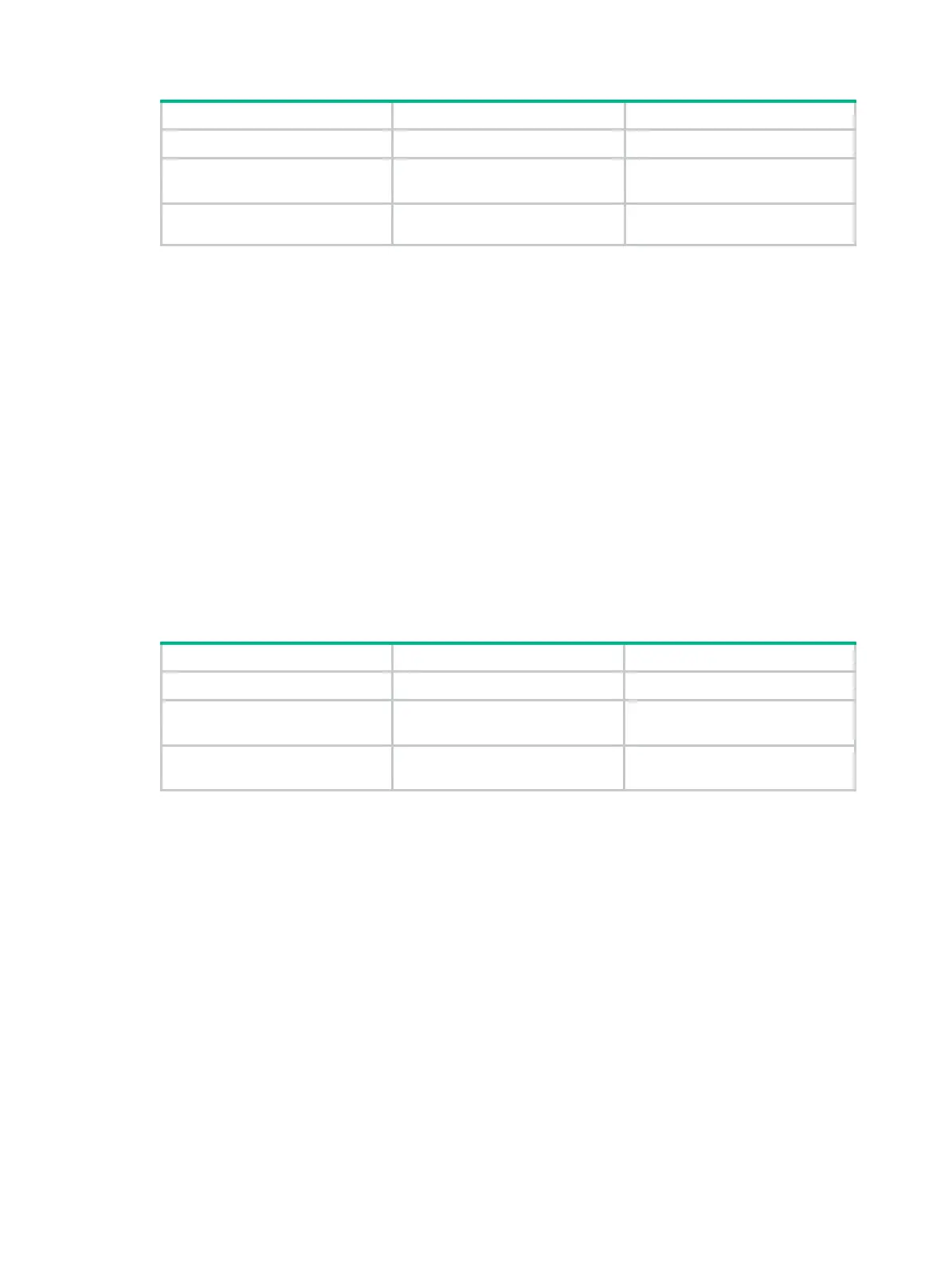230
Step Command Remarks
1. Enter system view.
system-view
N/A
2. Enter interface view.
interface
interface-type
interface-number
N/A
3. Enable DLSw forwarding on
the interface.
sdlc enable dlsw
Disabled by default.
Configuring SDLC roles
In contrast with HDLC, SDLC is an "unbalanced" link layer protocol. The ends of a TCP connection
are not equal in the positions: one is primary and the other is secondary. The primary station, whose
role is primary, plays a dominant role and controls the whole connection process. The secondary
station, whose role is secondary, is controlled by the primary station. You must configure a role for
an SDLC interface.
The role of an interface should be determined by the role of the SDLC device to which this router is
connected:
• If the SDLC device connected with the local router has a role of primary, the local interface
should be configured to have a role of secondary.
• If the SDLC device connected with the local router has a role of secondary, the local interface
should be configured to have a role of primary.
An IBM mainframe has a role of primary, and a terminal device such as a UNIX host or an ATM has
a role of secondary.
To configure an SDLC role:
Step Command Remarks
1. Enter system view.
system-view
N/A
2. Enter interface view.
interface
interface-type
interface-number
N/A
3. Configure an SDLC role.
sdlc
status
{
primary
|
secondary
}
By default, no SDLC role is
configured.
Configuring an SDLC address for a secondary station
The SDLC protocol allows multiple virtual circuits to run on an SDLC physical link, with one end
connected to the primary station and the other end to a secondary station. To distinguish different
virtual circuits, specify an SDLC address for each virtual circuit. SDLC is an "unbalanced" protocol, a
primary station can be connected with multiple secondary devices through a multiuser system or an
SDLC switch, and the secondary devices cannot be connected with one another. The
communication between the primary station and each secondary station can be guaranteed as long
as each secondary device is identified with an SDLC address.
The following commands are used to specify an SDLC address for a virtual circuit, which is unique
on a physical interface. The configured SDLC address on a synchronous serial interface is actually
the address of the secondary SDLC station. On the serial interface of the DLSw router connected
with the primary SDLC station, configure the address of each secondary SDLC station that
communicates with the primary station. On the serial interface of the DLSw router connected with a
secondary SDLC station, configure the address of each secondary SDLC station connected with the
serial interface.
An SDLC address is in the range of 0x01 to 0xFE. The SDLC address of a router is valid on only one
physical interface. The SDLC addresses configured on different interfaces can be identical.
