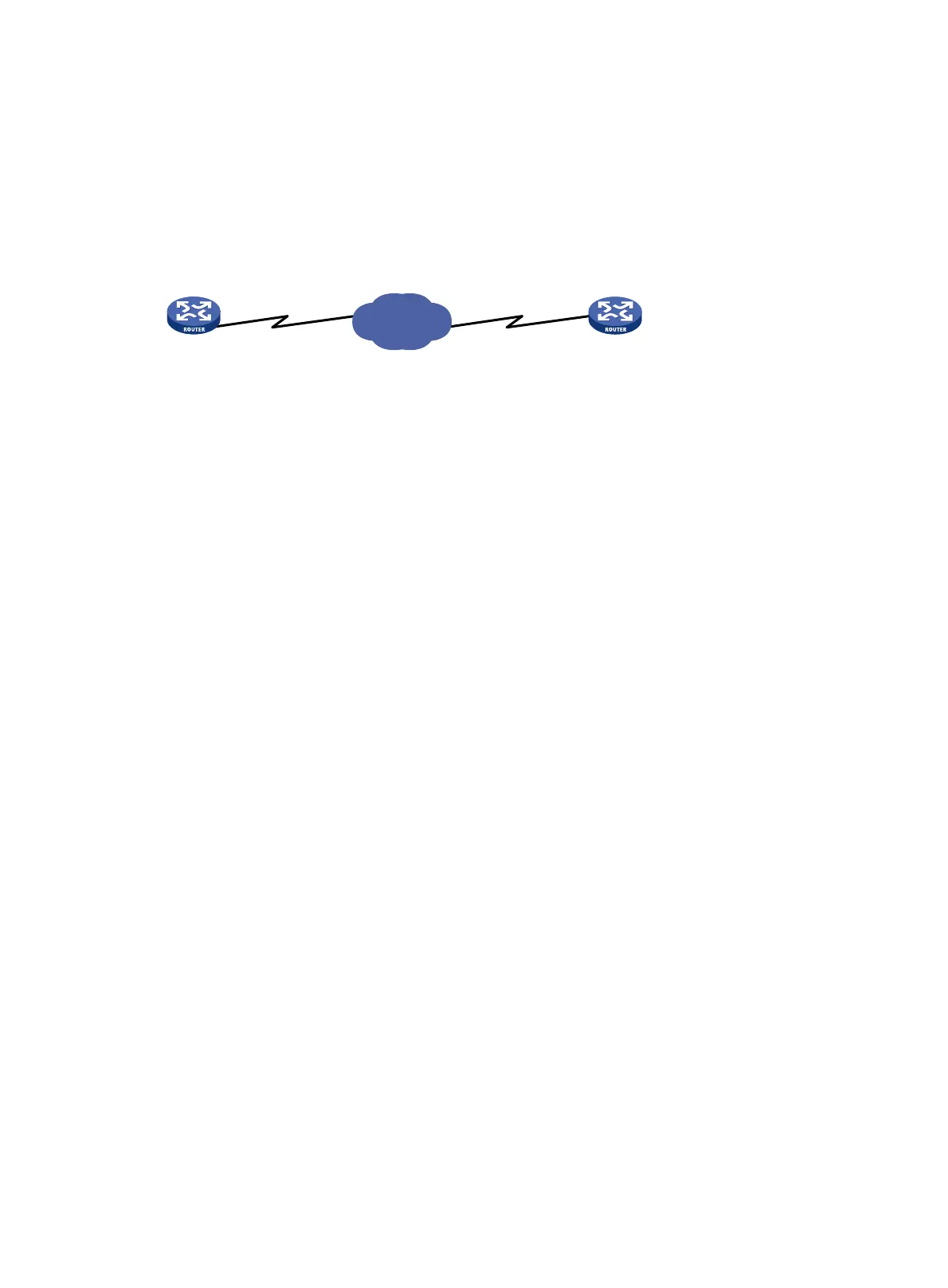119
PPPoFR configuration example
Network requirements
As shown in Figure 36, Router A and Router B connect through the frame relay network. Enable
PPPoFR between them.
Figure 36 Network diagram
Configuration procedure
1. Configure Router A:
# Create and configure virtual template interface Virtual-Template 1.
<RouterA> system-view
[RouterA] interface virtual-template 1
[RouterA-Virtual-Template1] ip address 10.1.1.2 255.0.0.0
[RouterA-Virtual-Template1] quit
# Configure Serial 2/0.
[RouterA] interface serial 2/0
[RouterA-Serial2/0] link-protocol fr
# Create PPP mapping on Serial 2/0.
[RouterA-Serial2/0] fr map ppp 16 interface virtual-template 1
2. Configure Router B:
# Create and configure virtual template interface Virtual-Template 1.
<RouterB> system-view
[RouterB] interface virtual-template 1
[RouterB-Virtual-Template1] ip address 10.1.1.1 255.0.0.0
[RouterB-Virtual-Template1] quit
# Configure Serial 2/0.
[RouterB] interface serial 2/0
[RouterB-Serial2/0] link-protocol fr
[RouterB-Serial2/0] fr interface-type dce
# Create DLCI 16.
[RouterB-Serial2/0] fr dlci 16
[RouterB-fr-dlci-Serial2/0-16] quit
# Create PPP map on Serial 2/0.
[RouterB-Serial2/0] fr map ppp 16 interface virtual-template 1
FR
Router A
Router B
S2/0
S2/0
VT1
10.1.1.1/8
VT1
10.1.1.2/8
