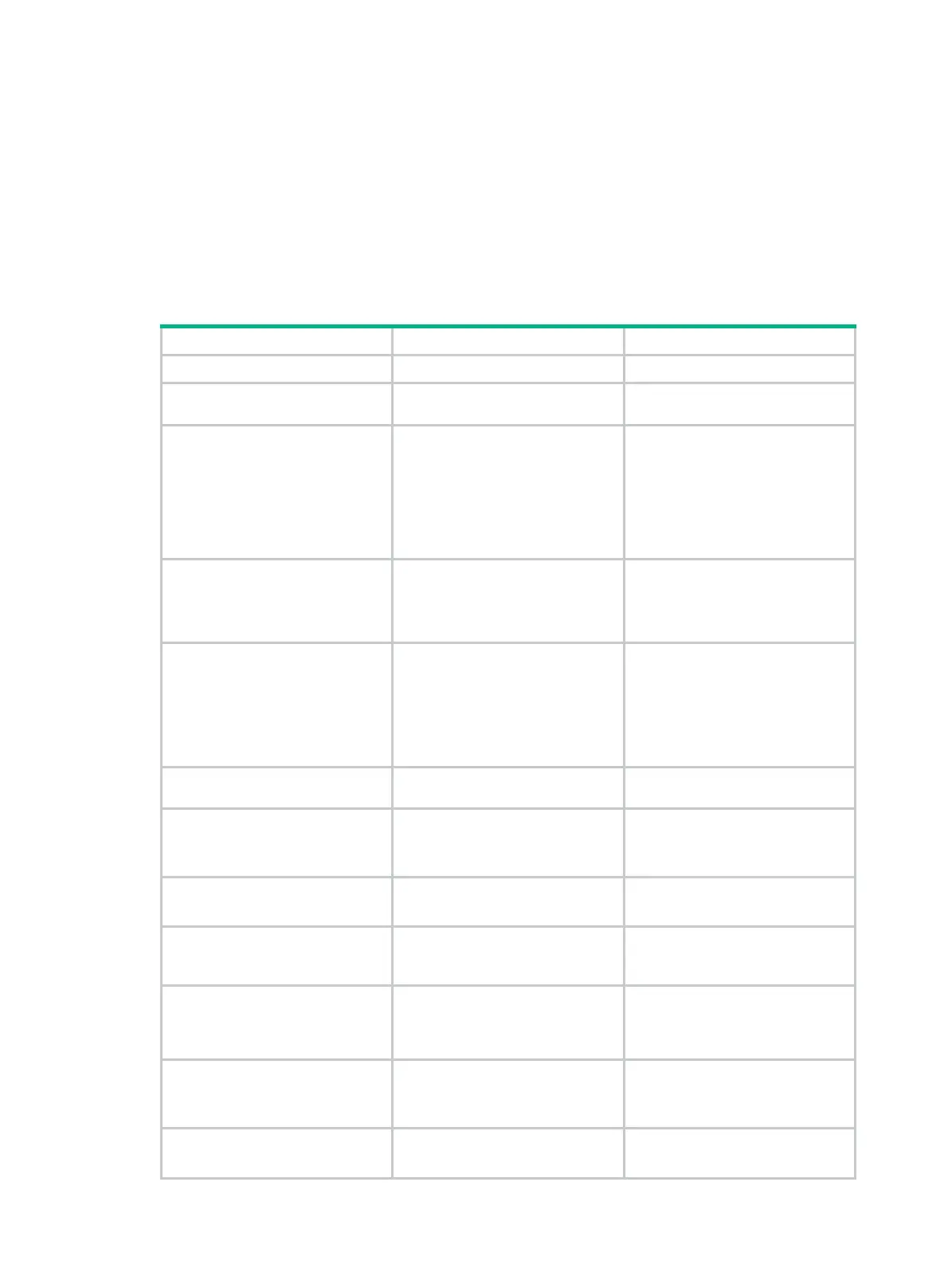59
• 14-digit SPID (Generic SPID Format). The former 10 digits are entered by the user, and the
latter 4 digits can only be 0101.
• Allocate by Stored Program Control Switching System (SPCS) through automated SPID
selection regulation.
The former two ways to obtain SPID are regarded as static configuration methods, and the third one
is taken as dynamic negotiation method. If the user does not specify a SPID in static method, the
system will adopt dynamic method by default.
Configuring ISDN BRI
Step Command Remarks
1. Enter system view.
system-view
N/A
2. Enter ISDN BRI interface
view.
interface bri
interface-number N/A
3. Configure the BRI interface
to operate in the
point-to-point mode.
isdn link-mode p2p
Optional.
By default, a BRI interface
operates in point-to-multipoint
mode, in which a BRI interface
operating on the network side can
have multiple end devices
attached to it.
4. Set the ISDN protocol type.
isdn protocol-type
protocol
Optional.
The ISDN protocol on the BRI
interface is DSS1 protocol by
default.
5. Configure the ISDN protocol
mode.
isdn protocol-mode
mode
Optional.
By default, the ISDN protocol
mode of an ISDN BRI interface is
user.
Only the BSV cards can work at
the network side.
6. Set the intended bandwidth
for the ISDN BRI interface.
bandwidth
bandwidth-value
Optional.
7. Configure the negotiation
parameters of ISDN Layer 3
protocol.
See "
Configuring the negotiation
parameters of ISDN layer 3
protocol
."
Optional.
8. Configure the ISDN Q.931
protocol version.
See "Configuring the ISDN Q.931
protocol versio
n
."
Optional.
9. Configure the SPID
parameters about ISDN NI
protocol.
See "
Configuring the SPID of the
ISDN NI protoc
ol
."
Optional.
10. Configure the called number
and subaddress to be
checked during an incoming
call.
See "
Setting the called number or
suba
ddress to be checked during a
digital incoming call
."
Optional.
11. Configure the interface to
send calling number during
an outgoing call.
See "
Configuring an interface to
send calling number during an
outgoing call
."
Optional.
12. Set the local management
ISDN B channel.
See "
Setting the local management
ISDN B channel
Optional.
