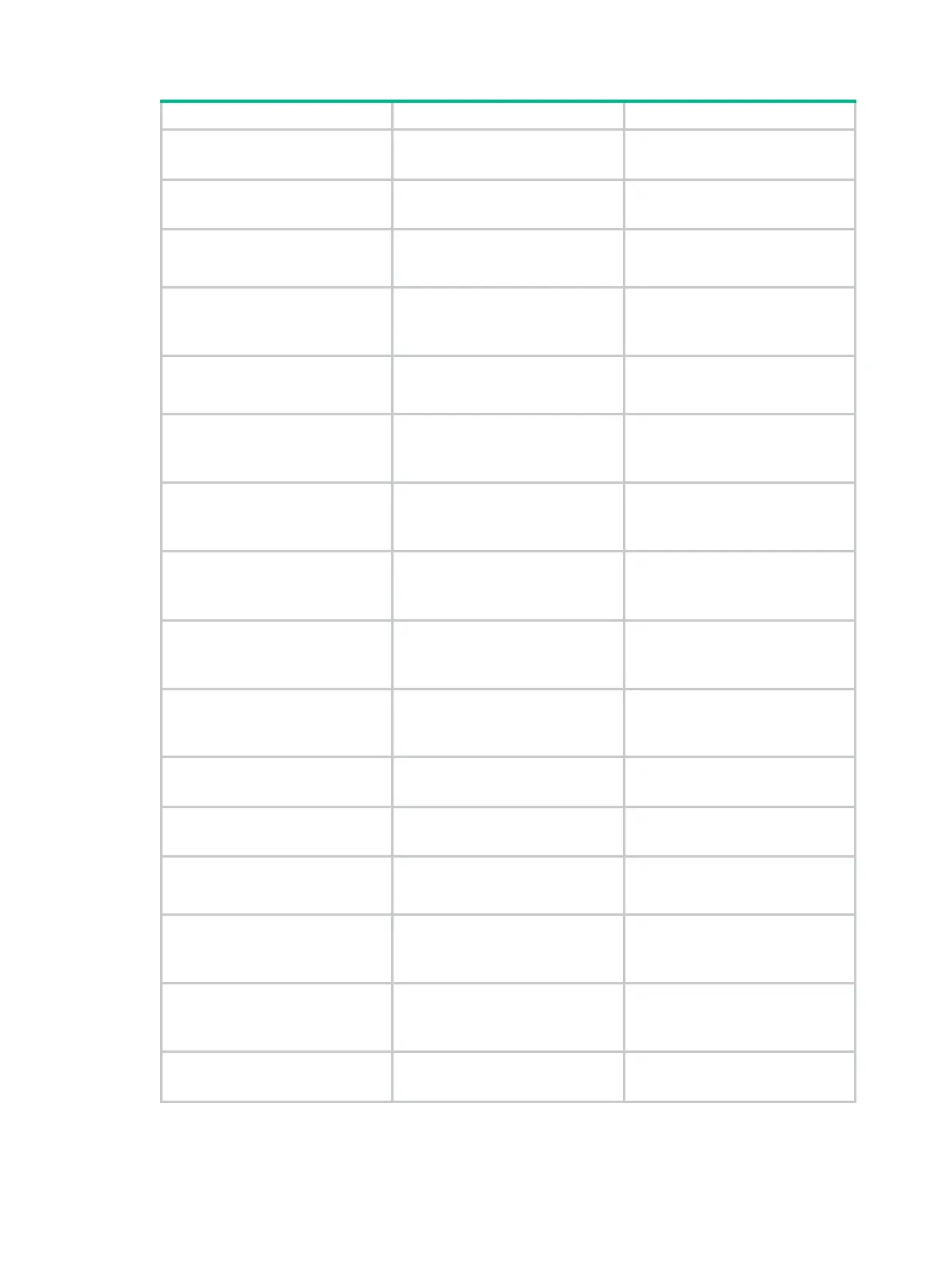60
Step Command Remarks
13. Configure ISDN B channel
selection mode.
See "
Configuring ISDN B channel
selection mode
."
Optional.
14. Configure ISDN BRI sliding
window size.
See "
Configuring the sliding
window size o
n a BRI interface
."
Optional.
15. Configure statistics about
ISDN message receiving
and sending.
See "
Collecting ISDN message
statistics
."
Optional.
16. Configure the allowed
incoming calling number.
See "
Configuring an interface to
check the calling number when an
incom
ing call comes
."
Optional.
17. Configure
Progress-to-Alerting
conversion.
See "
Configuring
progress-to-alerting conversion
."
Optional.
18. Configure ISDN to carry the
Calling-Name field in
outgoing packets.
See "
Configuring ISDN to carry
the Calling-Name field in
outgoing
packets."
Optional.
19. Configure ISDN to carry the
Connected-Name field in
outgoing packets.
See "
Configuring ISDN to carry
the Connected-Name field in
outgoing pack
ets."
Optional.
20. Configure ISDN to carry the
Channel-ID field for only
once in the response.
See "
Configuring ISDN to carry
the Channel-ID field for only
once
in the responses
."
Optional.
21. Configure the service type in
the ISDN bearer
compatibility signaling.
See "
Configuring the service type
in the ISDN bea
rer compatibility
signaling
."
Optional.
22. Configure the progress
indicator value in the ISDN
signaling.
See "
Setting the progress indicator
va
lue in ISDN signaling
messages."
Optional.
23. Configure TEI treatment on
the BRI interface.
See "
Configuring TEI treatment on
the BRI interface
."
Optional.
24. Configure ISDN BRI leased
line.
See "
Configuring an ISDN BRI
leased line
."
Optional.
25. Configure permanent link
function on ISDN BRI link
layer.
See "
Configuring permanent link
function
at ISDN BRI link layer
."
Optional.
26. Specify an ISDN BRI
interface to be in permanent
active state on physical layer
See "
Configuring an ISDN BRI
interface to be in permanent active
state on physical layer
."
Optional.
27. Configure deactivation
protection for the ISDN BRI
interface.
See "
Configuring deactivation
protection
for an ISDN BRI
interface
."
Optional.
28. Enable remote powering on
an ISDN BRI interface
See "
Enabling remote powering
on an ISDN BRI i
nterface
."
Optional.