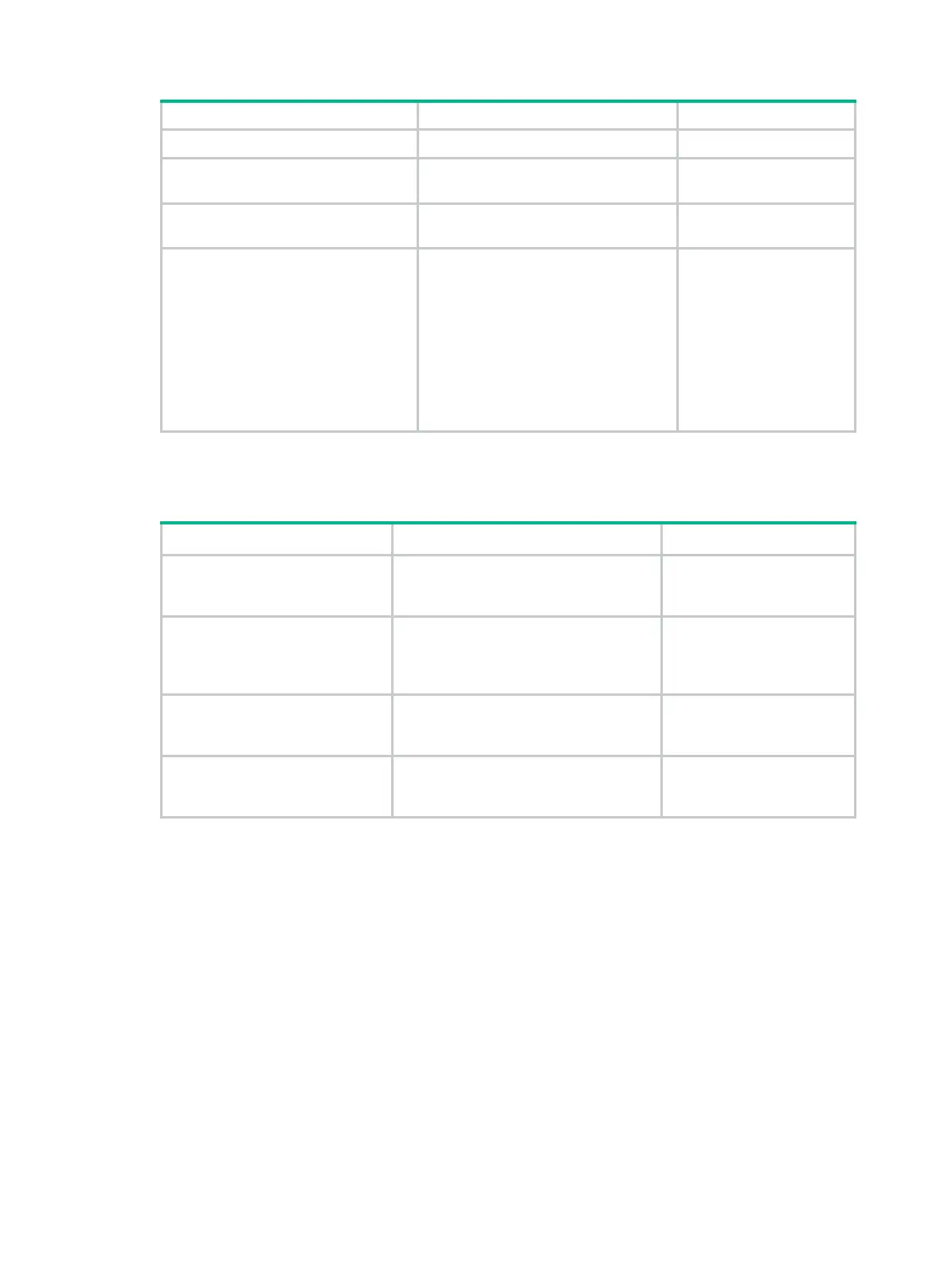50
Step Command Remarks
1. Enter system view.
system-view
N/A
2. Enter Ethernet interface view.
interface
interface-type
interface-number
N/A
3. Configure the PPPoE session
negotiation timer.
pppoe-client
timer negotiation
seconds
The default is 10
seconds.
4. Create a PPPoE session, and
specify a dialer bundle for the
session.
pppoe-client
dial-bundle-number
number [
no-hostuniq
] [
idle-timeout
seconds [
queue-length
packets ] ]
By default, no PPPoE
sessions are created.
You can establish
multiple PPPoE sessions
on an Ethernet interface.
A PPPoE session
uniquely corresponds to
a dialer bundle. A dialer
bundle can only have
one Ethernet interface.
Displaying and maintaining PPPoE
Task Command Remarks
Display the statistics and state
information about a PPPoE
server.
display pppoe-server
session
{
all
|
packet
} [
|
{
begin
|
exclude
|
include
}
regular-expression ]
Available in any view.
Display the statistics and state
information about a PPPoE client.
display pppoe-client session
{
packet
|
summary
} [
dial-bundle-number
number ] [
|
{
begin
|
exclude
|
include
}
regular-expression ]
Available in any view.
Clear PPP sessions on the
PPPoE server.
reset pppoe-server
{
all
|
interface
interface-type interface-number |
virtual-template
number }
Available in user view.
Reset PPP sessions on the
PPPoE client and reinitiate
sessions.
reset pppoe-server
{
all
|
dial-bundle-number
number }
Available in user view.
PPPoE configuration examples
PPPoE server configuration example
Network requirements
As shown in Figure 12, Host A and Host B act as PPPoE clients and run PPPoE client dialup software.
The Router acts as the PPPoE server, performing local authentication and assigning IP addresses to
the users.
The Router provides Internet access for Host A and Host B through Ethernet 1/1. It connects to the
Internet through Serial 2/0.
