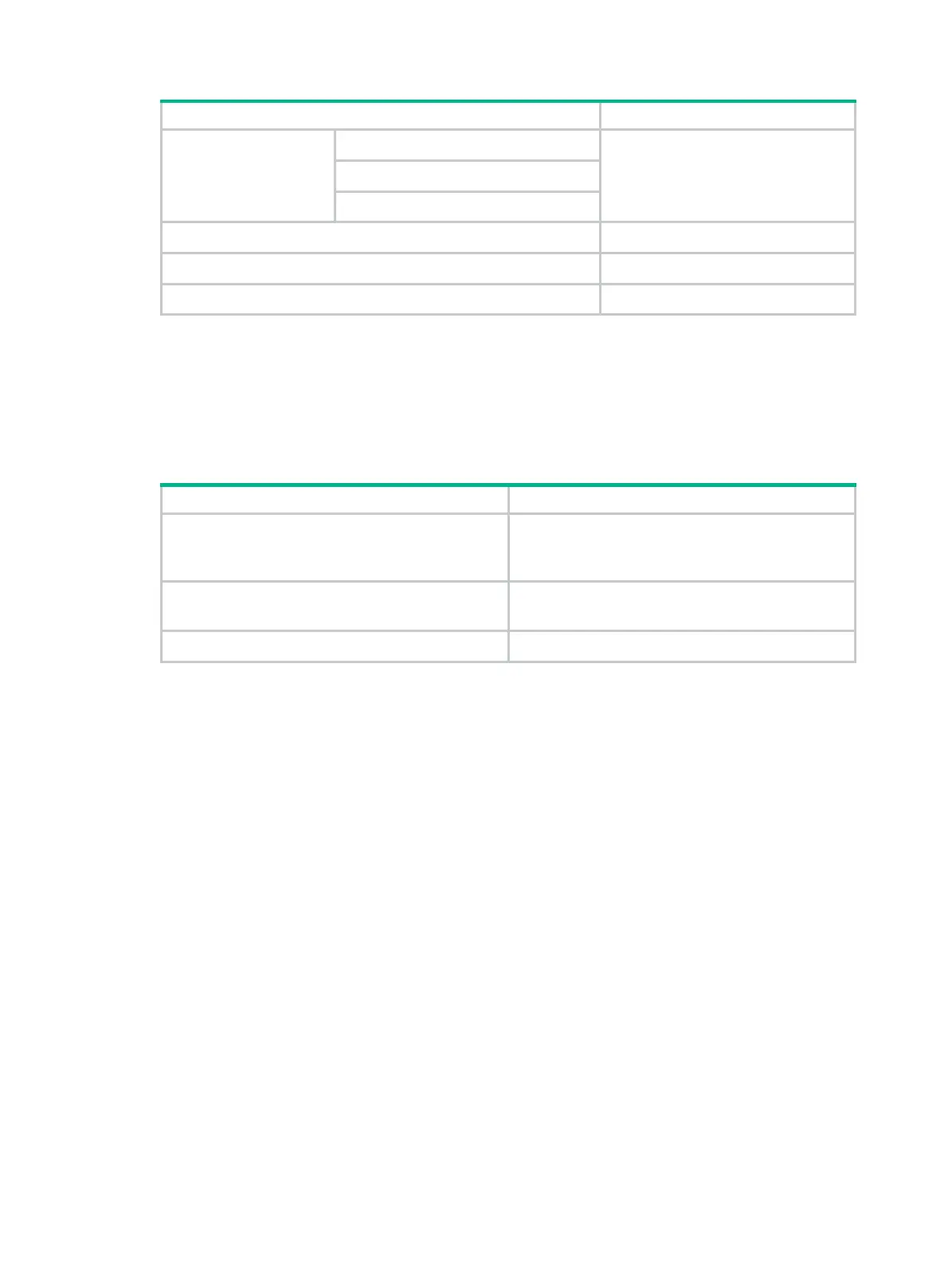127
Task Remarks
DCC functions
Configuring auto-dial
Configuring circular dial string backup
Configuring DCC overlap receiving
Configuring DCC timers and buffer queue length
Optional.
Configuring dynamic route backup achieved through DCC
Optional.
Configuring the traffic statistics collecting interval
Optional.
Configuring basic settings for DCC
Regardless of which DCC approach is used, C-DCC or RS-DCC, follow the tasks described in this
section.
Complete these tasks to configure basic parameters for DCC:
Task Remarks
Setting the operating mode for physical interfaces
Optional.
Skip this task when you configure on ISDN BRI or
PRI interfaces.
Configuring link layer/network/routing protocols on
the dialup interface
Required.
Associating a DCC dial ACL with the dialup interface
Required.
Setting the operating mode for physical interfaces
For a synchronous/asynchronous serial interface, set its operating mode depending on the
connected modem. If the connected modem is asynchronous, set the interface to operate in
asynchronous mode and then enable modem dial on the corresponding user interface. If the
connected modem is synchronous, set the interface to operate in synchronous mode.
By default, a synchronous/asynchronous serial interface operates in synchronous mode, and an
asynchronous serial interface operates in asynchronous mode.
For more information, see HPE FlexNetwork MSR Router Series Comware 5 Interface Configuration
Guide and "Managing a modem."
Configuring link layer/network/routing protocols on the dialup
interface
In dialup interface (physical or dialer interface) view, configure the link layer protocol (which can only
be PPP for a dialer interface) using the link-protocol command and assign the dialup interface an IP
address using the ip address command.
In system view, perform other configurations.
When PPP encapsulation is configured, you can also configure PAP or CHAP authentication.
Moreover, consider the following when you configure PPP-related commands:
• In the C-DCC approach, make the configuration on dialer interfaces.
