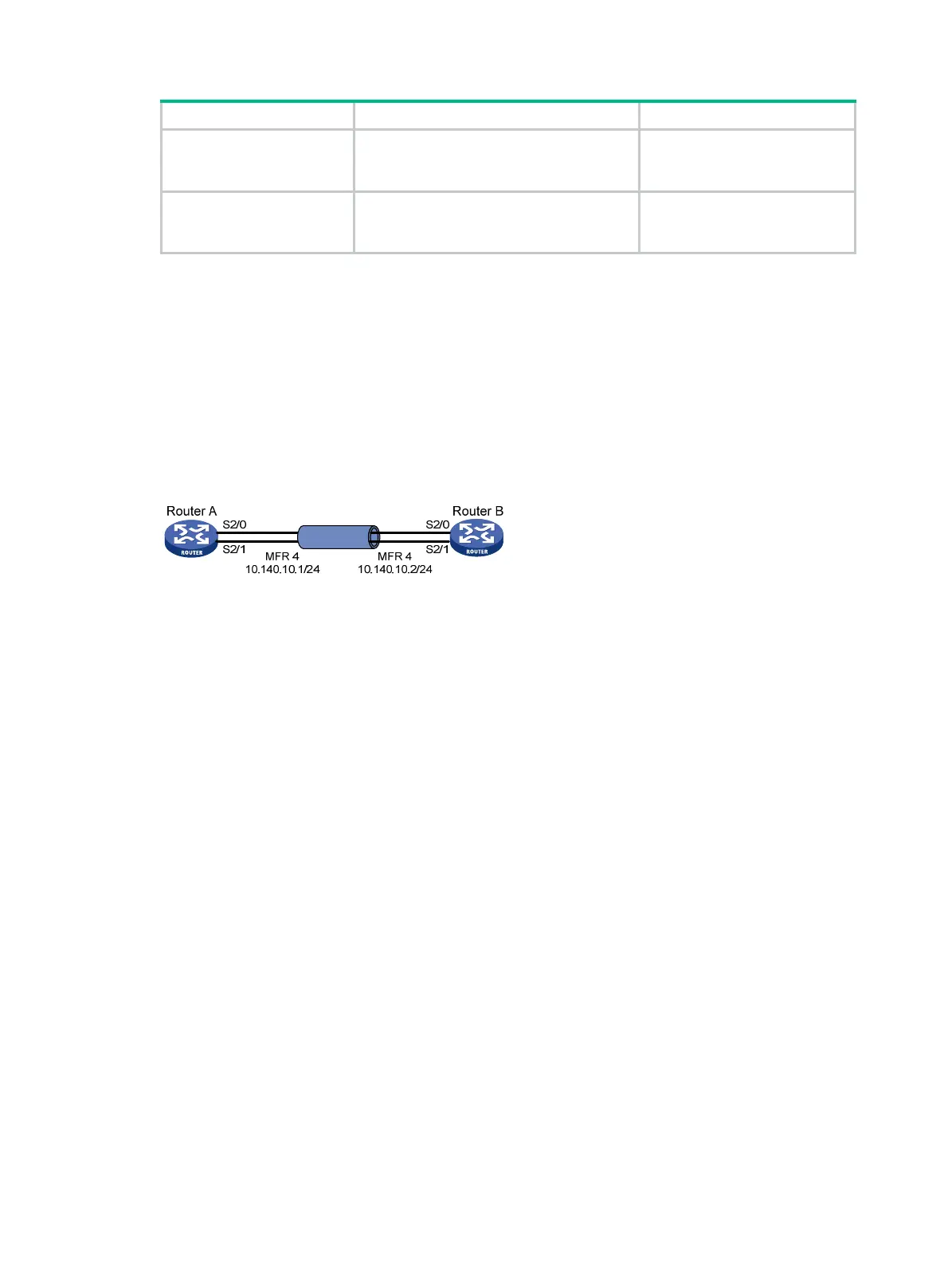115
Task Command Remarks
Display configuration and
statistics of an MFR bundle
and bundle links.
display mfr
[
interface
interface-type
interface-number |
verbose
] [
|
{
begin
|
exclude
|
include
} regular-expression ]
Available in any view.
Clear statistics of MFR
interfaces.
reset counters interface
[
mfr
[ interface-number |
interface-number.subnumber ] ]
Available in user view.
Multilink frame relay configuration examples
MFR direct connection configuration example
Network requirements
As shown in Figure 34, Router A and Router B are directly connected through Serial 2/0 and Serial
2/1. The frame relay protocol bundles the two serial ports to provide broader bandwidth.
Figure 34 Network diagram
Configuration procedure
1. Configure Router A:
# Create and configure MFR interface 4 (MFR4).
<RouterA> system-view
[RouterA] interface mfr 4
[RouterA-MFR4] ip address 10.140.10.1 255.255.255.0
[RouterA-MFR4] fr interface-type dte
[RouterA-MFR4] fr map ip 10.140.10.2 100
[RouterA-MFR4] quit
# Bundle Serial 2/0 and Serial 2/1 to MFR4.
[RouterA] interface serial 2/0
[RouterA-Serial2/0] link-protocol fr mfr 4
[RouterA-Serial2/0] quit
[RouterA] interface serial 2/1
[RouterA-Serial2/1] link-protocol fr mfr 4
2. Configure Router B:
# Create and configure MFR interface 4 (MFR4).
<RouterB> system-view
[RouterB] interface mfr 4
[RouterB-MFR4] ip address 10.140.10.2 255.255.255.0
[RouterB-MFR4] fr interface-type dce
[RouterB-MFR4] fr dlci 100
[RouterB-fr-dlci-MFR4-100] quit
[RouterB-MFR4] fr map ip 10.140.10.1 100
[RouterB-MFR4] quit
