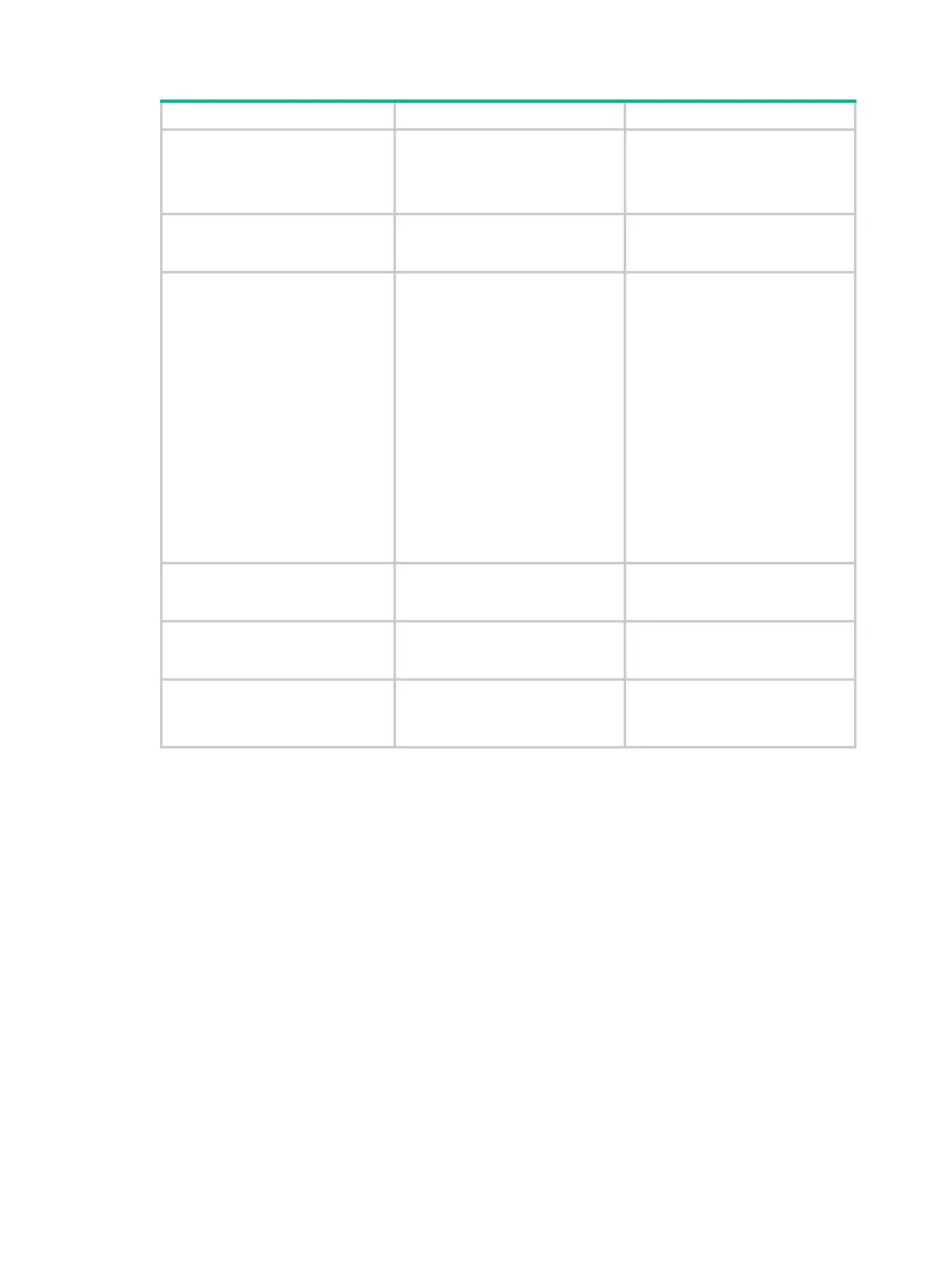292
Step Command Remarks
5. Configure a description for
the bridge-template
interface.
description
text
Optional.
By default, the description of an
interface uses the format
interface name
Interface
.
6. Configure an IP address for
the bridge-template
interface.
ip address
ip-address { mask |
mask-length } [
sub
]
By default, an interface does not
have an IP address.
7. Configure a MAC address for
the bridge-template
interface.
mac-address
mac-address
Optional.
By default:
• If some Ethernet interfaces
have joined the bridge set of
the bridge-template
interface, the
bridge-template interface
borrows the MAC address of
a random Ethernet interface
in the bridge set.
• If no Ethernet interface has
joined the bridge set of the
bridge-template interface,
the bridge-template interface
uses the system default
MAC address.
8. Set the intended bandwidth
for the bridge-template
interface.
bandwidth
bandwidth-value
Optional.
9. Restore the default settings
for the bridge-template
interface.
default
Optional.
10. Bring up the bridge-template
interface.
undo shutdown
Optional.
By default, a bridge-template
interface is up.
Enabling VLAN transparency
VLAN transparency enables a bridge to forward VLAN-tagged packets without processing their
VLAN tags. If your device does not support VLAN tags, enable VLAN transparency on any interfaces
that might receive VLAN-tagged packets to avoid dropping of VLAN tags.
Configuration restrictions and guidelines
• Avoid enabling VLAN transparency on subinterfaces.
• This function is not applicable to DLSw.
• This function is not applicable to VLAN interfaces.
• Before configuring VLAN transparency on an interface, add the interface to a bridge-set.
Configuration procedure
To enable VLAN transparency:
