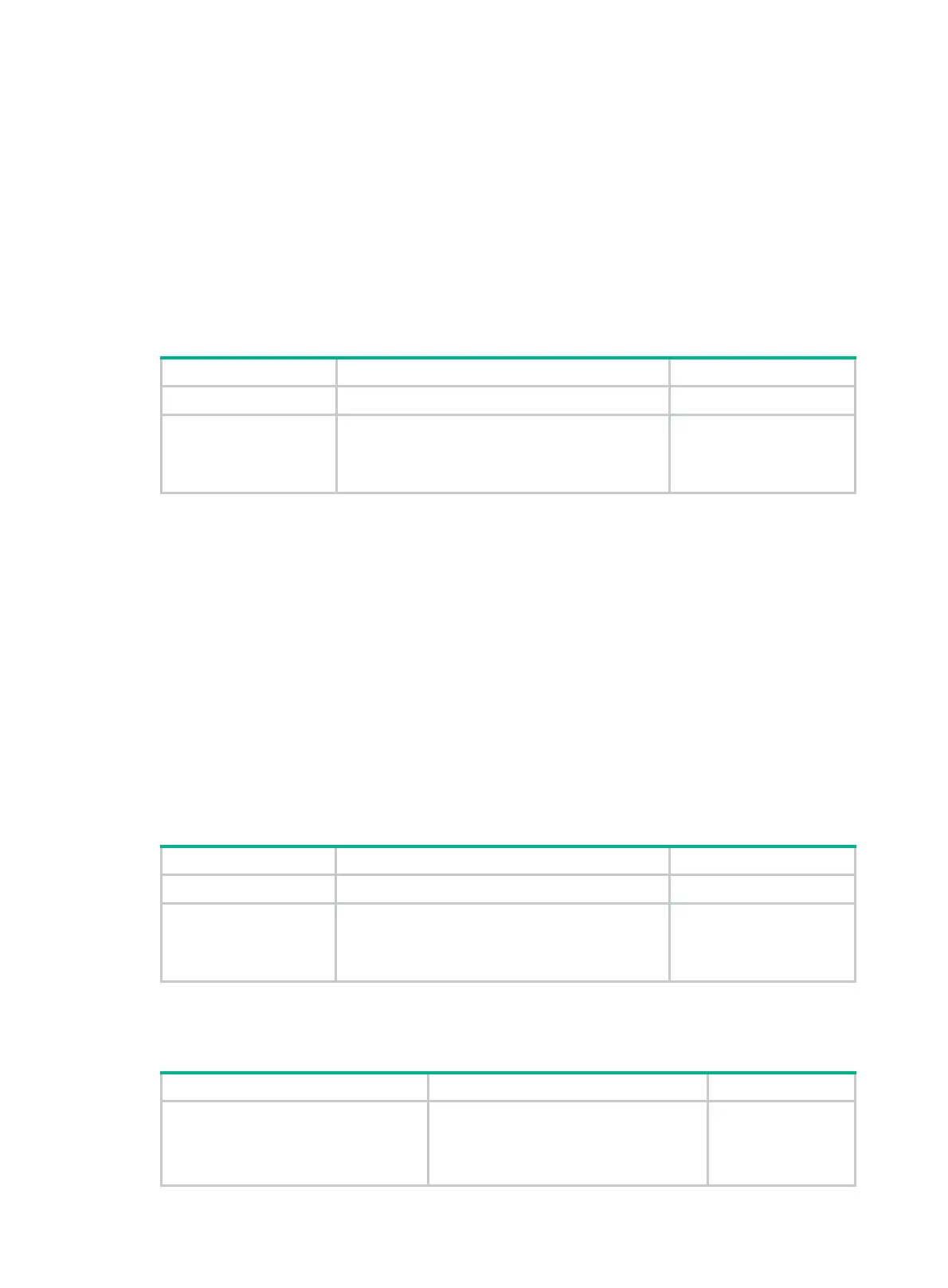306
• The interface specified by interface-type1 interface-number1 can only be a Layer 3 Ethernet
interface, Ethernet subinterface, or VLAN interface.
• The interface specified by interface-type2 interface-number2 must be configured with PPP
encapsulation. This interface can only be an MP group interface, synchronous serial interface,
POS interface, or POS subinterface.
• You cannot change the link layer protocol of a PPP interface in the EtoPPP translation table or
assign the interface to an MP group.
• For an interface, you can create only one entry in the EtoPPP translation table.
• The remote IP addresses of the interfaces in an EtoPPP translation entry, or ip-address1 and
ip-address2 must be located on the same network segment.
To create an EtoPPP translation mapping:
Step Command Remarks
1. Enter system view.
system-view
N/A
2. Create an EtoPPP
mapping.
etoppp translate interface
interface-type1
interface-number1 interface-type2
interface-number2
ip-address
ip-address1
ip-address2
No EtoPPP mapping
exists by default.
Creating an EtoFR translation mapping
When you create an EtoFR translation mapping, follow these guidelines:
• The interface specified by interface-type1 interface-number1 can only be a Layer 3 Ethernet
interface, Ethernet subinterface, or VLAN interface.
• The interface specified by interface-type2 interface-number2 can only be an FR
interface/subinterface or MFR interface/subinterface.
• You cannot change the link layer protocol of an FR interface in the EtoFR translation table.
• In the EtoFR translation table, you can create only one entry for an Ethernet interface, and one
entry for each DLCI on an FR interface.
• The remote IP addresses of the interfaces in an EtoFR translation entry, or ip-address1 and
ip-address2 must be located in the same network segment.
To create an EtoFR translation mapping:
Step Command Remarks
1. Enter system view.
system-view
N/A
2. Create an EtoFR
translation
mapping.
etofr translate interface
interface-type1
interface-number1 interface-type2
interface-number2
dlci
dlci-number
ip-address
ip-address1 ip-address2
No EtoFR translation
mapping exists by default.
Displaying and maintaining EtoPPP and EtoFR
Task Command Remarks
Display EtoPPP translation mapping
entries and translation statistics.
display
etoppp
translate
[
interface
interface-type
interface-number ] [
|
{
begin
|
exclude
|
include
} regular-expression ]
Available in any
view.
