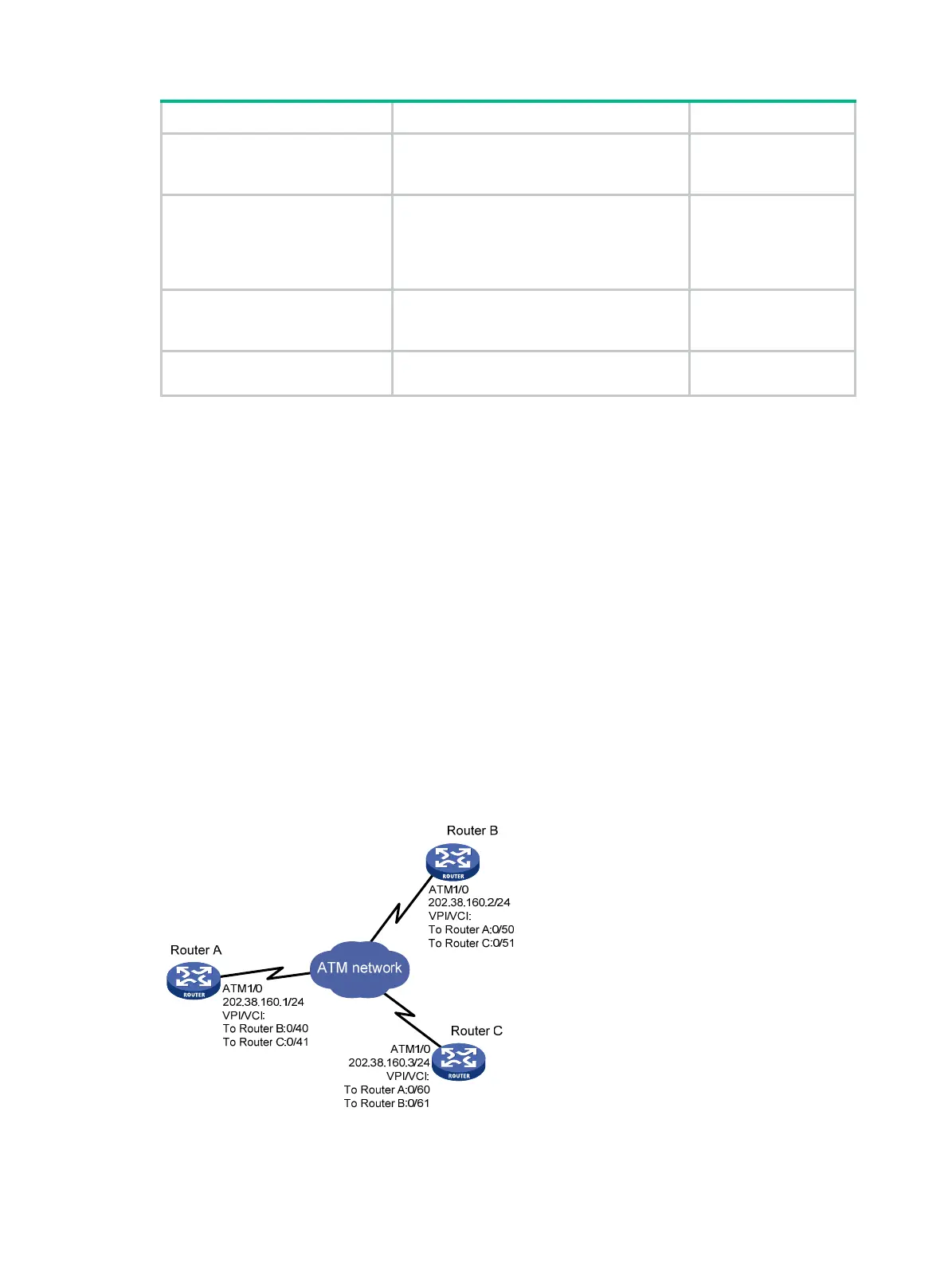205
Task Command Remarks
Display information about an ATM
class.
display atm class
[ atm-class-name ] [
|
{
begin
|
exclude
|
include
}
regular-expression ]
Available in any view.
Send OAM cells on the specified
PVC on the interface to test
connectivity of the link depending
on whether response is returned
before the specified timeout time.
oamping interface atm
interface-number
pvc
{ pvc-name | vpi /vci } [ number timeout ]
Available in ATM
interface view.
Display information about Layer 3
VE interfaces.
display interface
[
virtual-ethernet
] [
brief
[
down
] ] [
|
{
begin
|
exclude
|
include
}
regular-expression ]
Available in any view.
Clear the statistics for a Layer 3
VE interface.
reset counters interface
[
virtual-ethernet
interface-number ]
Available in user view.
ATM configuration examples
This section provides ATM configuration examples.
IPoA configuration example
Network requirements
As shown in Figure 67, Router A, B, and C are connected to the ATM network for
intercommunication.
The IP addresses of their ATM interfaces of the three routers are 202.38.160.1/24, 202.38.160.2/24,
and 202.38.160.3/24, respectively.
In the ATM network, the VPI/VCI of Router A is 0/40 and 0/41, connecting to Router B and Router C,
respectively. The VPI/VCI of Router B is 0/50 and 0/51, connecting to Router A and C, respectively.
The VPI/VCI of Router C is 0/60 and 0/61, connected with Router A and B, respectively.
All the PVCs on ATM interfaces of the three routers operate in IPoA application mode.
Figure 67 Network diagram
