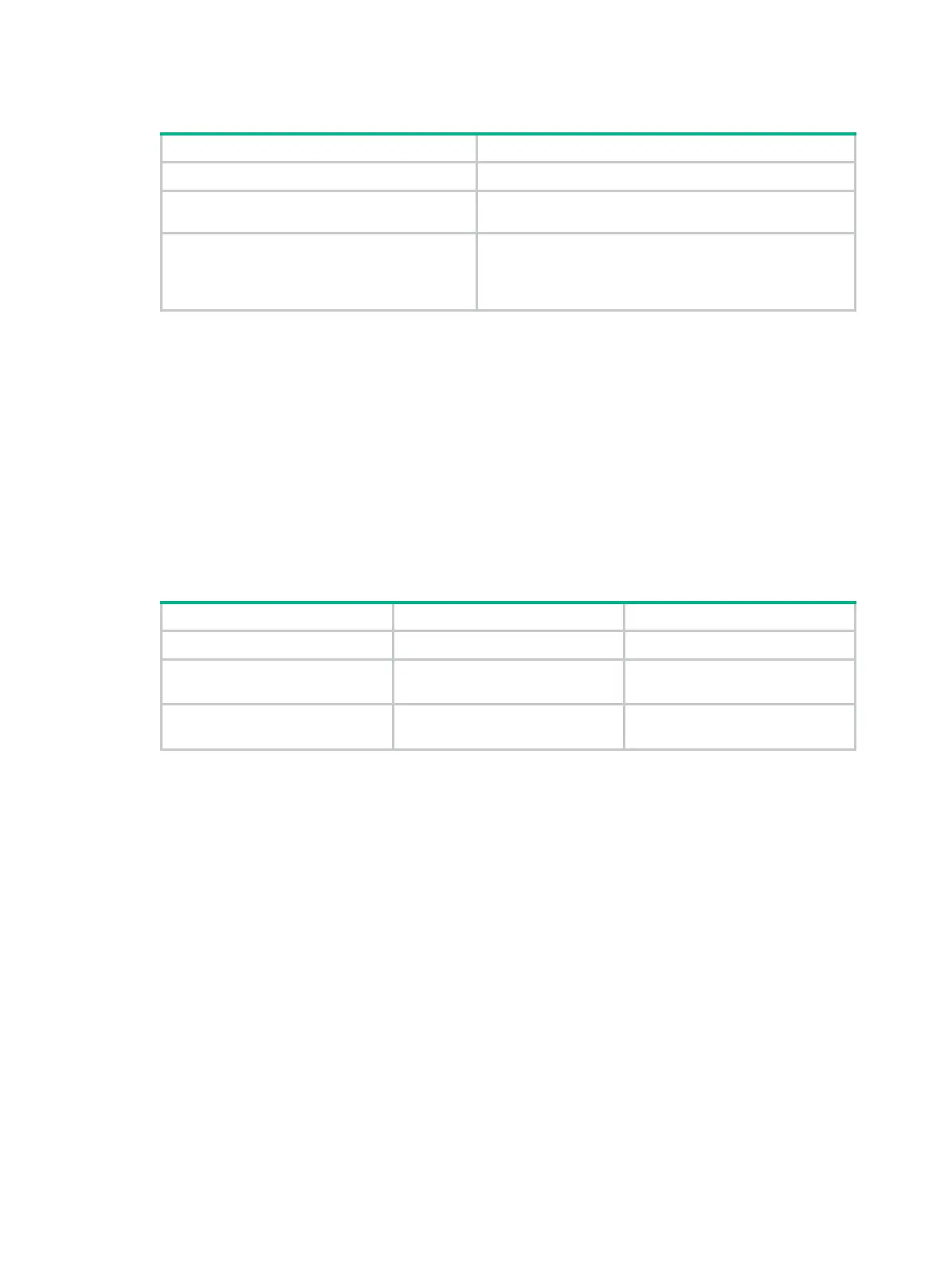146
To configure circular dial string backup:
Step Command
1. Enter system view.
system-view
2. Enter dialup interface (physical or dialer
interface) view.
interface
interface-type interface-number
3. Repeat this step to associate multiple dial
strings with the same next-hop-address.
dialer route
protocol next-hop-address [
mask
network-mask-length ] [
user
hostname |
broadcast
] *
dial-number [
autodial
|
interface
interface-type
interface-number ] *
Configuring DCC overlap receiving
By default, DCC operates in non-overlap receiving mode. A DCC called party starts establishing a
DCC connection as soon as the first digit of the called number is received, instead of waiting for the
complete called number to be gathered. With overlap receiving enabled, a DCC called party will not
start establishing a DCC connection until the complete called number is received.
Configure the overlap receiving mode only when DCC is configured on the current ISDN physical
interface.
Generally, you do not need to configure this feature. In the North American market, however, you
might need to configure this feature for interoperability purposes.
To configure DCC overlap receiving:
Step Command Remarks
1. Enter system view.
system-view
N/A
2. Enter dialup interface (ISDN
physical interface) view.
interface
interface-type
interface-number
N/A
3. Configure DCC to operate in
overlap receiving mode.
dialer overlap-receiving
By default, DCC operates in
non-overlap receiving mode.
Configuring DCC timers and buffer queue length
C-DCC and RS-DCC are available with some optional parameters. Configure them appropriately to
improve on-demand dial efficiency.
DCC timers and buffer queue length
You can configure the following parameters on a dialup interface:
• Link idle-timeout timer—A link idle-timeout timer starts upon setup of a link. When the timer
expires, DCC disconnects the link.
• Holddown timer—A holddown timer starts upon disconnection of a link. The call attempt to
bring up this link can be made only after the timer expires, preventing a remote PBX from being
overloaded.
• Compete-idle timer—If all the channels are unavailable when DCC originates a new call,
contention occurs.
An idle-timeout timer starts upon setup of a link. If a call to another destination address is placed
at the same time, contention occurs. DCC starts a compete-idle timer to replace the idle-timeout
