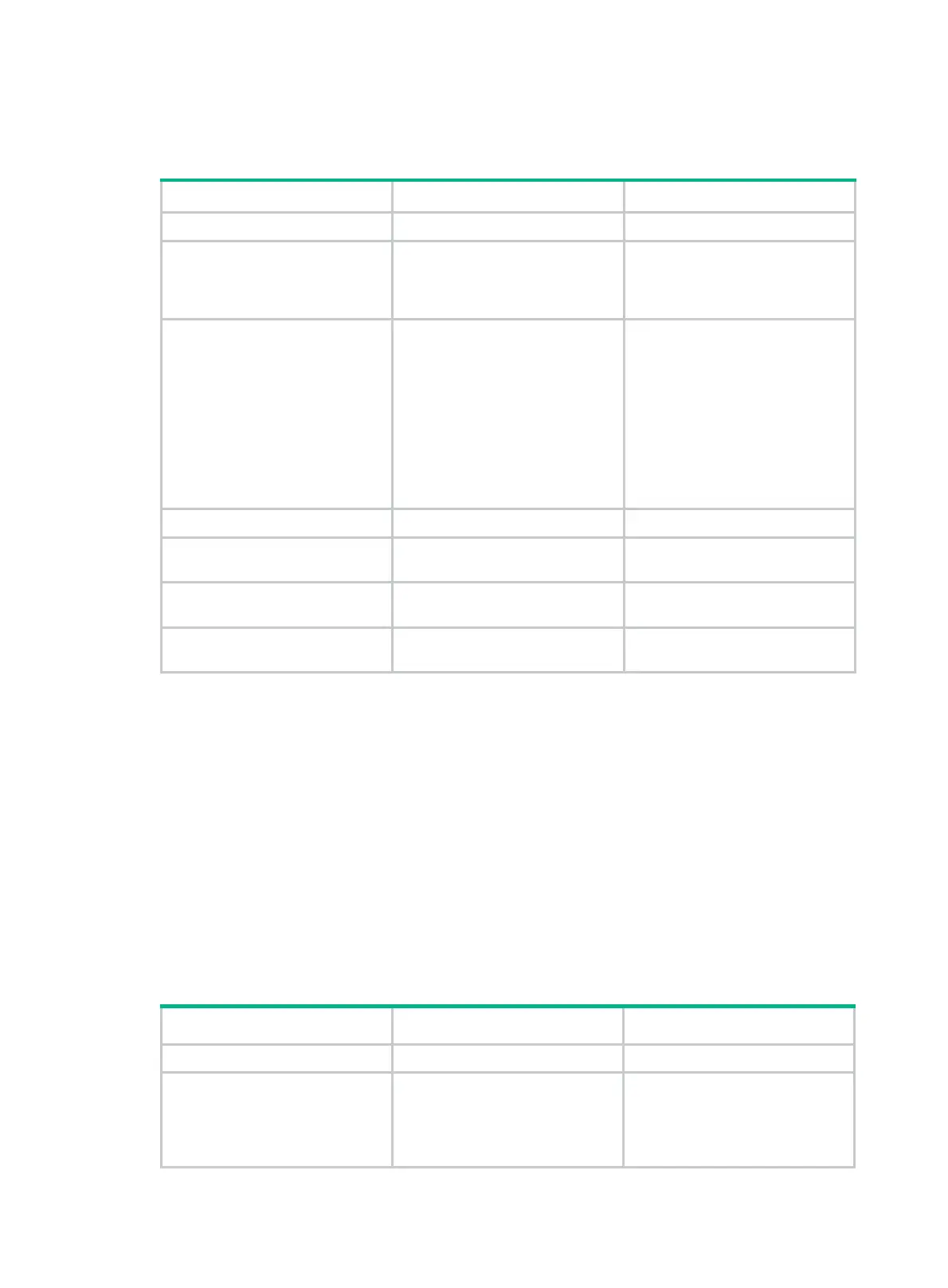203
The following configurations enable the PVC to carry PPP and configure a PPP mapping for the
PVC.
To configure PPPoA:
Step Command Remarks
1. Enter system view.
system-view
N/A
2. Create a VT interface.
interface virtual-template
vt-number
Configure PPP authentication and
IP address on the VT interface
(the IP address is invalid if
configured on the ATM interface).
3. Set the PPP authentication
mode and IP address; with
the PPPoE server, an
address pool should be
configured to allocate an IP
address for the remote end;
with the PPPoE client,
address negotiation should
be configured to accept the
IP address allocated by the
server end.
See "Configuring PPP and MP."
N/A
4. Return to system view.
quit
N/A
5. Enter ATM interface view.
interface atm
{ interface-number
| interface-number.subnumber }
N/A
6. Create a PVC and enter the
PVC view.
pvc
{ pvc-name [ vpi/vci ] |
vpi/vci }
N/A
7. Configure a PPPoA mapping
for the PVC.
map ppp virtual-template
vt-number
N/A
Configuring PPPoEoA
PPPoE adopts the Client/Server model. It encapsulates PPP packets into Ethernet frames and
provides point-to-point connection on Ethernet. The following configurations enable the PVC to carry
PPPoE and configure a PPPoE mapping for the PVC.
When you configure PPPoEoA, follow these guidelines:
• When you configure a static route for a virtual-template interface, specify the next hop rather
than the outgoing interface. If you want to specify the outgoing interface, make sure the physical
interface bound to the virtual-template is valid to ensure correct transmission.
• When multiple Layer 3 virtual Ethernet interfaces are connected through PVCs to a DHCP
server that assigns IP addresses to the interfaces through static address binding, you must
configure different MAC addresses for the interfaces with the mac-address command.
To configure PPPoEoA:
Step Command Remarks
1. Enter system view.
system-view
N/A
2. Create a VT interface.
interface virtual-template
vt-number
Configure PPP authentication
and an IP address on the VT
interface (the IP address is invalid
if configured on the ATM
interface).
