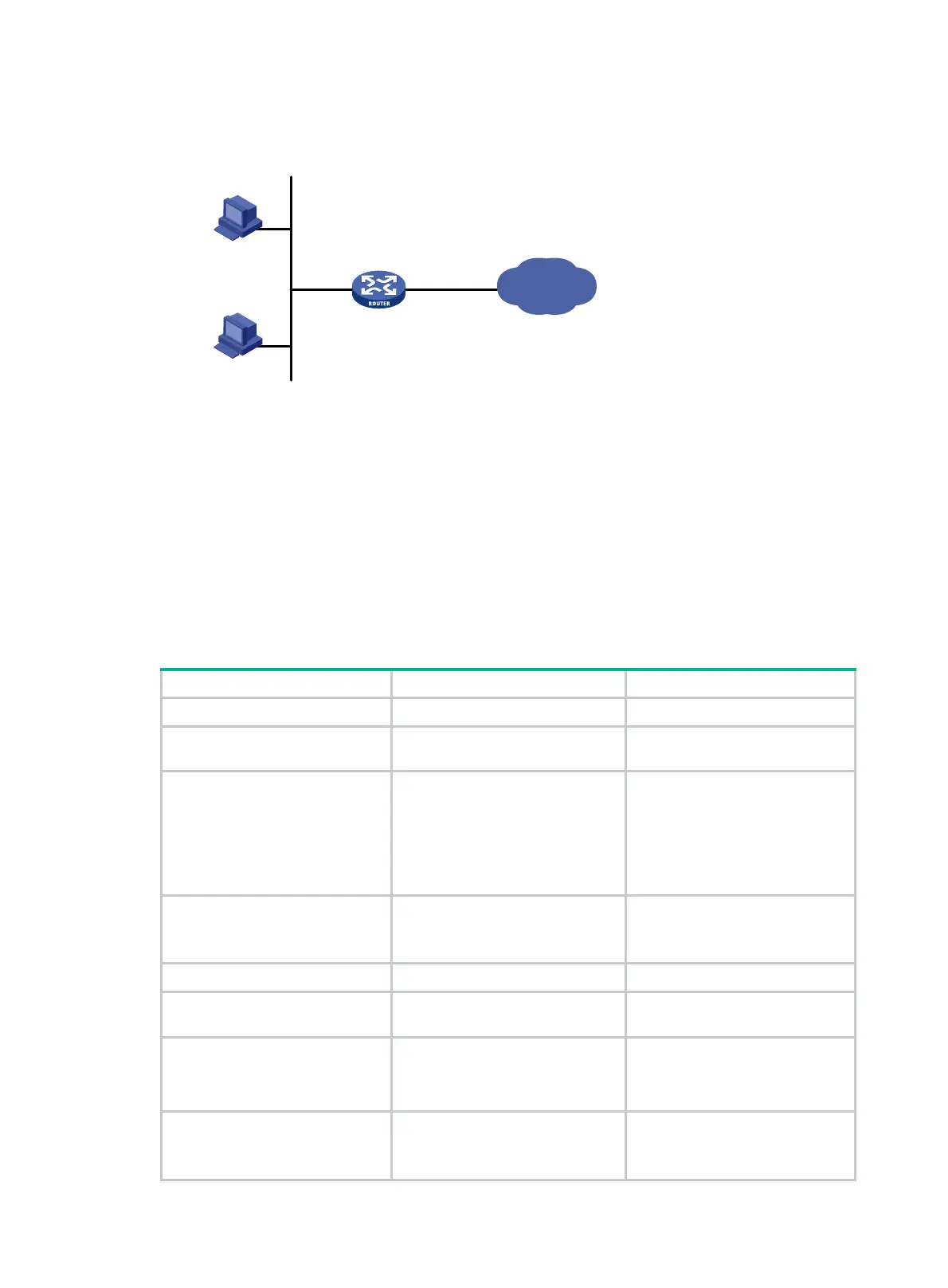47
billing and control. The host must be installed with PPPoE client dialup software. This network
structure is applicable to campus and residential environments.
Figure 11 Network structure 2
Protocols and standards
RFC 2516, A Method for Transmitting PPP Over Ethernet (PPPoE)
Configuring a PPPoE server
You can configure PPPoE servers on Ethernet ports or virtual Ethernet interfaces created on ADSL
interfaces. For more information about configuring PPPoE servers on virtual Ethernet interfaces, see
"Configuring ATM."
To configure a PPPoE server:
Step Command Remarks
1. Enter system view.
system-view
N/A
2. Create a VT interface.
interface virtual-template
number
This operation also leads you to
virtual template view.
3. Set PPP parameters
(including authentication
type, IP address negotiation,
and so on); specify the IP
address to be allocated to
the peer or define an IP
address pool (optional).
See "
Configuring PPP
authentication
."
Optional.
4. Enable MRU verification.
ppp
lcp
echo
mru
verify
[
minimum
value ]
Optional.
By default, MRU verification is
disabled.
5. Return to system view.
quit
N/A
6. Enter Ethernet interface
view.
interface
interface-type
interface-number
N/A
7. Enable PPPoE on the
Ethernet interface and bind
this interface to a specified
VT interface.
pppoe-server bind
virtual-template
number
Disabled by default.
8. Set a service name for the
PPPoE server.
pppoe-server tag service-name
name
Optional.
By default, a PPPoE server does
not have a service name.
Internet
PPPoE server
Host A
Host B
Router
PPPoE client
PPPoE client
