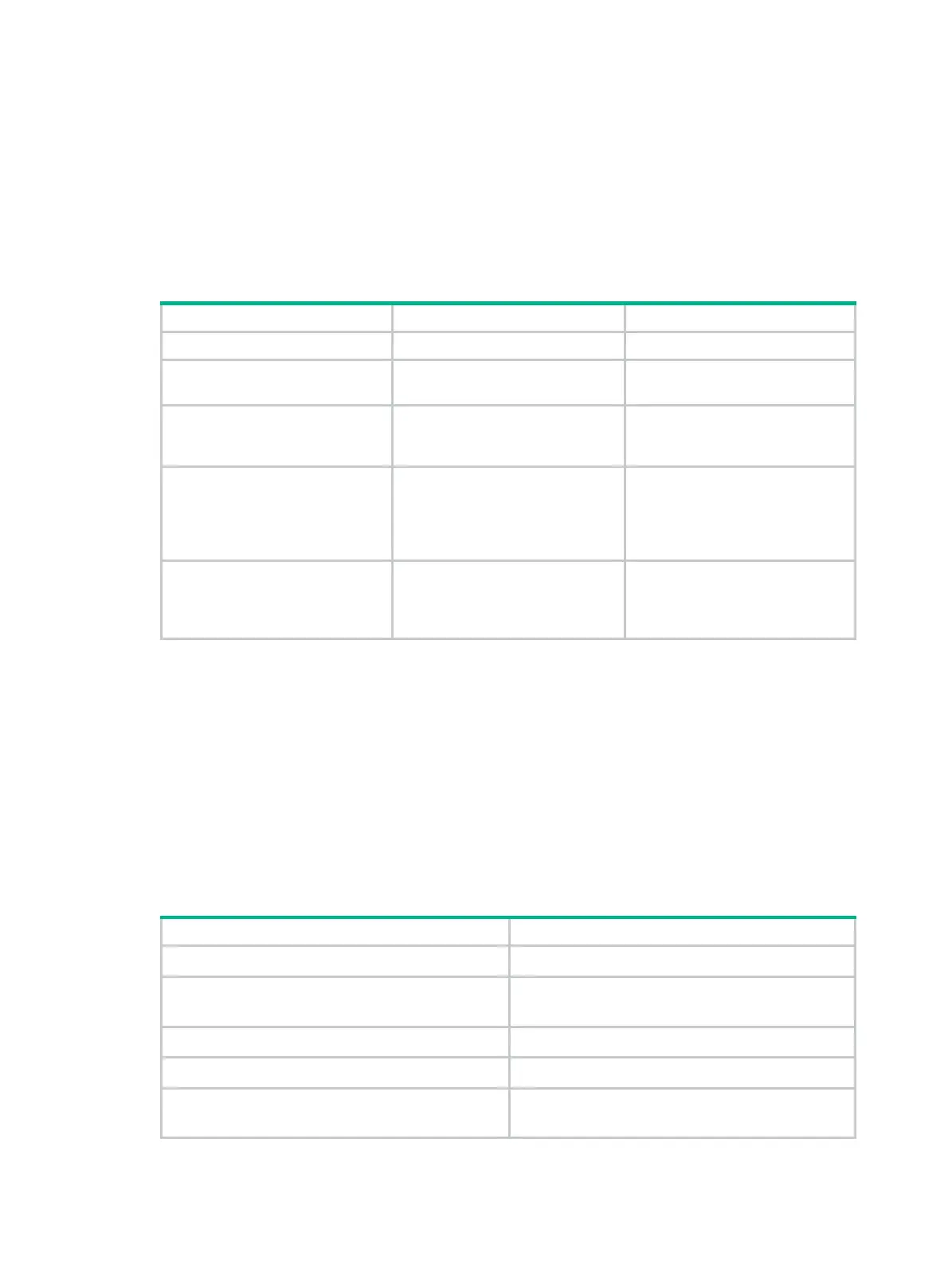322
Configuration guidelines
• Because the default two-way channel range (LTC=1, HTC=1024) does not support PVC
configuration, specify a virtual circuit range by using the x25 vc-range command to create a
PVC.
• If a PVC has no related parameters configured, its traffic control parameters are the same as its
X.25 interface set by using the x25 packet-size and x25 window-size commands.
Configuration procedure
To configure the basic X.25 datagram transmission functionality:
Step Command Remarks
1. Enter system view.
system-view
N/A
2. Enter interface view.
interface
interface-type
interface-number
N/A
3. Create a mapping of the
destination protocol address
to X.121 address.
x25 map
protocol-type
protocol-address
x121-address
x.121-address [ option ]
Not created by default.
4. Specify the virtual circuit
range.
x25 vc-range
{
bi-channel
ltc htc
[
out-channel
loc hoc ] |
in-channel
lic hic [
bi-channel
ltc
htc ] [
out-channel
loc hoc ] |
out-channel
loc hoc }
Required for PVC creation.
5. Create a PVC.
x25 pvc
pvc-number
protocol-type protocol-address
x121-address
x.121-address
[ option ]
Not created by default.
Configuring additional parameters for X.25 datagram
transmission
X.25 allows the addition of some characteristics, including a series of optional user facilities
provisioned in ITU-T Recommendation X.25, for the sake of improving performance and broadening
application ranges.
This section describes how to configure such additional features, including the options in the
commands x25 map and x25 pvc. Select and configure these additional features according to the
X.25 network structure, and the services provided by the service provider.
Complete the following tasks to configure additional parameters for X.25 datagram transmission:
Task Remarks
Setting the maximum SVC idle interval
Optional.
Setting the maximum number of SVCs that can be
associated with one address mapping
Optional.
Setting the packet acknowledgement threshold
Optional.
Configuring X.25 user facilities
Optional.
Setting the queue length for all the virtual circuits on an
interface
Optional.
