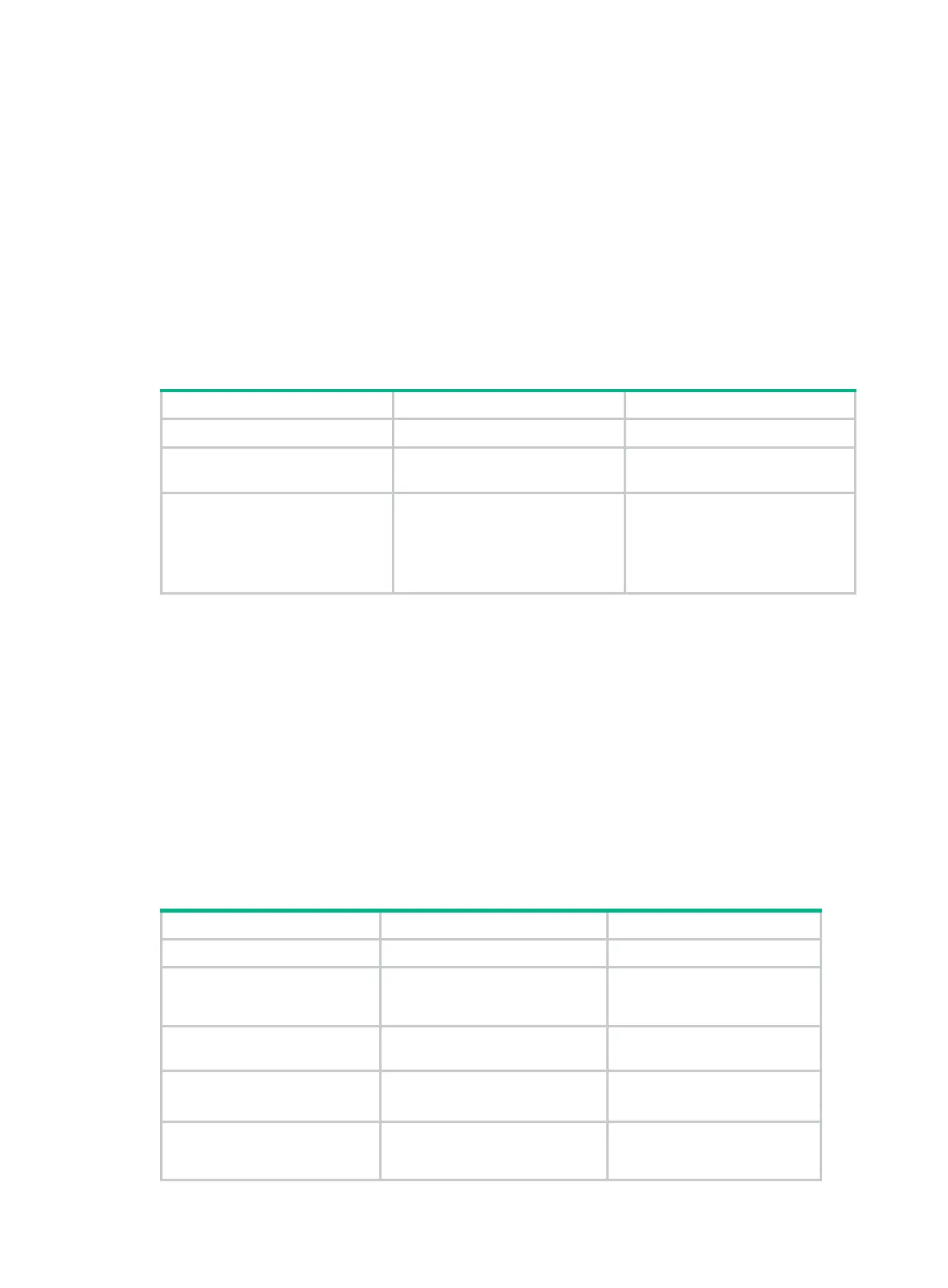324
Setting the packet acknowledgement threshold
By setting the packet acknowledgement threshold (also called "receive-threshold"), you enable the
receiving router to send acknowledgement packets before the input window gets full.
According to the X.25 protocol, the receiver sends an acknowledgement when the input window (set
with the window-size input-window-size command) gets full. If the delay on your X.25 network is
intolerable, set the packet acknowledgement threshold to enable the receiver sends
acknowledgement before the input window gets full.
Set the acknowledgement threshold in the range of 0 to the input window size:
• If it is set to 1, the receiver acknowledges every packet.
• If it is set to 0 or the input window size, the receiver acknowledges packets only when the input
window gets full.
To set the packet acknowledgement threshold:
Step Command Remarks
1. Enter system view.
system-view
N/A
2. Enter interface view.
interface
interface-type
interface-number
N/A
3. Set the packet
acknowledgement threshold.
x25 receive-threshold
count
Optional.
By default, the threshold is 0. The
device acknowledges incoming
packets when the input window
gets full.
For information about input window size, see "Traffic control parameters."
Configuring X.25 user facilities
X.25 stipulates various user facilities and you can select and configure them. These configurations
can be modified in two ways:
• X.25 interface-based configuration (by using the x25 call-facility command)
• address-mapping-based configuration (by using the x25 map command)
The configuration based on X.25 interface takes effect in every call originating from this X.25
interface, and the configuration based on address mapping takes effect only in the calls originating
from this address mapping. If both configurations are made, the configuration based on address
mapping takes priority.
1. X.25 interface-based configuration
To configure X.25 user facility on an X.25 interface basis:
Step Command Remarks
1. Enter system view.
system-view
N/A
2. Define a Recognized
Operating Agency (ROA)
list.
x25 roa-list
roa-name
roa-id&<1-10>
Optional.
Not defined by default.
3. Enter interface view.
interface
interface-type
interface-number
N/A
4. Specify the Closed User
Group (CUG) number.
x25 call-facility
closed-user-group
number
Optional.
Not specified by default.
5. Perform max packet
negotiation when initiating
a call.
x25 call-facility packet-size
input-packet output-packet
Optional.
Not configured by default.
