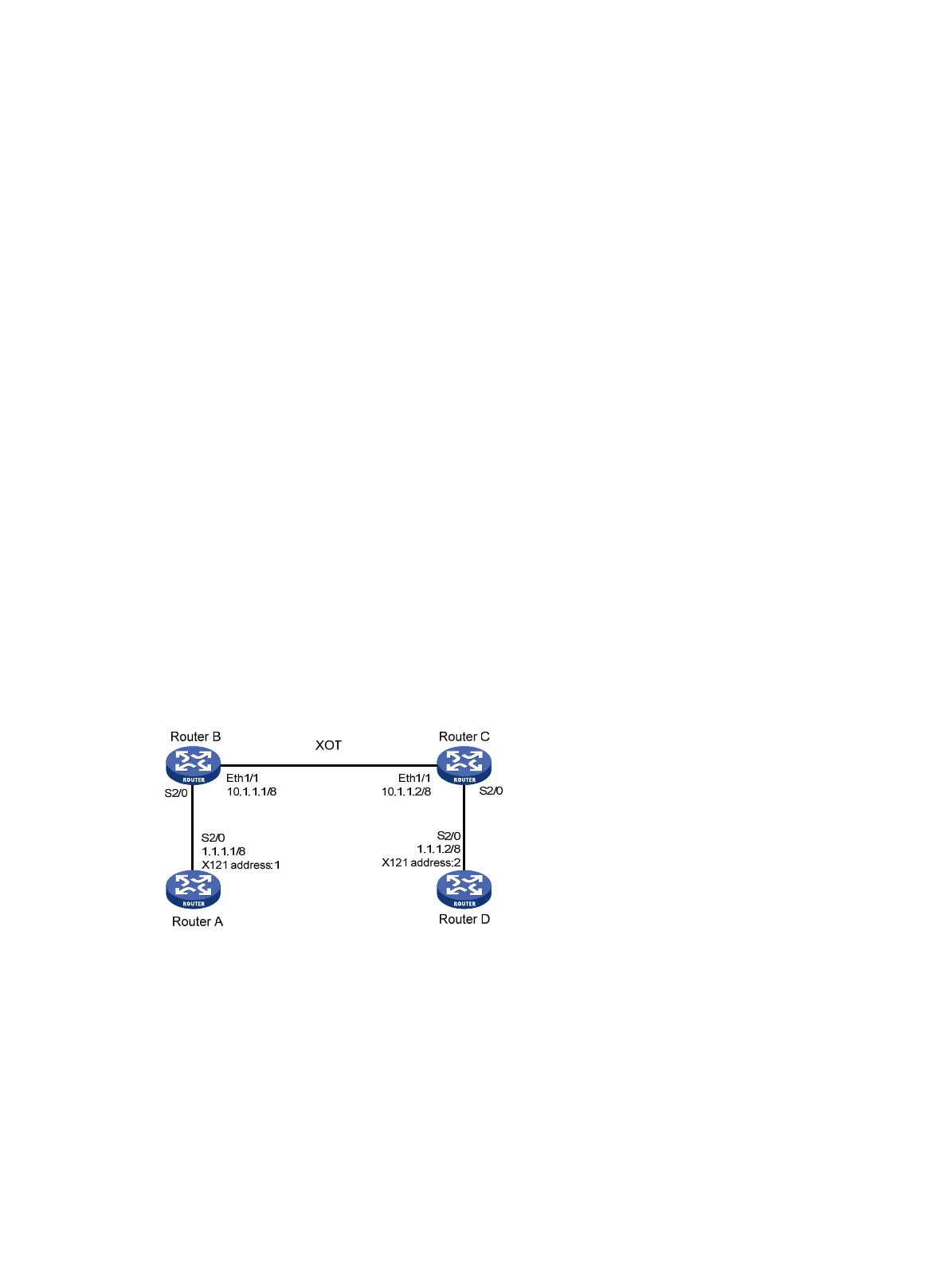356
Packet Size: input 128 output 128
Local PS: 5 Local PR: 5 Remote PS: 4 Remote PR: 5
Local Busy: FALSE Reset times: 0
Input/Output:
DATA 5/5 INTERRUPT 0/0
RR 0/0 RNR 0/0 REJ 0/0
Bytes 420/420
Send Queue(Current/Max): 0/200
# Display the X.25 SVC switching table of Router D.
[RouterD] display x25 switch-table svc static
Number Destination Substitute-src Substitute-dst CUD SwitchTo(type/name)
1 100 I/Serial2/0
2 200 I/Serial2/1
3 300 I/Serial2/2
Total of static svc is 3.
The item type of SwitchTo meaning:
I: interface H: hunt-group T: xot
[RouterD] display x25 switch-table svc dynamic
#1 (In: Serial2/0 - SVC1024) <--> (Out: Serial2/1 - SVC1 )
SVC application of XOT
Network requirements
As shown in Figure 142, set up a TCP connection between Router B and Router C to deliver data
between Serial 2/0 of Router A and Serial 2/0 of Router D. Configure SVCs and XOT.
Figure 142 Network diagram
Configuration procedure
1. Configure Router A:
# Configure basic X.25.
<RouterA> system-view
[RouterA] interface serial 2/0
[RouterA-Serial2/0] link-protocol x25 dte ietf
[RouterA-Serial2/0] x25 x121-address 1
[RouterA-Serial2/0] x25 map ip 1.1.1.2 x121-address 2
[RouterA-Serial2/0] ip address 1.1.1.1 255.0.0.0