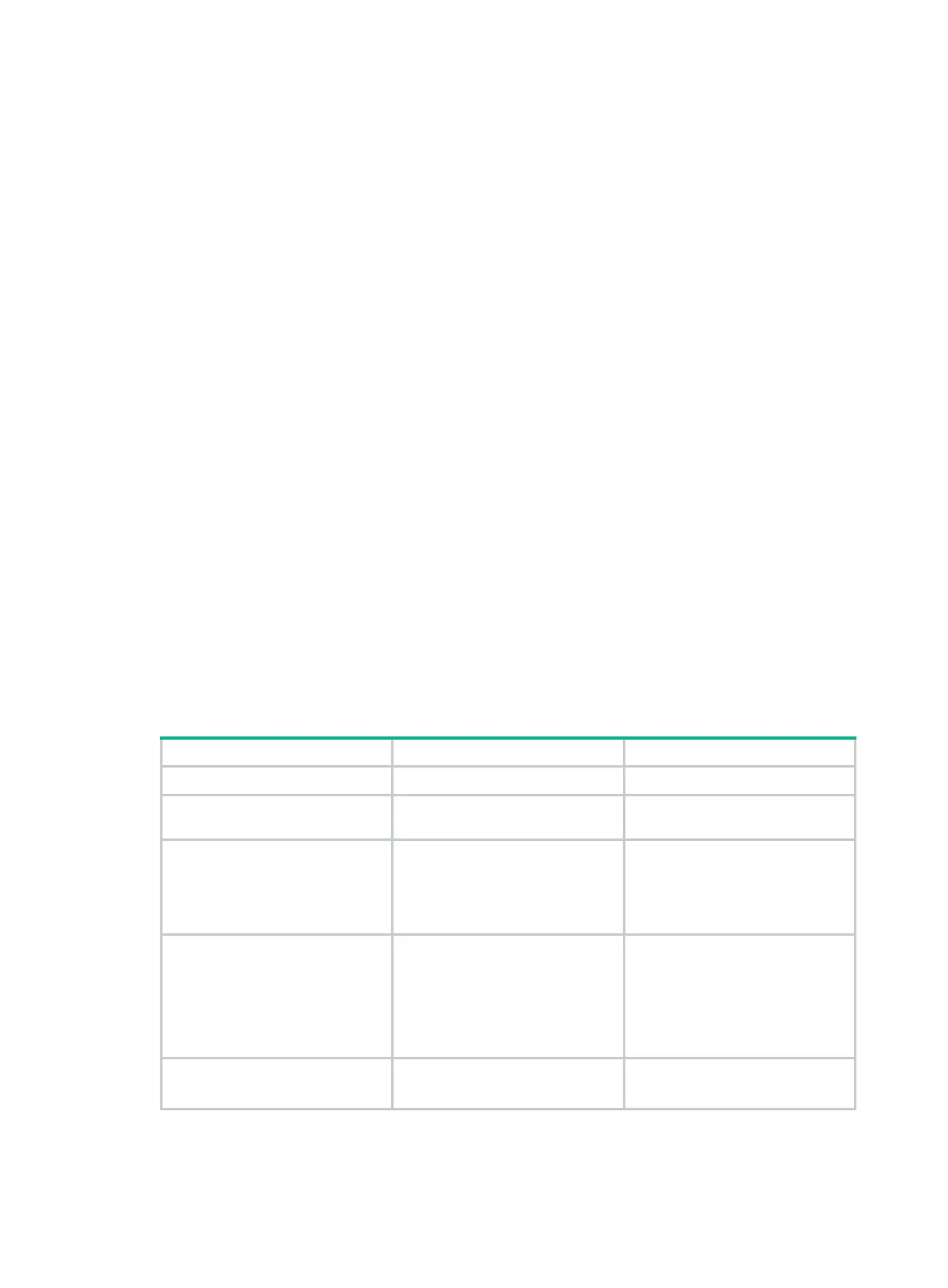313
LAPB N1 parameter
The LAPB N1 parameter specifies the maximum number of bits that an I frame can hold. The
maximum N1 value is calculated by using the following formula:
(hardware MTU + protocol header) × 8
LAPB N2 parameter
N2 sets the maximum number of times a data frame can be sent from DCE to DTE or vice versa.
LAPB timers
LAPB defines the following timers:
• T1—The retransmission timer. It determines how long a transmitted frame can remain
unacknowledged before LAPB polls for an acknowledgement. When the T1 timer expires, the
DTE or DCE retransmits the frame.
• T2—The explicit acknowledge deferral timer. It determines the time the DTE or DCE waits
before sending an explicit acknowledgement. The acknowledgement is piggybacked with data,
unless no data exists and then an explicit acknowledgement is sent when the timer expires. T1
must be no smaller than 2 × T2.
• T3—The idle channel state timer. It is set on the DCE. When the T3 timer expires, the DCE
reports an excessively long idle channel state condition to the packet layer. T3 must be greater
than the DCE T1 timer. To disable the T3 timer, set it to zero.
• T4—The timer to detect unsignaled link failures. The T4 timer is reset every time a frame is
received from the partner on the link. If the T4 timer expires, a Receiver Ready frame with the
Poll bit set is sent to the partner, which is required to respond. If the partner does not respond,
the standard polling mechanism determines whether the link is down. You must set T4 to be
greater than T1, the LAPB retransmission timer. When the number of transmission attempts
exceeds the LAPB N2 parameter, the link is renegotiated. To disable the T4 timer, set it to zero.
Configuration procedure
To configure LAPB:
Step Command Remarks
1. Enter system view.
system-view
N/A
2. Enter interface view.
interface
interface-type
interface-number
N/A
3. Configure the link layer
protocol as LAPB.
link-protocol lapb
[
dce
|
dte
]
[
ip
|
multi-protocol
]
By default, the link layer protocol
is PPP. When LAPB is
configured, the interface operates
as a DTE with the upper layer
protocol as IP.
4. Configure the modulo.
lapb modulo
{
8
|
128
}
Optional.
The default setting is 8.
To make the configuration take
effect, re-enable the interface by
using the
shutdown
and then
undo shutdown
commands.
5. Configure LAPB window
parameter K.
lapb window-size
k-value
Optional.
The default setting is 7.
