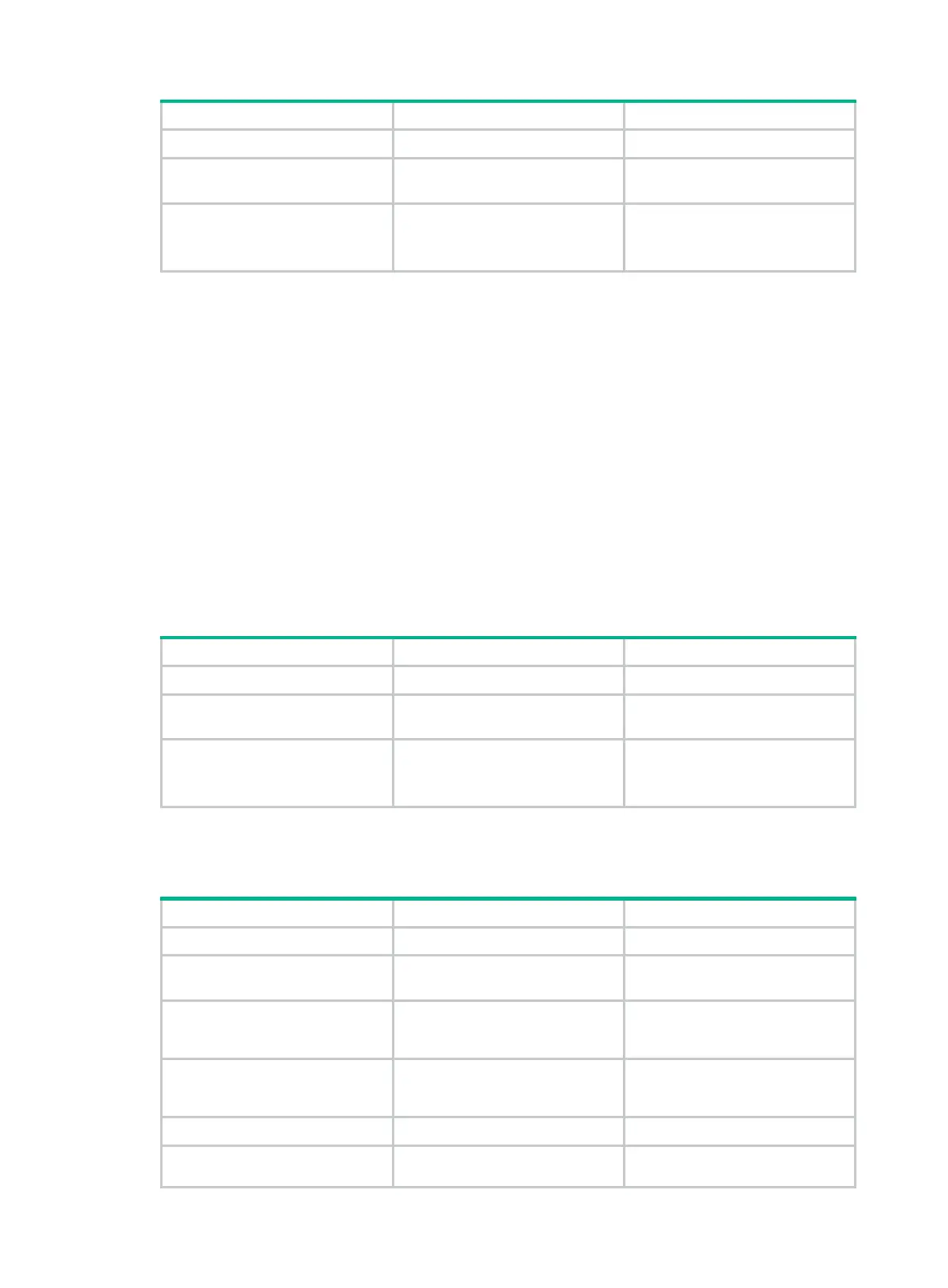70
Step Command Remarks
1. Enter system view.
system-view
N/A
2. Enter interface view.
interface
interface-type
interface-number
N/A
3. Configure the sliding window
size on the BRI interface.
isdn bri-slipwnd-size
window-size
Optional.
The sliding window on the BRI
interface defaults to 1.
Configuring the sliding window size on a PRI
interface
Frames in the Q.921 buffer are sent in sequence. Usually, a frame can be sent only when the last
frame is acknowledged. To improve transmission efficiency, the sliding window mechanism is
introduced. It allows the system to send multiple continuous frames without having to wait for the
acknowledgement to the last frame. The sliding window size determines the maximum number of
unacknowledged frames. When sending a frame, the system checks the number of unacknowledged
frames. Suppose V(A) is the sequence number of the last acknowledged frame, V(S) is the
sequence number of the frame to be sent, and K is the sliding window size. If V(A) + K = V(S), the
system stops sending frames.
By default, the sliding window size of an ISDN PRI interface is 7. You can tune the size depending on
the link status to maximize the throughput.
To configure the size of the sliding window on a PRI interface:
Step Command Remarks
1. Enter system view.
system-view
N/A
2. Enter interface view.
interface
interface-type
interface-number
N/A
3. Configure the sliding window
size on the PRI interface.
isdn pri-slipwnd-size
window-size
Optional.
The sliding window on the PRI
interface defaults to 7.
Collecting ISDN message statistics
Step Command Remarks
1. Enter system view.
system-view
N/A
2. Enter interface view.
interface
interface-type
interface-number
N/A
3. Start collecting incoming and
outgoing ISDN message
statistics.
isdn statistics start
Optional.
4. Set ISDN to stop collecting
incoming and outgoing ISDN
message statistics.
isdn statistics stop
Optional.
5. Display ISDN statistics.
isdn statistics display
[
flow
]
Optional.
6. Continue to collect incoming
ISDN message statistics.
isdn statistics continue
Optional.
