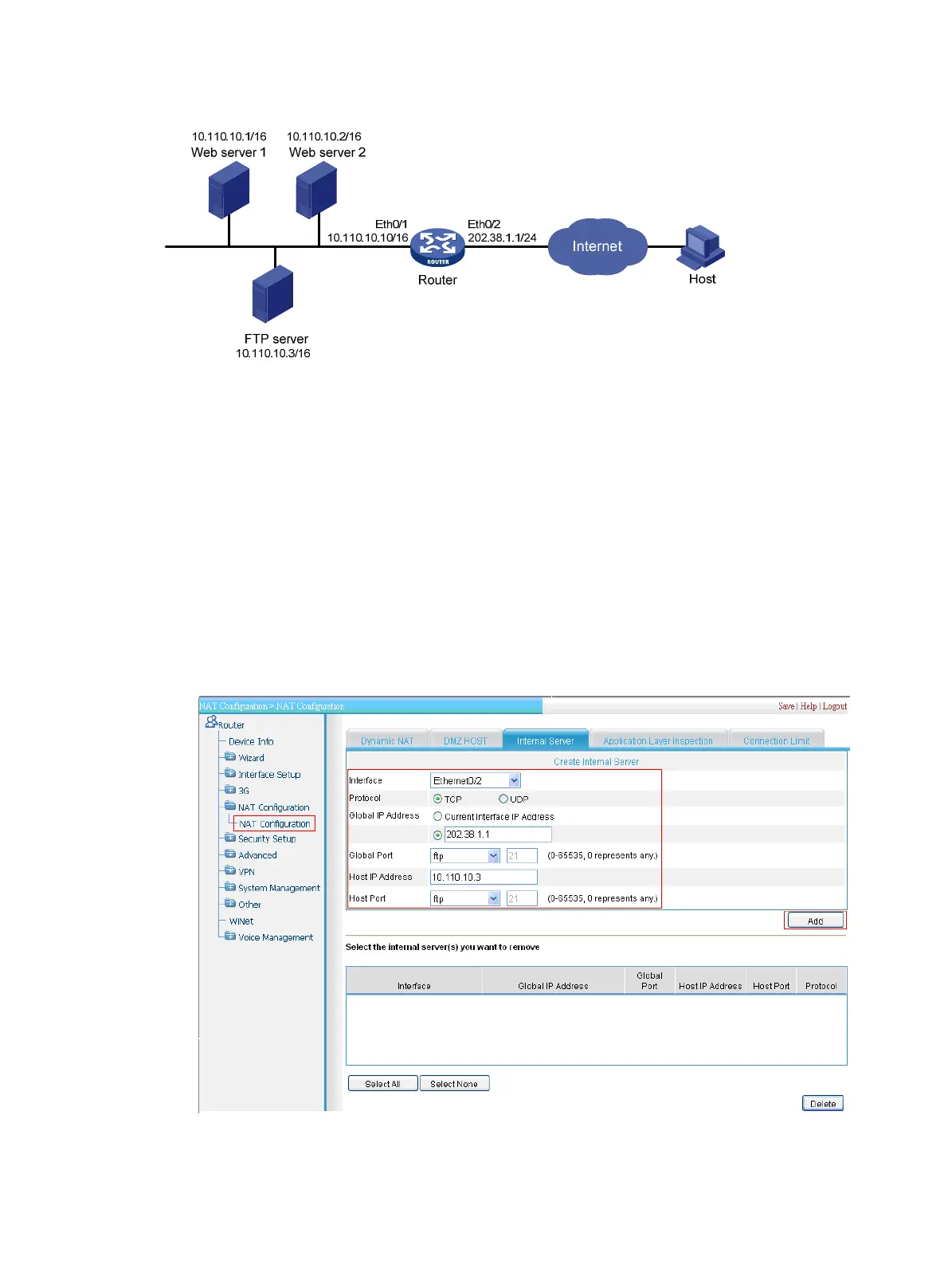142
Figure 150 Network diagram
Configuring internal server
1. Configure the FTP server:
a. From the navigation tree, select NAT Configuration > NAT Configuration and click the
Internal Server tab to enter the internal server configuration page, as shown in Figure 151.
b. Selec
t
Ethernet0/2 from the Interface list.
c. Select the TCP option in the Protocol field.
d. Select the option next to the field in the Global IP Address filed, and then enter 202.38.1.1.
e. Select ftp from the Global Port list.
f. Enter 10.110.10.3 in the Host IP Address field.
g. Select ftp from the Host Port list.
h. Click Apply.
Figure 151 Configuring the FTP server
2. Configure Web server 1:
a. As shown in Figure 152, select
Ethernet0/2 from the Interface list.
