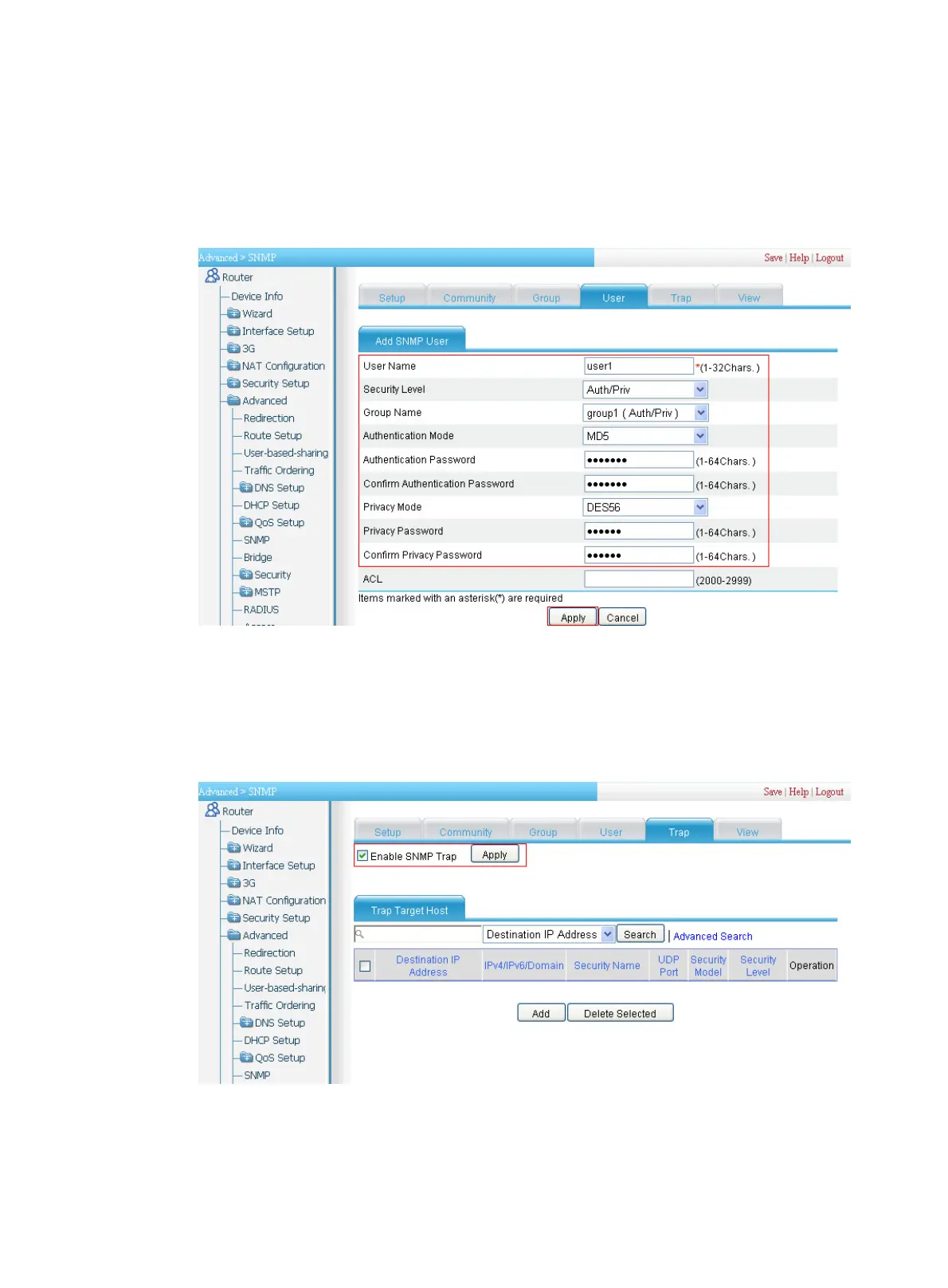260
f. Type authkey in the Authentication Password and Confirm Authentication Password
fields.
g. Select DES56 from the Privacy Mode list.
h. Type prikey in the Privacy Password and Confirm Privacy Password fields.
i. Click Apply.
Figure 279 Configuring an SNMP user
5. Enable Agent to send SNMP traps:
a. Click the Trap tab and perform the following configuration as shown in Figure 280.
b. Select the Enable SNMP Trap box.
c. Click Apply.
Figure 280
Adding target hosts of SNMP traps
6. Add target hosts of SNMP traps:
a. On the Trap tab page, click Add and perform the following configuration as shown in Figure
281.
