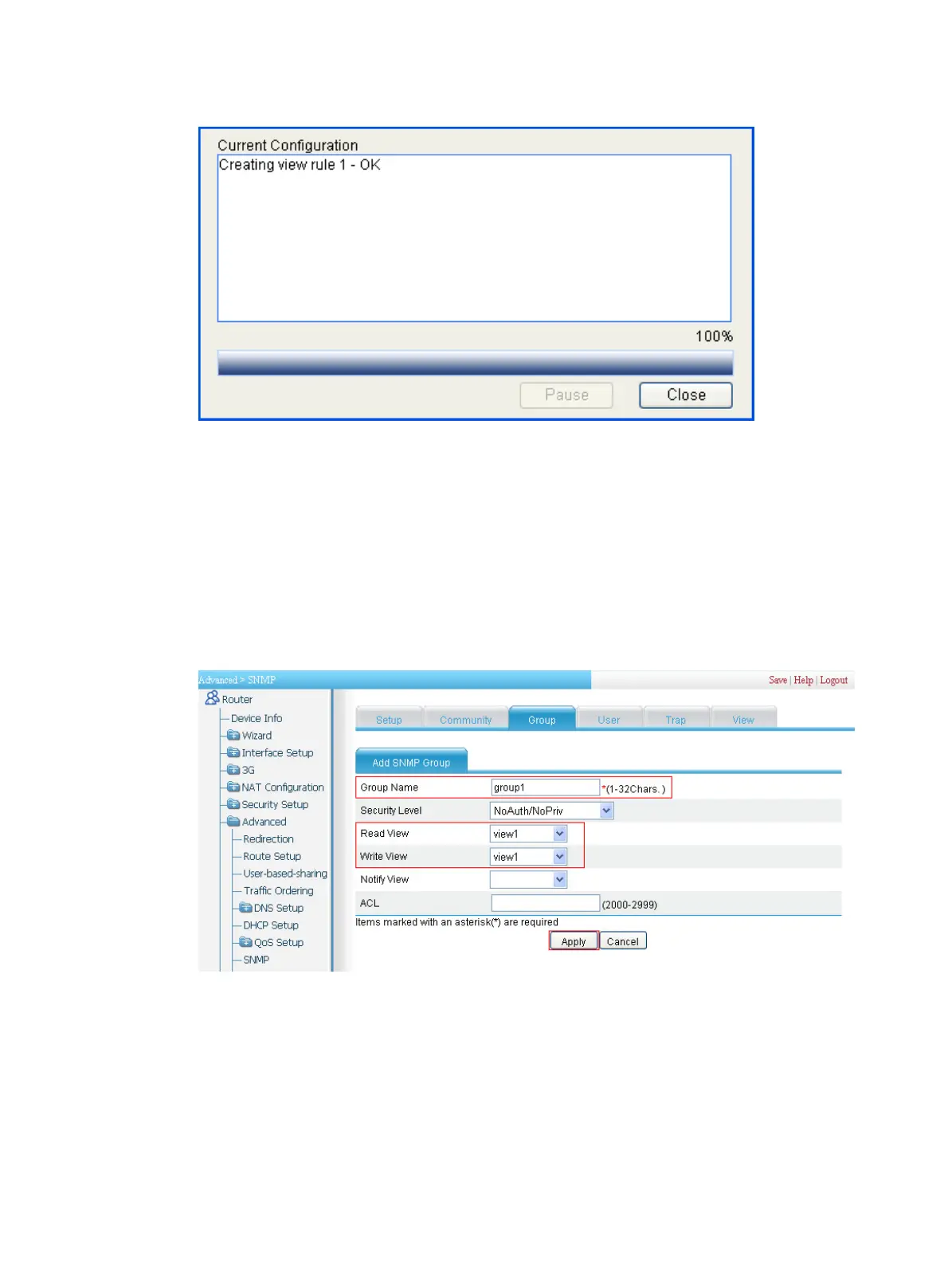259
Figure 277 Configuration progress dialog box
3. Configure an SNMP group:
a. Click the Group tab and then click Add. Perform the following configuration as shown
in Figure 278.
b. Type group1 in the Group
Name field.
c. Selec
t view1 from the Read View list.
d. Select view1 from the Write View list.
e. Select v3 from the Security Level list.
f. Click Apply.
Figure 278 Configuring an SNMP group
4. Configure an SNMP user:
a. Click the User tab and then click Add. Perform the following configuration as shown
in Figure 279.
b. Type user1 in the User Name field.
c. Selec
t Au
th/Pri from the Security Level list.
d. Select group1 (Auth/Priv) from the Group Name list.
e. Select MD5 from the Authentication Mode list.
