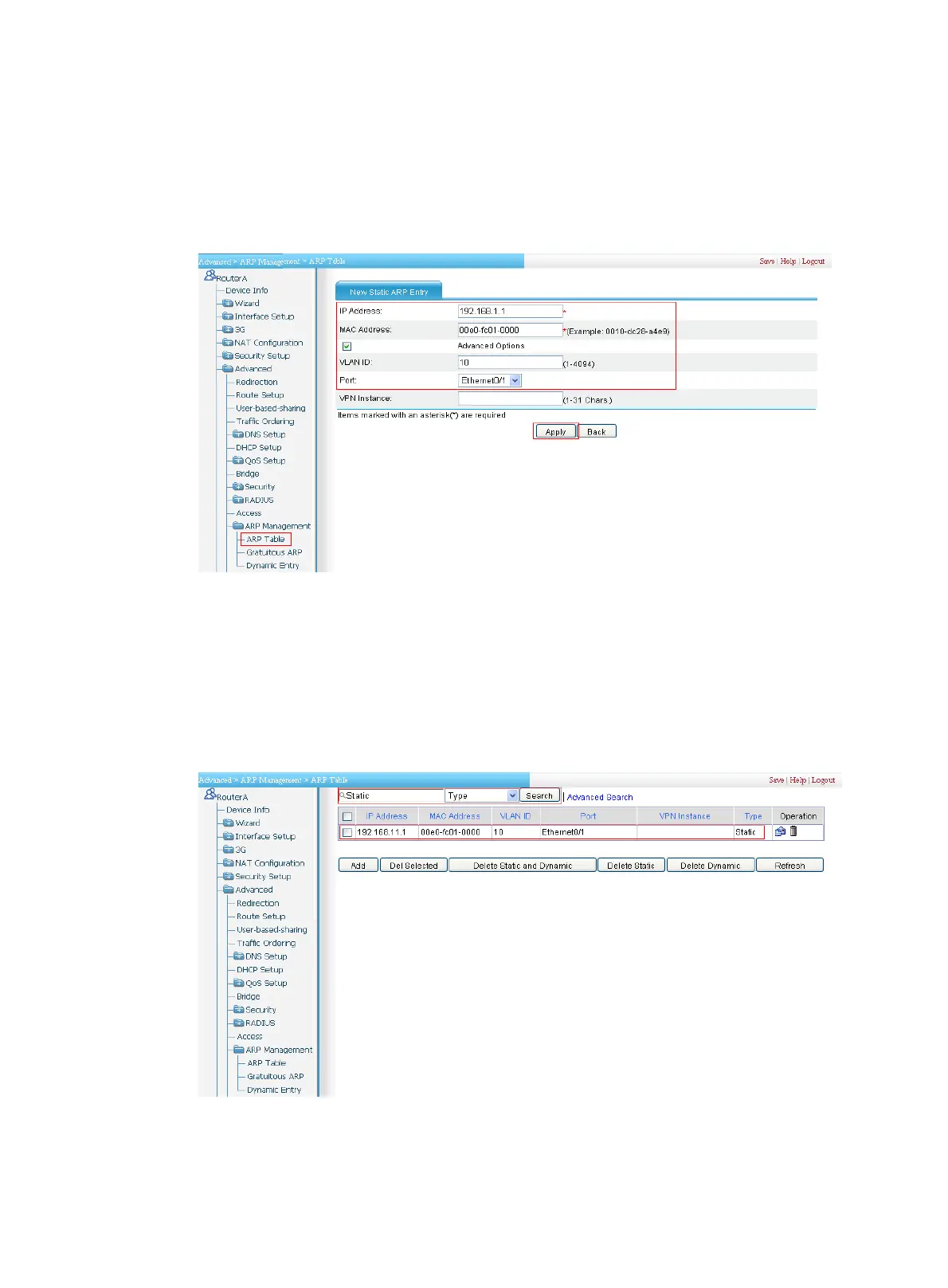334
c. Enter 00e0-fc01-0000 for MAC Address.
d. Select the Advanced Options box.
e. Enter 10 for VLAN ID.
f. Select Ethernet0/1 for Port.
g. Click Apply.
Figure 353 Creating a static ARP entry
5. View information about static ARP entries:
a. After the previous configuration is complete, the page returns to display ARP entries. Select
Type for Search.
b. Enter Static.
c. Click Search.
You can view the static ARP entries of Router A, as shown in Figure 354.
Figure 354
Displa
ying information about static ARP entries page
