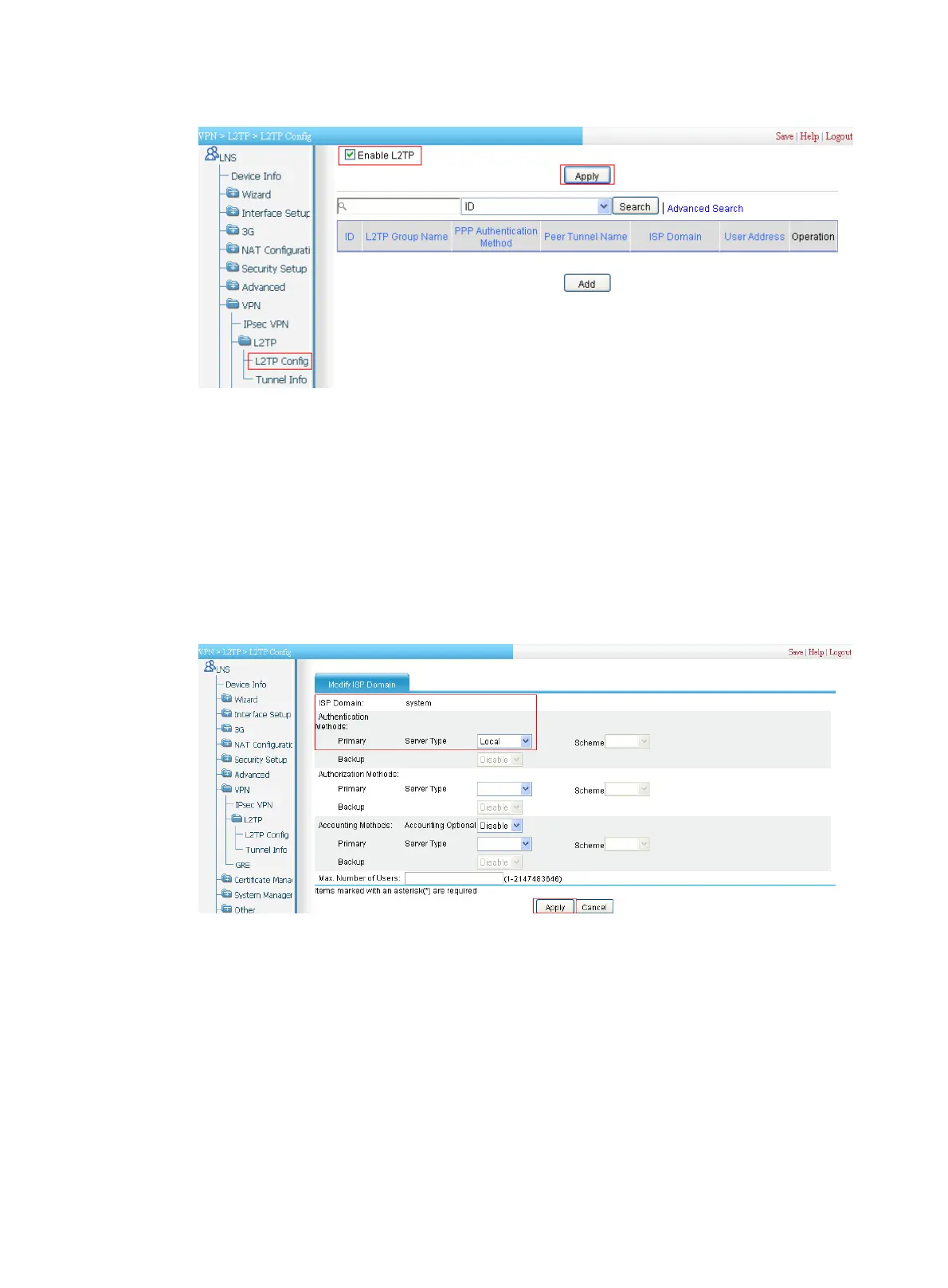21
Figure 373 Enabling L2TP
3. Modify the PPP authentication method of the ISP domain system:
a. On the L2TP configuration page, click Add to enter the L2TP group configuration page.
b. Select CHAP as the PPP authentication method.
c. Select ISP domain system (the default ISP domain).
d. Click the Modify button of the ISP domain.
The ISP domain modification page appears, as shown in Figure 374.
e. On the pag
e, sele
ct the server type Local as the primary PPP authentication method.
f. Click Apply to return to the L2TP group configuration page.
Figure 374 Selecting local authentication for VPN users
4. Configure the address pool used to assign IP addresses to users:
a. On the L2TP group configuration page, click the Add button of the User Address
parameter.
The IP address pool configuration page appears, as shown in Figure 375.
b. Select ISP domain s
y
stem.
c. Enter 1 as the IP address pool number.
d. Enter the start IP address 192.168.0.2.
e. Enter the end IP address 192.168.0.100.
f. Click Apply to finish the IP address pool configuration and return to the L2TP group
configuration page.
